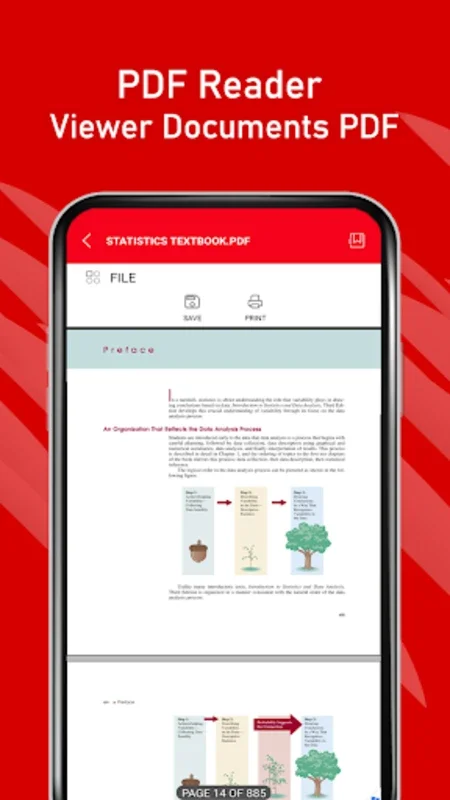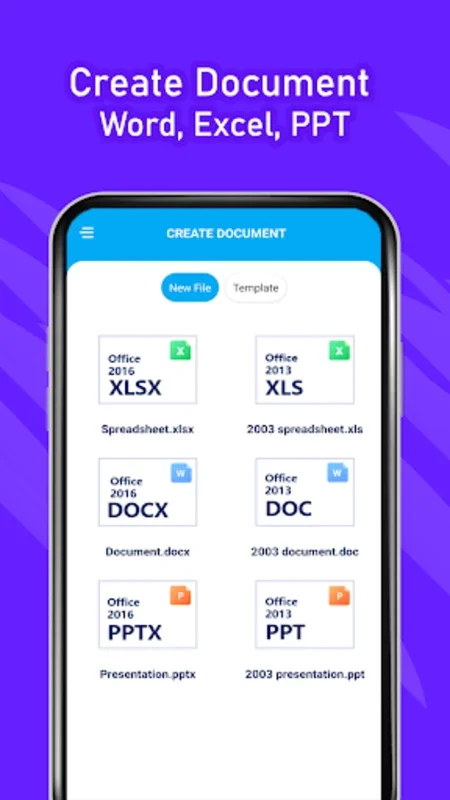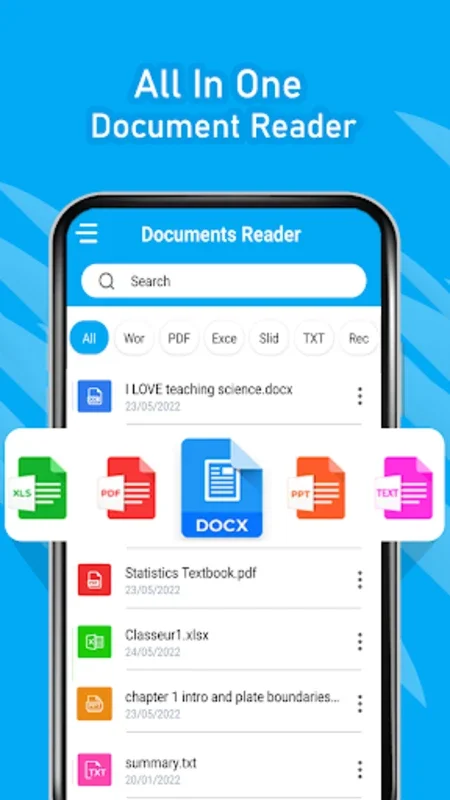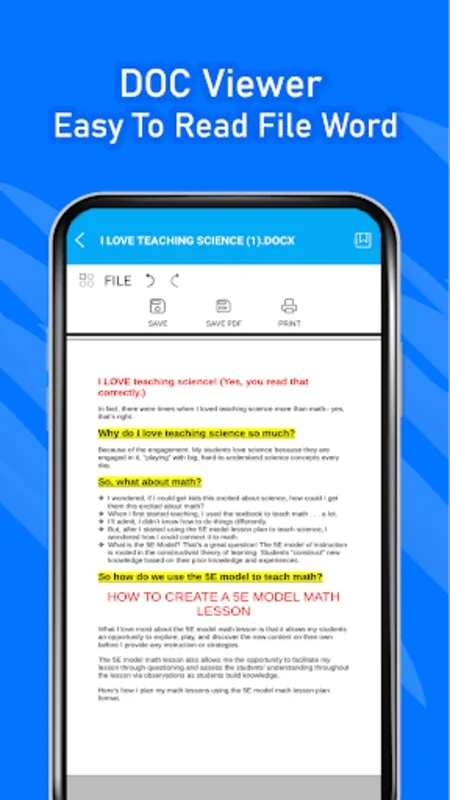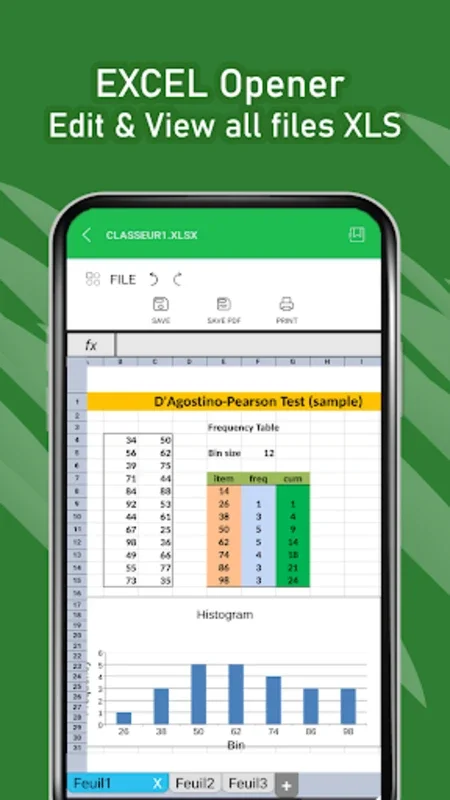Documents Reader App Introduction
Documents Reader is a revolutionary mobile application that has transformed the way we handle and interact with various document types on our Android devices. This comprehensive tool is designed to meet the diverse needs of users, whether they are students, professionals, or individuals seeking an efficient way to manage their documents on the go.
1. Access and View a Variety of Document Types
With Documents Reader, users can effortlessly access and view a wide range of document formats. From PDFs and Word documents to Excel spreadsheets, PowerPoint presentations, and text files, this app has you covered. It eliminates the hassle of having to switch between multiple applications to view different file types, providing a seamless and unified experience.
2. Editing and Creating Documents
Not only can you view documents with Documents Reader, but you can also edit and create new ones. This feature is a game-changer for those who need to make quick edits or create documents while away from their desktop computers. The app offers a user-friendly interface that makes the editing process intuitive and straightforward.
3. Enhanced Collaboration and Sharing
Documents Reader also facilitates collaboration by allowing users to share documents directly from the app. Whether you're working on a group project or need to share important information with colleagues or friends, this feature makes it easy to keep everyone on the same page.
4. PDF Conversion Made Simple
One of the standout features of Documents Reader is its direct PDF conversion feature. With just one tap, you can convert any document into a PDF file, making it convenient to share and archive your documents.
5. User-Friendly Interface and Organization
The app's user-friendly interface ensures a seamless and quick document handling experience. All documents are neatly organized and easily searchable, both within the app and on your device. This makes it easy to find the documents you need when you need them.
6. High-Quality Views and Compatibility
For those who require high-resolution views of their documents, Documents Reader supports high-quality views for Excel files and offers special compatibility for PowerPoint presentations. This ensures that your documents look their best and perform efficiently on your Android device.
7. Print and Share PDF Documents
In addition to viewing and editing documents, Documents Reader also allows you to print and share PDF documents through other applications. This makes it easy to share your documents with others or to have a hard copy for your records.
In conclusion, Documents Reader is an indispensable tool for anyone who needs a robust, simple, and efficient document handling solution on their Android device. Whether you're working remotely, studying, or simply managing your personal documents, this app provides the functionality and convenience you need to get the job done.