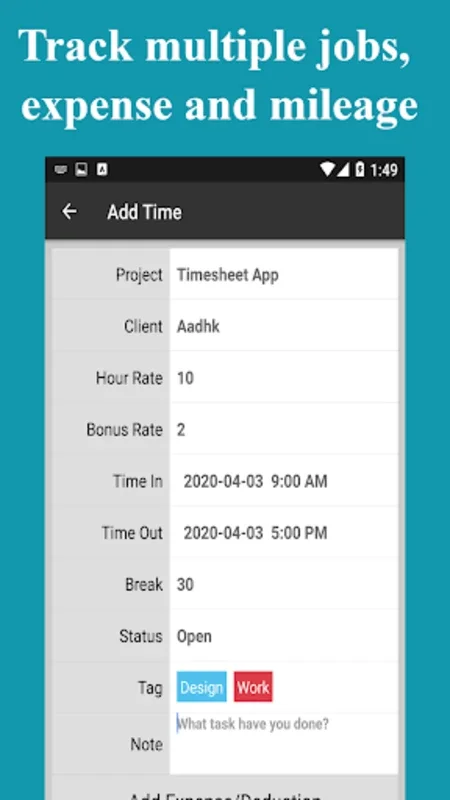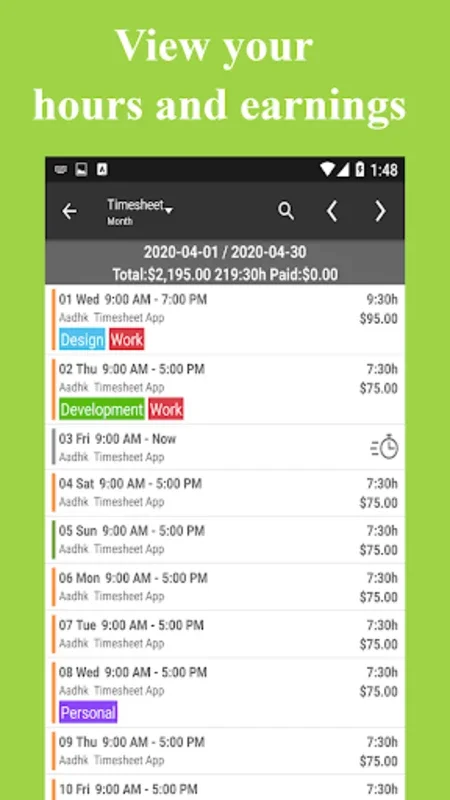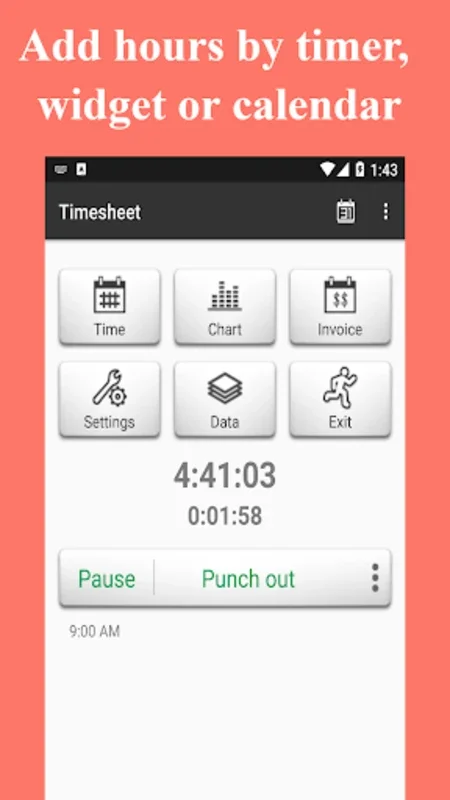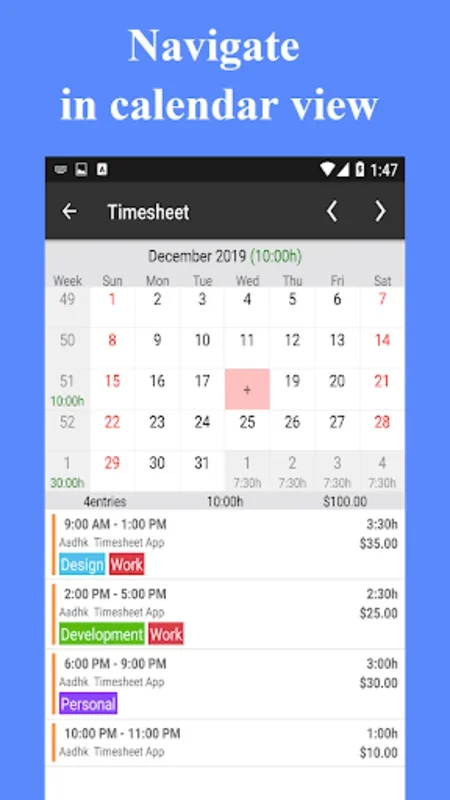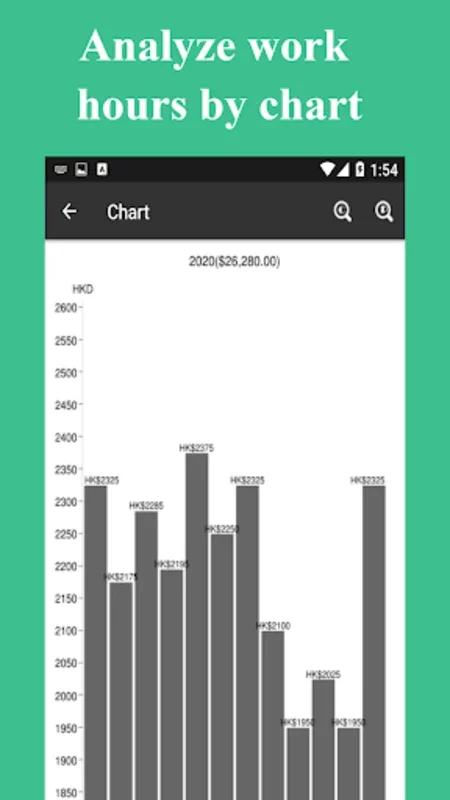Timesheet App Introduction
Introduction
In the modern work environment, whether you are self - employed, a freelancer, a contractor, an hourly worker, or an employee, managing work hours and earnings is crucial. The Timesheet app has emerged as a powerful solution for this purpose. It offers a comprehensive set of features that simplify the often - complex tasks associated with time management and financial tracking.
Tracking Work Hours
One of the primary functions of the Timesheet app is to accurately track work hours. It provides multiple entry methods for users to add their work hours. The timer feature allows for real - time tracking, much like a traditional stopwatch. The widget provides a quick and easy access point, enabling users to start or stop the timer without having to open the full app. Additionally, the calendar view offers a more visual and organized way to input work hours. This multi - faceted approach ensures that users can choose the method that best suits their work style and needs.
The app creates a detailed overview of work hours. This overview is not only comprehensive but also easily navigable. At a glance, users can see how much time they have spent on different jobs and clients. This is especially important for those who work on multiple projects simultaneously or have several clients. By having a clear and organized work log, users can better manage their time, ensure they are meeting their work commitments, and also have a record for future reference.
Earnings Calculation
Beyond just tracking time, the Timesheet app is also designed to calculate earnings. It takes into account different pay periods, such as monthly, semimonthly, biweekly, and weekly. This flexibility is essential as different employers or clients may have different payment schedules. The app automatically calculates earnings based on the work hours entered and the relevant pay period. This not only saves time but also reduces the risk of errors in financial calculations.
In addition to regular earnings, the app also helps in calculating daily and weekly overtime. For workers who are eligible for overtime pay, this feature is invaluable. It ensures that they are accurately compensated for the extra hours they work. By automating these calculations, the Timesheet app takes the guesswork out of earnings management and provides users with a clear understanding of their financial situation.
Complex Calculations
The Timesheet app is equipped to handle more complex calculations as well. For freelancers and contractors, taxes, deductions, expenses, and mileage can be significant factors in their overall financial picture. The app allows users to input and manage these aspects, making it easier to calculate net earnings. For example, users can enter their business - related expenses, and the app will factor these into the overall financial calculations. This helps in accurate tax reporting and also in understanding the true cost and profit of each job.
Organizing Work Hours
To further enhance its utility, the Timesheet app allows users to tag and categorize work hours. This feature enables a more refined analysis of time distribution. Users can categorize work hours by project, client, or task type. For instance, a freelancer may want to separate design work from writing work for different clients. By doing so, they can gain insights into how much time they are spending on each type of work and make adjustments as needed. This also helps in creating more accurate reports for clients or managers.
Sharing and Exporting Data
When it comes to sharing tracked times with managers or clients, the Timesheet app has robust support. It allows for the exportation of timesheets in various formats, including Excel, CSV, and HTML. These formats are widely used in business and are compatible with most accounting and management software. This makes it easy for users to integrate their timesheet data into existing systems.
In addition to exporting timesheets, the app also enables users to send PDF invoices directly to clients. This simplifies the billing process, as users can generate professional - looking invoices with all the necessary details, such as work hours, earnings, and any additional charges. By streamlining the billing and administrative tasks, the Timesheet app saves users time and effort, allowing them to focus more on their core work.
Visual Analysis
The Timesheet app offers chart analysis tools to provide insights on work patterns. These visual representations of data can be extremely helpful in understanding trends and making informed decisions. For example, users can see if there are certain days or times of the week when they are more productive or if there are patterns in their overtime work. Based on these insights, users can optimize their work schedules, allocate resources more effectively, and improve their overall productivity.
Design and Functionality
The design of the Timesheet app is focused on enhancing productivity and reducing the administrative burden associated with billing and time management. The core functions operate ad - free, ensuring a seamless and uninterrupted user experience. The user - friendly interface makes it easy for users to navigate through the various features and functions. The app is also designed to be intuitive, so even new users can quickly get up to speed on how to use it.
User Support and Feedback
The Timesheet app has received positive ratings, which is a testament to its functionality and performance. However, the developers are always looking for ways to improve. They encourage users to reach out with suggestions or inquiries via email. This open - communication approach ensures that the app can continue to evolve and meet the changing needs of its users.
Conclusion
In conclusion, the Timesheet app is a robust and multifaceted tool for professionals. It offers a wide range of features for managing work hours, calculating earnings, handling complex financial calculations, organizing work, sharing data, and analyzing work patterns. With its user - friendly interface and reliable performance, it helps users to be more productive and streamline their work processes. Whether you are a self - employed individual, a freelancer, a contractor, an hourly worker, or an employee, the Timesheet app can be an invaluable asset in managing your work - related finances and time.