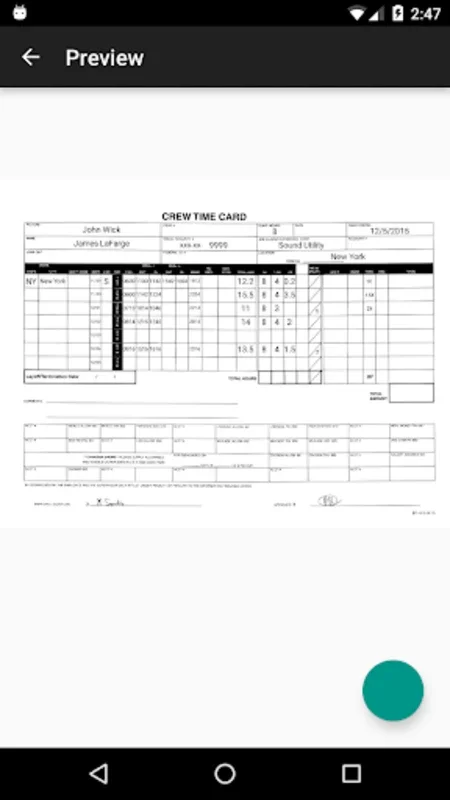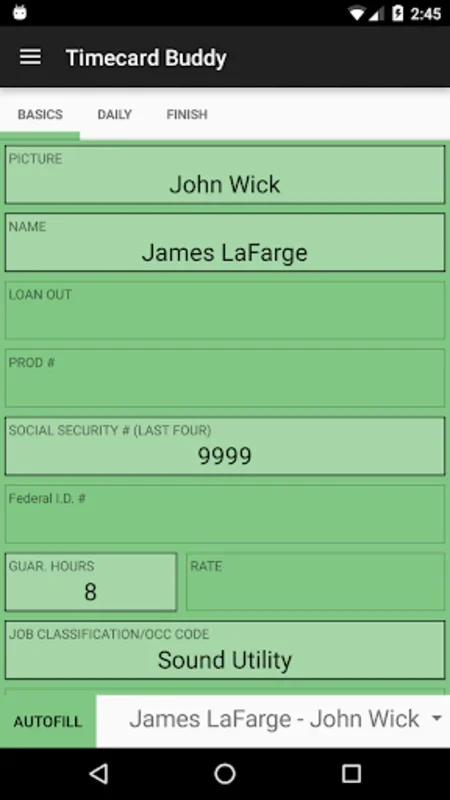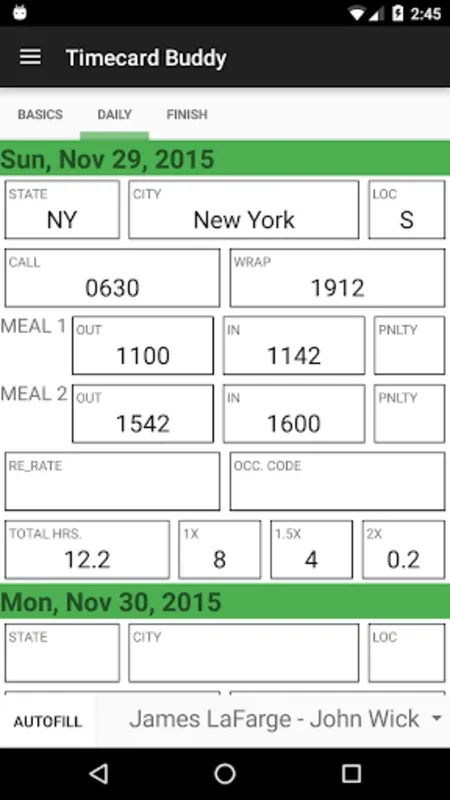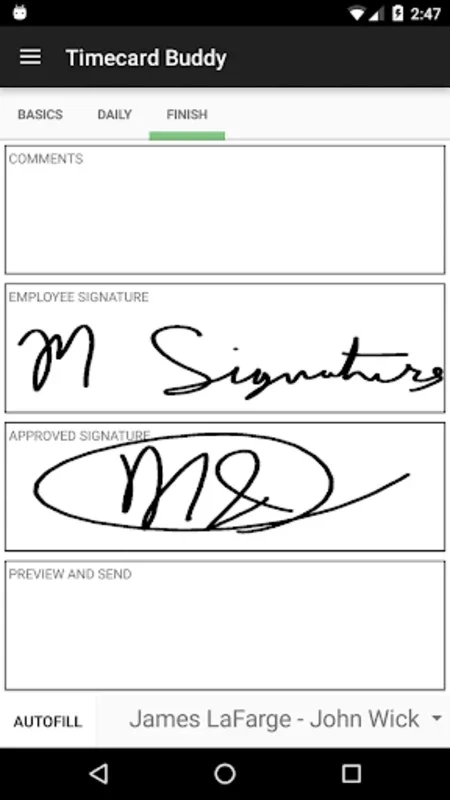Timecard Buddy App Introduction
Timecard Buddy is a cutting-edge software designed to transform the way professionals handle their timecard submissions. In this comprehensive article, we will explore the various features and benefits that make Timecard Buddy a standout choice for those seeking an efficient and user-friendly timecard management solution.
Introduction
Timecard Buddy is not just another timecard app; it's a modern solution that caters specifically to the needs of professionals. It eliminates the hassle of paper-based timecards and offers a seamless digital experience.
Key Features
- Digital Signatures: The app incorporates Signature Pads for digital authentication, adding an extra layer of security and authenticity to timecard submissions.
- Autofill Templates: Autofill Templates make the process of entering repetitive information a breeze, saving users valuable time and effort.
- Multi-Payroll Entity Support: Timecard Buddy supports timecards from multiple payroll entities, including Entertainment Partners, Pixpay, Cast & Crew, EASE, CAPS, and BTL. This broad compatibility ensures that users can manage their timecards regardless of their payroll provider.
- Android Compatibility: Optimized for devices running Android version 5.0 and later, Timecard Buddy ensures a smooth and seamless experience on a wide range of Android devices. For older Android versions, it exports PNG files to maintain compatibility.
- Data Security: The output is a flat image with text and graphics integrated in a way that prevents individual extraction. All data is processed directly on the device, with Google's backup functionality providing an added layer of data protection.
How to Use Timecard Buddy
- Download and install the Timecard Buddy app from the AppHuts website.
- Open the app and create a new timecard.
- Use the Autofill Templates to quickly enter repetitive information.
- Sign the timecard using the digital Signature Pad.
- Submit the timecard and wait for verification.
Who is Timecard Buddy Suitable For?
Timecard Buddy is ideal for professionals in various fields who need to manage their timecards efficiently. Whether you're in the entertainment industry, healthcare, or any other profession that requires accurate time tracking, Timecard Buddy is the perfect solution.
The Future of Timecard Buddy
The developers of Timecard Buddy are committed to continuous improvement. User feedback is welcomed and can potentially influence future enhancements and feature implementations. This ensures that the app remains relevant and meets the evolving needs of its users.
In conclusion, Timecard Buddy is a game-changer in the world of timecard management. Its intuitive interface, powerful features, and commitment to user satisfaction make it a must-have app for professionals on the go. Try Timecard Buddy today and experience the difference for yourself!