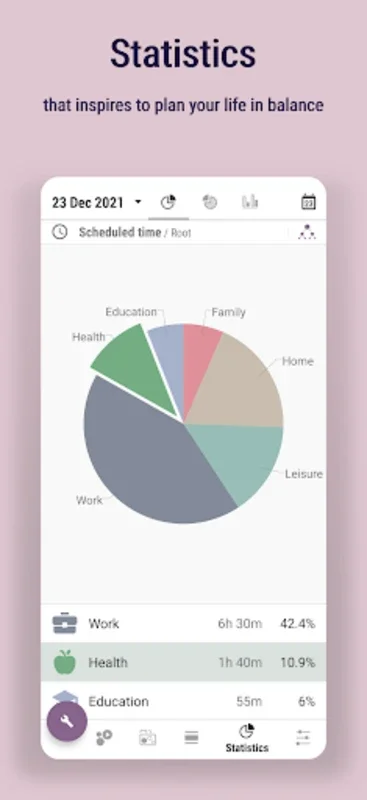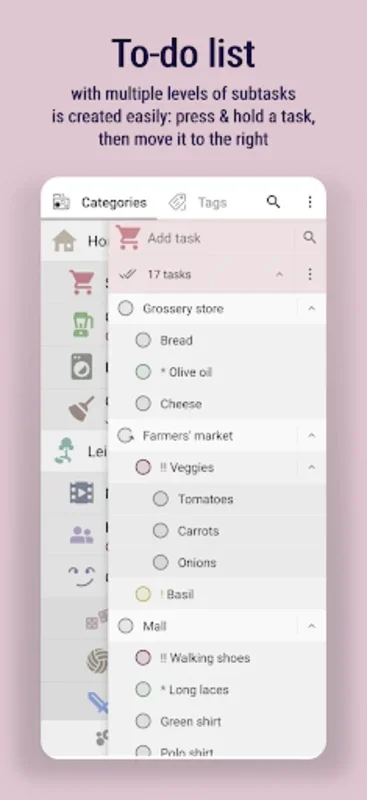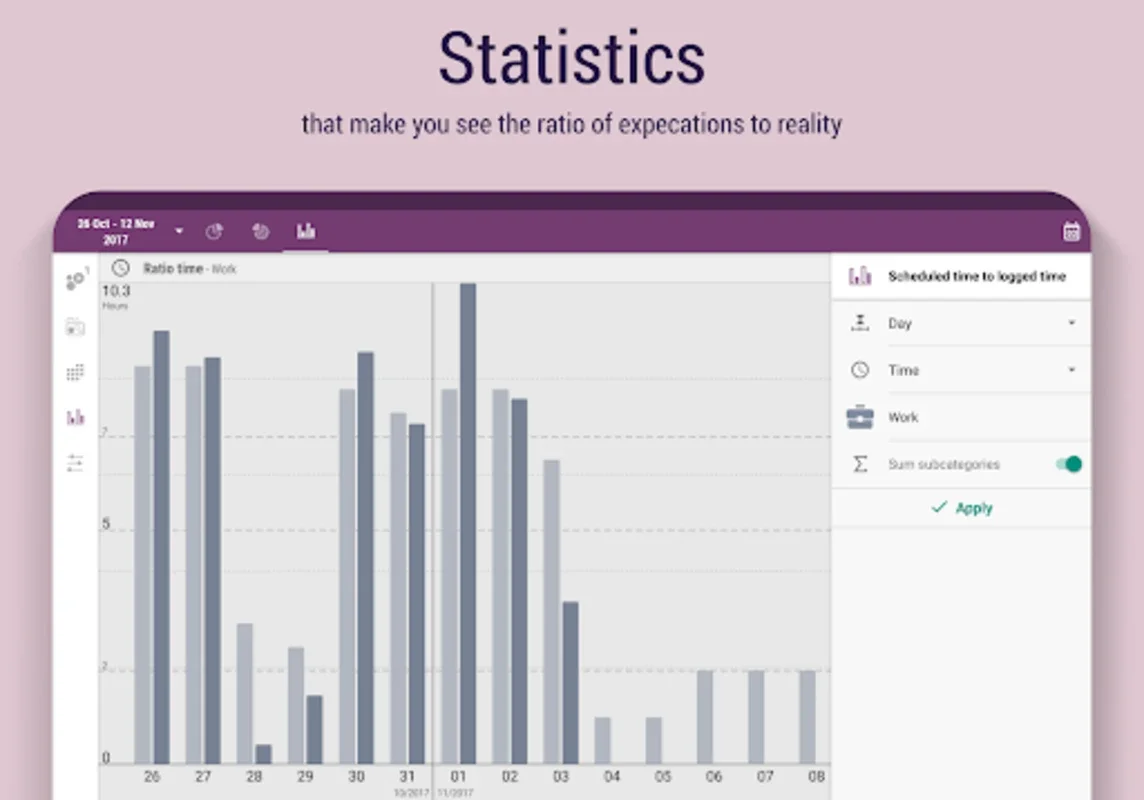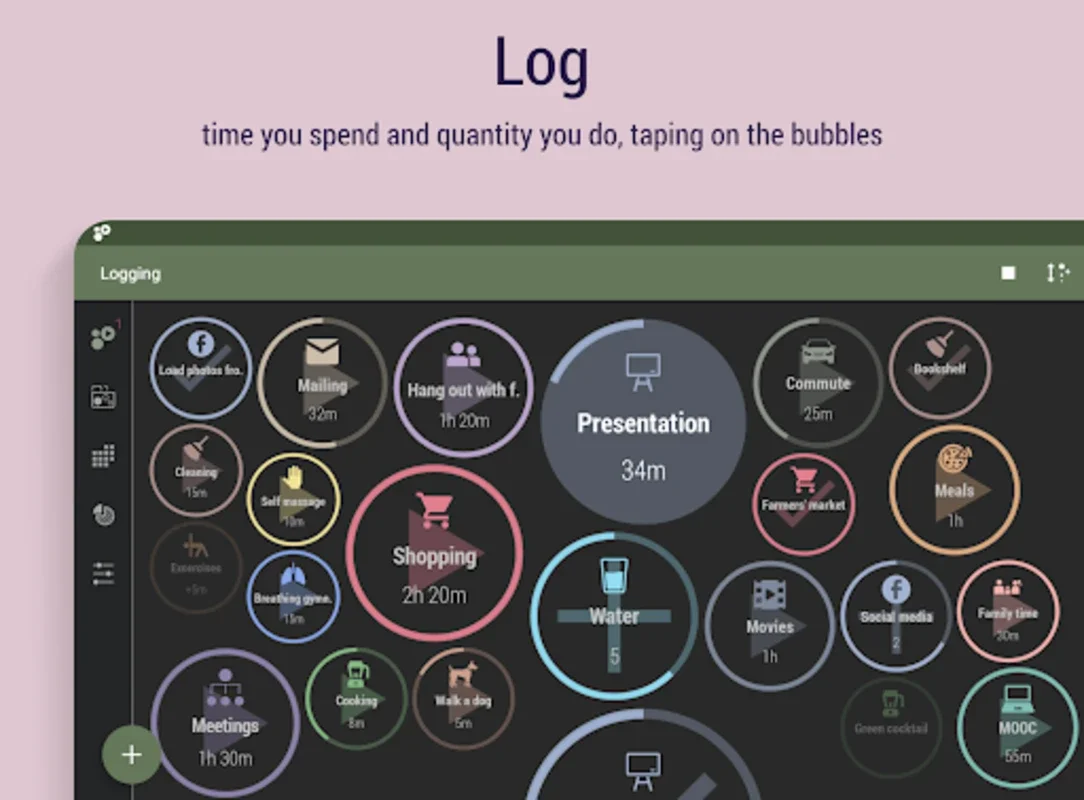Time Planner App Introduction
Time management is a crucial aspect of our lives, and the Time Planner app is here to revolutionize the way we handle our daily schedules. In this comprehensive article, we will explore the numerous features and benefits that make Time Planner a must-have for anyone looking to enhance their productivity and organization.
Introduction to Time Planner
Time Planner is an all-encompassing application designed to meet the diverse needs of users. It offers a seamless integration of various tools such as calendars, to-do lists, habit trackers, timers, alarms, and note pads, all in one convenient platform. This eliminates the hassle of switching between multiple apps and allows for a more streamlined and efficient time management experience.
User-Friendly Interface
One of the standout features of Time Planner is its intuitive and user-friendly interface. The app features timeline and part of the day modes, making it easy to visualize and plan your day. The innovative time-tracking using visual bubbles adds a unique and engaging element to the user experience. Additionally, the abundance of icons and a vibrant color palette allow for easy customization, making the app truly yours.
Task Organization
With Time Planner, organizing tasks becomes a breeze. The hierarchical system of categories and subcategories enables you to categorize and prioritize your tasks with ease. Various reminder options and priority markings ensure that you never miss an important deadline or task. The rich formatting in notes allows for detailed and organized note-taking, while the alarm featuring a captcha helps tackle procrastination and keeps you on track.
Noteworthy Features
Time Planner comes with a range of notable features that set it apart from other time management apps. The moon calendar adds a unique touch, while the event import from Google Calendar ensures that you have all your events in one place. Secure backups give you peace of mind, knowing that your data is safe and accessible.
Pro Version Benefits
For those seeking even greater control and insight, the Pro version of Time Planner offers a plethora of advanced features. Expansive and detailed statistics allow you to compare your expectations with reality, helping you make more informed decisions and adjustments to your schedule. Multiple levels for subtasks, diverse filters, and several time-measuring instruments, including a timer, stopwatch, and countdown, provide you with the tools you need to manage your time effectively.
Personal Growth Support
Time Planner is not just about managing your tasks; it's also a companion in your journey of self-improvement. Whether you're aiming to wake up early, manage your water intake, break free from bad habits, balance work and life, nurture your hobbies, or adopt the FlyLady housekeeping system, this app supports a wide range of personal growth activities.
In conclusion, Time Planner is a powerful and comprehensive time management tool that offers a seamless and efficient experience for Android users. With its integrated features, user-friendly interface, and support for personal growth, it has the potential to transform your daily routine and help you achieve your goals. Discover the power of Time Planner and take control of your time today.