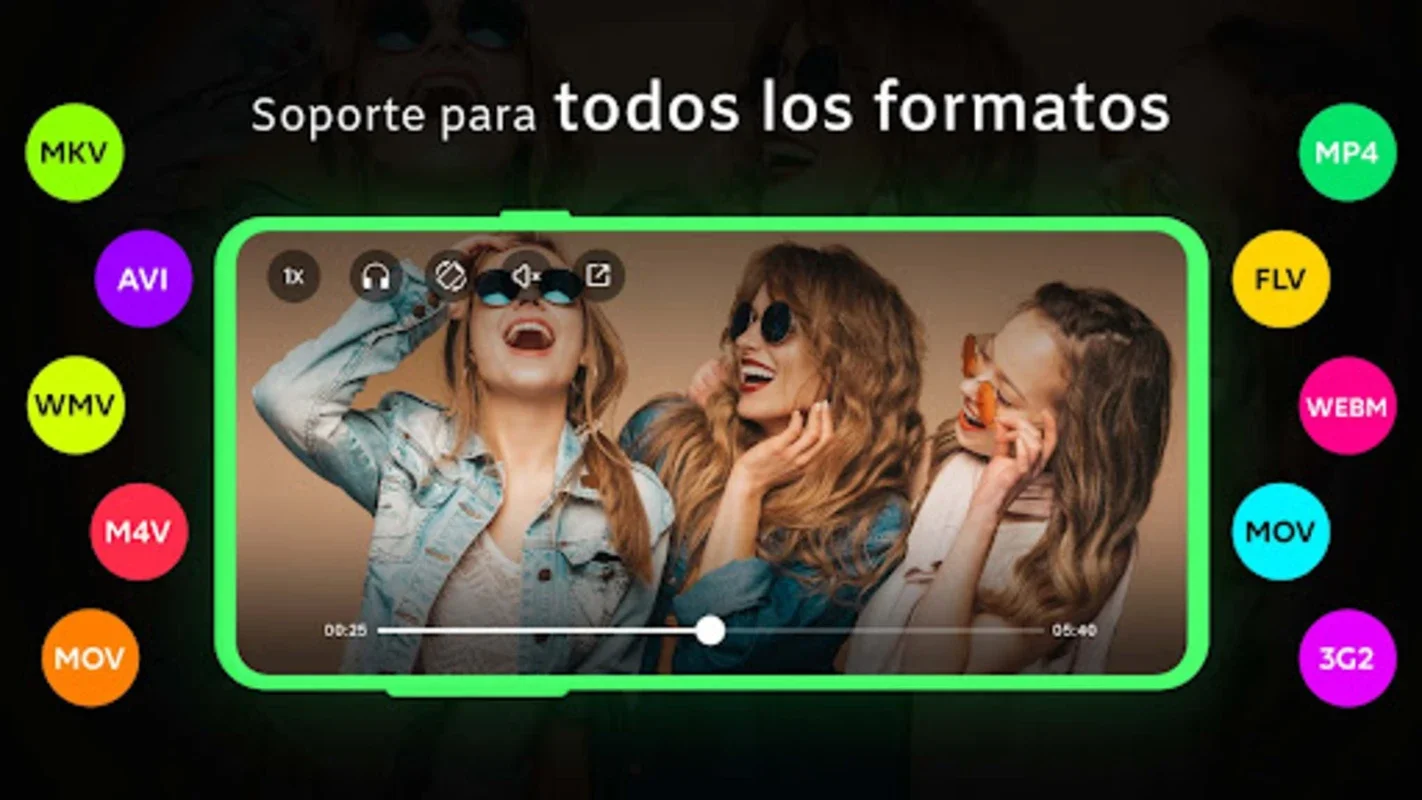Tick Tick Video Player App Introduction
Versatile Video Formats Support
Tick Tick Video Player stands out with its extensive support for various video formats. It effortlessly handles MKV, MP4, M4V, MOV, 3GP, FLV, F4V, WEBM, and many more. This wide format compatibility ensures that users can enjoy their favorite videos without any hassle.
High-Definition Playback
One of its key strengths is the ability to handle high-definition content, scaling up to an impressive 4K and Ultra 4K resolutions. This guarantees a top-notch viewing experience, making every video come to life with vivid colors and sharp details.
Auto Video Detection
The app automatically detects videos stored on your Android device or SD card. This smart feature simplifies the viewing process, saving you time and effort in manually searching for your videos.
Subtitle and Equalizer Support
Subtitles enhance the viewing experience by providing additional context, while the equalizer allows for a personalized listening experience. These features add a new dimension to your media consumption.
Background Playback
The background playback functionality is a game-changer. You can listen to videos as if they were music tracks, enabling multitasking and making the most of your Android device.
Floating Popup Window
The floating popup window is a standout feature. It allows for video playback in a resizable overlay, enabling you to continue watching while engaging in other activities on your device. It's a convenient and seamless experience.
Gesture Controls
Intuitive gesture controls are integrated directly into the app, providing convenient manipulation of playback. You can easily pause, play, skip, and adjust settings with just a few swipes and taps.
Video Compressor and Cutter
For those interested in video editing, the app includes a powerful video compressor. It optimally reduces file size without sacrificing video quality, making it ideal for sharing videos on platforms like Instagram and WhatsApp. Additionally, the video cutter allows you to trim clips to the desired lengths, giving you full control over your video content.
Motion Control Adjustments
Motion control adjustments enable users to alter video playback speed, whether it's for slow motion or fast-paced sequences. This adds a creative touch to video editing and allows for more artistic expressions.
In conclusion, Tick Tick Video Player is a superior choice for Android users looking to enhance their media playing and editing experience. With its extensive features and seamless integration, it truly stands out in the world of multimedia apps.