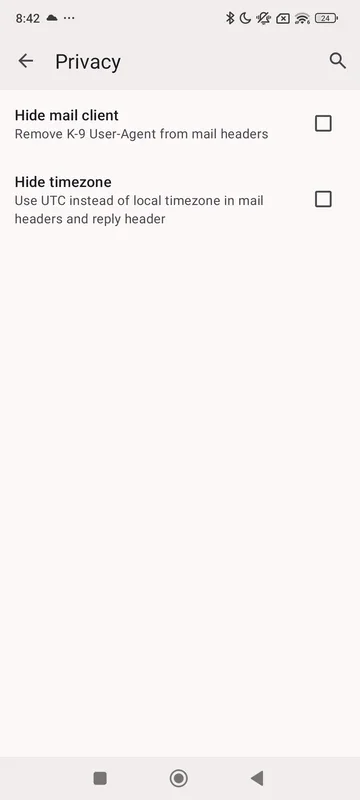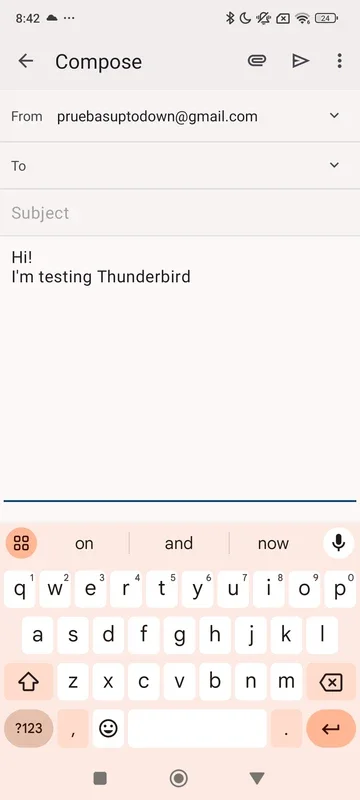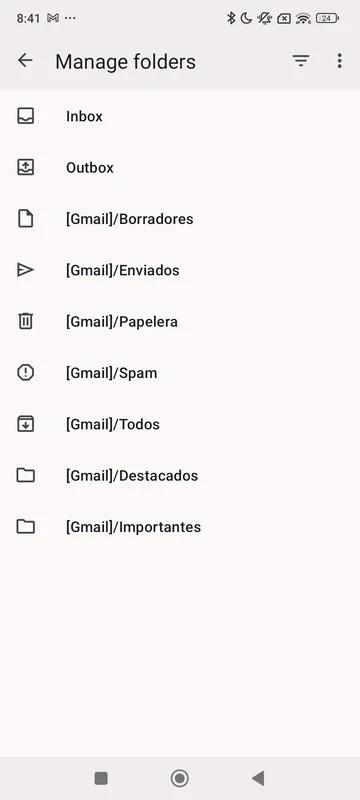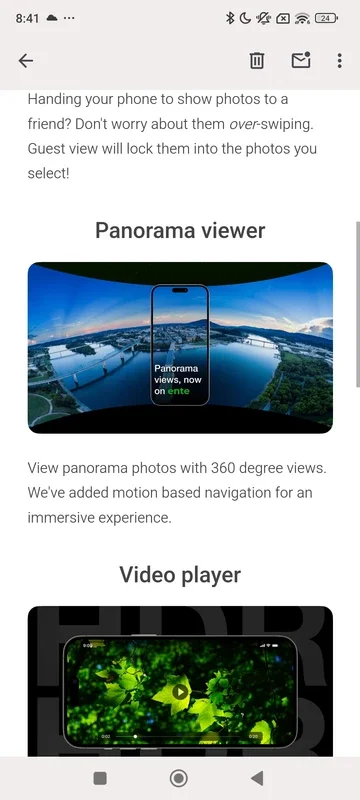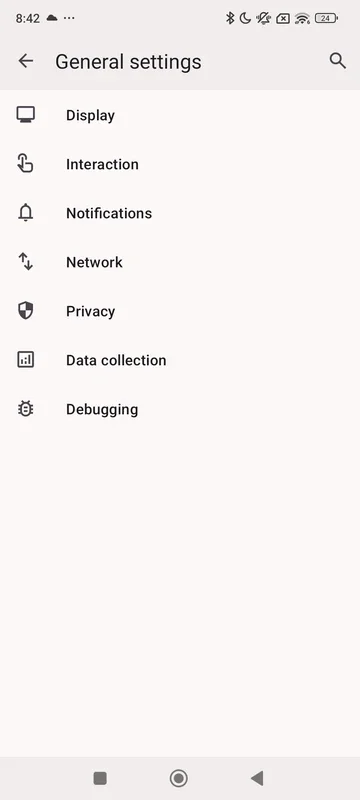Thunderbird App Introduction
Introduction
Thunderbird has a long and storied history in the world of email clients. Since its initial release in 2003, it has been a staple for many users, especially those who prefer open - source software. Despite facing challenges in the past with decreasing market share against major competitors like Gmail and Outlook, Thunderbird has made a comeback in recent years. In 2022, MZLA Technologies Corporation took over the project, bringing new life to this once - flagging application. This is particularly significant for the Android version, which has become a key focus for the organization, given the large number of people who rely on their smartphones and tablets for email access.
Features of Thunderbird on Android
Email Synchronization
One of the most powerful features of Thunderbird on Android is its ability to synchronize email from multiple platforms simultaneously. This means that users can have all their different email accounts in one place. Whether it's a personal Gmail account, a work - related Outlook account, or any other email service, Thunderbird can bring them all together. This is extremely convenient for those who have multiple email addresses for various purposes. For example, a businessperson might have one account for work - related correspondence, another for personal use, and perhaps a third for communication with a specific organization or group. With Thunderbird, they can access all these emails without having to switch between different apps.
Email Management
Thunderbird on Android offers comprehensive email management capabilities. Users can view all types of emails - received, sent, deleted, and drafts - from a single interface. This unified view makes it easy to keep track of all email activity. Replying to, forwarding, archiving, sending to spam, or deleting emails can all be done with just a few taps. This streamlined process saves users time and effort, as they don't have to navigate through multiple menus or screens to perform these basic email functions. Additionally, the ability to manage an address book within the app is a great convenience. Users can store all their contacts in one place and easily select recipients when sending emails.
Filtering Emails
The email filtering feature in Thunderbird for Android is another valuable aspect. It allows users to find specific emails quickly and easily. For instance, if a user is looking for an email from a particular sender, or about a specific topic, they can set up a filter to narrow down the search. This is especially useful for those who receive a large volume of emails on a regular basis. Instead of scrolling through countless emails to find the one they need, they can use the filter to isolate the relevant emails.
Comparison with Other Email Clients
When compared to other popular email clients like Gmail and Outlook on Android, Thunderbird has its own unique advantages. While Gmail is known for its seamless integration with other Google services and its user - friendly interface, Thunderbird offers more flexibility in terms of email account management. It can handle a wider variety of email services and protocols, making it a better choice for users who have non - Google email accounts. Outlook, on the other hand, is often favored by business users for its advanced features such as calendar integration and task management. However, Thunderbird's open - source nature means that it can be customized and extended by the user community, which is a big plus for those who want more control over their email client.
Security and Privacy
In today's digital age, security and privacy are of utmost importance when it comes to email. Thunderbird takes these aspects seriously. As an open - source project, its code is available for scrutiny, which means that security vulnerabilities can be identified and fixed more quickly. Additionally, Thunderbird offers features such as encryption and digital signatures to protect the privacy and integrity of emails. This is especially important for users who deal with sensitive information, such as financial or personal data, in their emails.
Future Prospects
With MZLA Technologies Corporation at the helm, the future of Thunderbird on Android looks promising. The company has plans for regular updates, which will likely bring new features and improvements to the app. The new design that is in the works will also make the app more appealing and user - friendly. Moreover, as the demand for mobile email access continues to grow, Thunderbird is well - positioned to capture a larger share of the Android email client market.
Conclusion
Thunderbird for Android is a powerful and versatile email client that offers a wide range of features for email management. Its ability to synchronize multiple email accounts, comprehensive email management capabilities, and useful filtering feature make it a great choice for users. Despite facing tough competition from other email clients, Thunderbird's unique features, such as its open - source nature and focus on security and privacy, set it apart. With the new developments and improvements on the horizon, Thunderbird is likely to become an even more popular choice for Android users in the future.