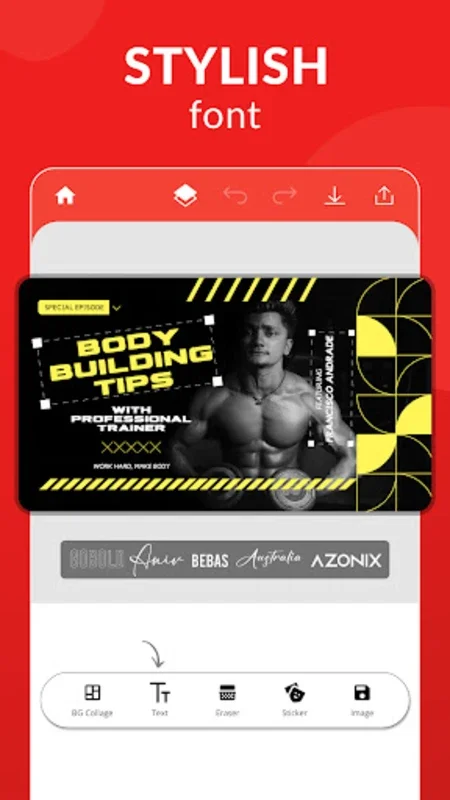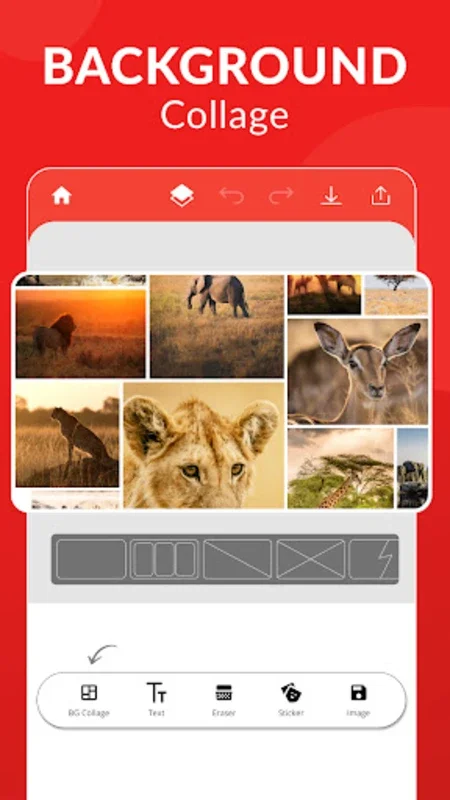Thumbnail Maker - Channel Art App Introduction
Introduction
In the digital age, video content has become a dominant form of communication. However, to truly stand out in the vast sea of videos, having captivating thumbnails and channel art is crucial. This is where the Thumbnail Maker - Channel Art application comes into play. It offers a comprehensive set of tools and features that empower content creators to enhance the visual appeal of their videos without the need for extensive design knowledge.
The Importance of Visual Appeal in Video Content
Visual elements are the first thing that viewers notice when they come across a video. A well - designed thumbnail can significantly increase the click - through rate, leading to more views and ultimately more engagement. Thumbnails act as a visual teaser, giving viewers a glimpse of what the video is about. Similarly, channel art sets the overall tone and brand identity for a content creator's channel. It creates a cohesive and professional look that can attract and retain subscribers.
Features of Thumbnail Maker - Channel Art
1. Vast Array of Templates
The application comes with a wide range of pre - set templates. These templates are designed to cater to different themes such as gaming, education, fitness, and more. For example, if you are a gaming content creator, you can choose from templates that have a gaming - inspired aesthetic. This saves time and effort as you don't have to start from scratch.
2. Customization Options
Once you've selected a template, you can customize it to your heart's content. There are options for text editing, allowing you to add catchy titles or descriptions. The font selection feature gives you the freedom to choose a font that matches the style of your video. Color adjustments are also available, enabling you to create a color scheme that is both eye - catching and harmonious. Additionally, you can include personal images, adding a unique touch to your thumbnails and channel art.
3. Diverse Fonts and Stickers
The app offers a diverse collection of fonts and stickers. Fonts can be used to convey different moods and styles. For instance, a bold font might be used for an action - packed gaming video, while a more elegant font could be suitable for an educational video. Stickers can add a fun and engaging element to your designs. They can be used to highlight important aspects of the video or simply to make the thumbnail more appealing.
4. Special Collections for Different Creators
There are specially curated collections for different types of video creators. This means that whether you are a vlogger, a tutorial creator, or a product reviewer, there are templates and features that are tailored to your specific needs. This level of customization ensures that every content creator can create visuals that are relevant to their content.
5. Photo Collage Function
The photo collage function is a great addition. It allows you to combine multiple images in an aesthetically pleasing way. This can be used to create a montage of key moments from your video or to showcase different products or topics related to your video.
6. Advanced Text Customization
Advanced text customization options are available. You can adjust the size, alignment, and spacing of the text. This ensures that your text is not only legible but also well - placed within the design. You can also add effects such as drop shadows or outlines to make the text stand out even more.
7. High - Resolution Export
When you export your channel art, it maintains a high resolution. This is essential for a professional - grade look. High - resolution channel art looks crisp and clear on all devices, whether it's a desktop computer, a tablet, or a smartphone.
How Thumbnail Maker - Channel Art Compares to Other Tools
There are other thumbnail and channel art creation tools available in the market. However, Thumbnail Maker - Channel Art stands out in several ways. Some tools may offer limited templates or lack advanced customization options. In contrast, this app provides a vast array of templates and a comprehensive set of customization features. Additionally, some other tools may be more complex to use, requiring a steep learning curve. Thumbnail Maker - Channel Art, on the other hand, has an intuitive interface that makes it accessible to both novice and experienced content creators.
Conclusion
In conclusion, the Thumbnail Maker - Channel Art application is a valuable asset for content creators. It offers a wide range of features that enable the creation of professional - looking thumbnails and channel art. By using this app, content creators can enhance the visual appeal of their videos, leading to increased views, engagement, and ultimately, success in the competitive world of video content creation.