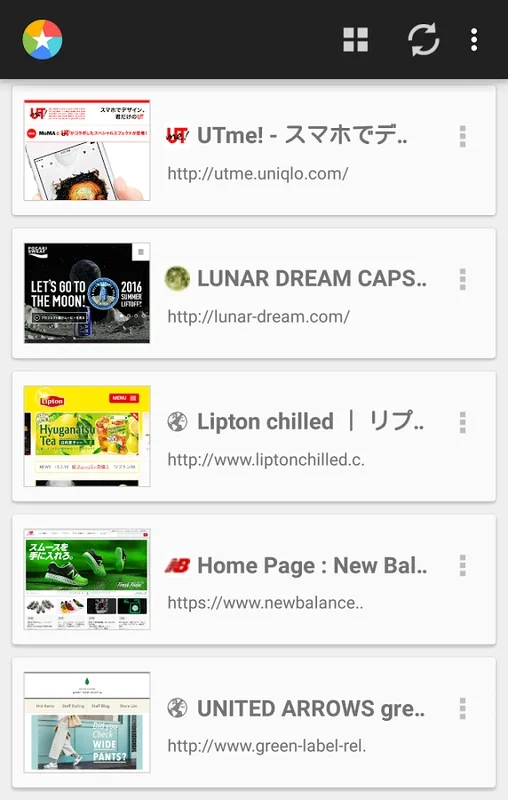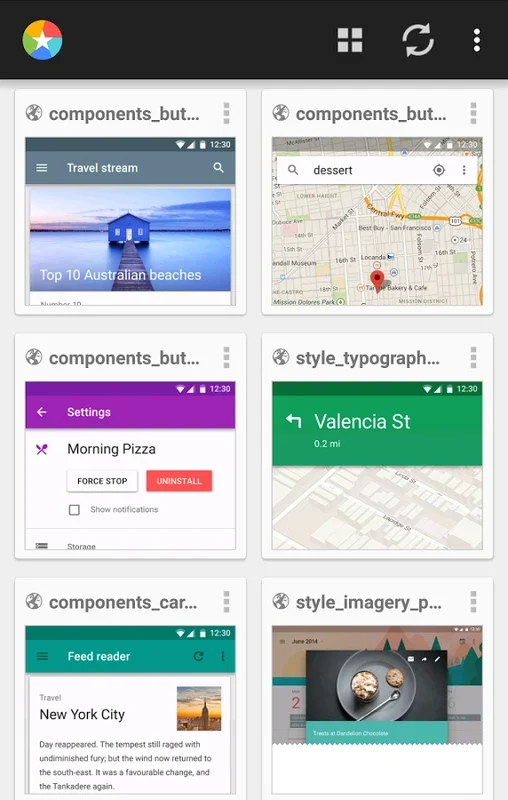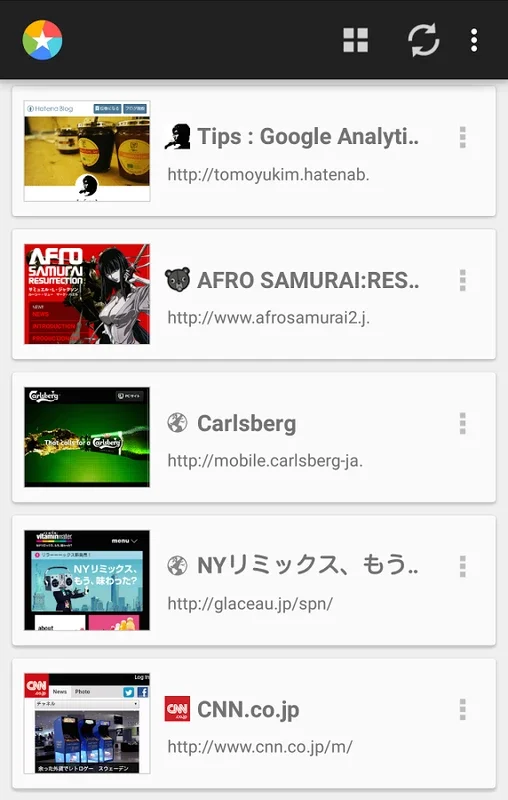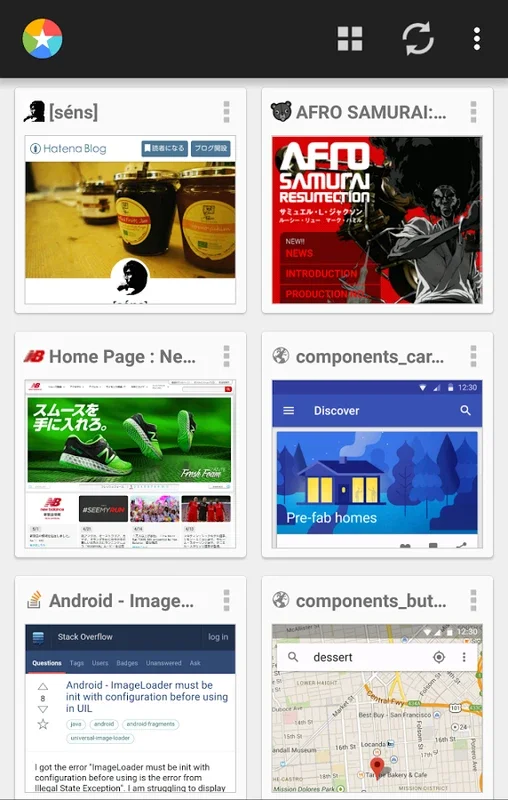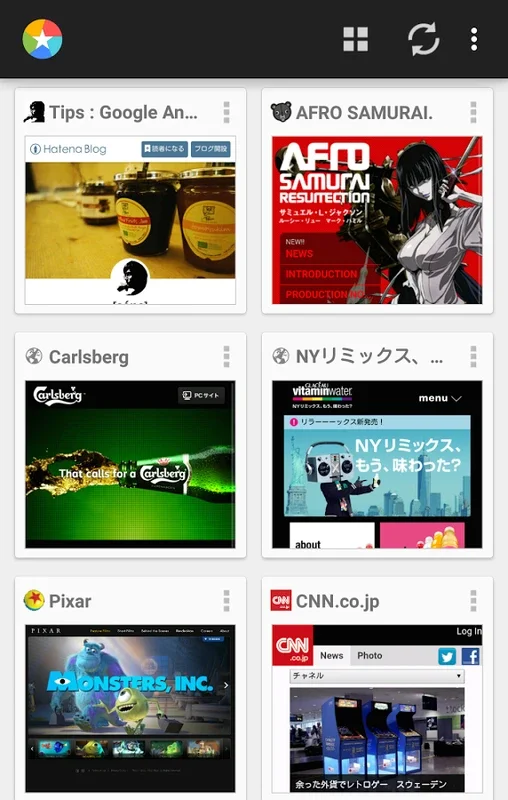Thumbnail Bookmarks App Introduction
Thumbnail Bookmarks is a remarkable application that has been designed to revolutionize the way we browse the web on our Android devices. This software offers a plethora of features that make web browsing not only more convenient but also highly organized and efficient.
1. Intuitive Thumbnail-Based Bookmarking System
The core feature of Thumbnail Bookmarks is its unique thumbnail-based bookmarking system. Unlike traditional text-based bookmarks, this visual representation allows users to quickly and effortlessly locate their desired web pages. With just a glance, users can identify the page they are looking for, making navigation a breeze. This not only saves time but also adds a visual element to the bookmarking process, making it more engaging and user-friendly.
2. Organized Bookmark Management
One of the standout features of Thumbnail Bookmarks is its ability to classify bookmarks into folders. This provides a structured and tidy view of your bookmarks, making it easy to keep your favorite web pages neatly organized. Whether you're categorizing by topic, frequency of use, or any other criteria, this feature ensures that you can find what you're looking for quickly and without hassle.
3. Convenient 'Read Later' Feature
The 'Read Later' feature is another great addition to Thumbnail Bookmarks. This allows users to add content directly from their browser to a curated list of articles and webpages for future perusal. Whether you come across an interesting article that you don't have time to read at the moment or want to save a collection of resources for later research, this feature makes it easy to keep track of and access the content you want to read when you have the time.
4. Multi-Browser Support
Thumbnail Bookmarks also boasts multi-browser support, which is a significant advantage for users who use multiple browsers on their Android devices. This means that you can open bookmarks with the browser of your choice, providing flexibility and convenience. No matter which browser you prefer to use, Thumbnail Bookmarks ensures that your bookmarks are accessible and ready to use.
5. Import and Export Function
Another useful feature of Thumbnail Bookmarks is its import and export function. This allows for effortless transfer of bookmarks from your PC browser to your Android device and vice versa. Whether you're switching devices or simply want to keep your bookmarks synchronized across multiple platforms, this feature makes it easy to do so without the hassle of manually re-creating bookmarks.
6. Data Integrity and Backup
Data integrity is of utmost importance, and Thumbnail Bookmarks addresses this with its backup and restore feature. This ensures that your bookmarks are safely stored and can be recovered easily in case of a device failure or when transitioning to a new Android device. With this feature, you can have peace of mind knowing that your valuable bookmark collection is protected.
In conclusion, Thumbnail Bookmarks is an essential tool for anyone who wants to enhance their web browsing experience on Android. Its intuitive interface, powerful features, and focus on user convenience make it a standout application in the world of mobile browsing. Whether you're a casual internet user or a professional who relies on the web for work, Thumbnail Bookmarks is sure to make your life easier and your browsing more efficient.