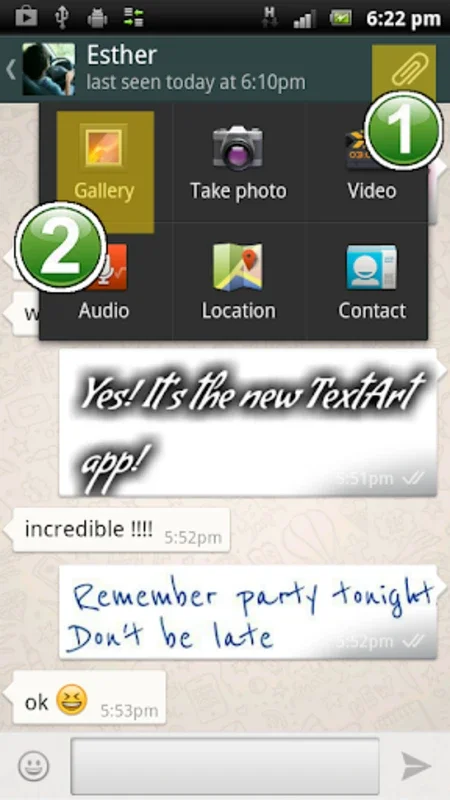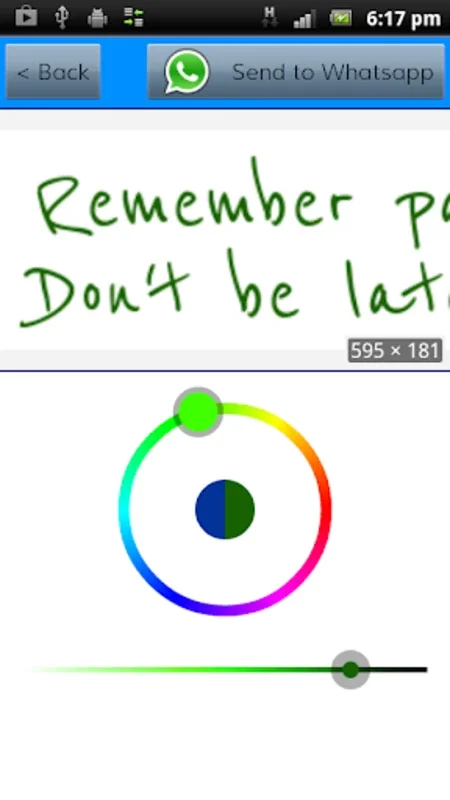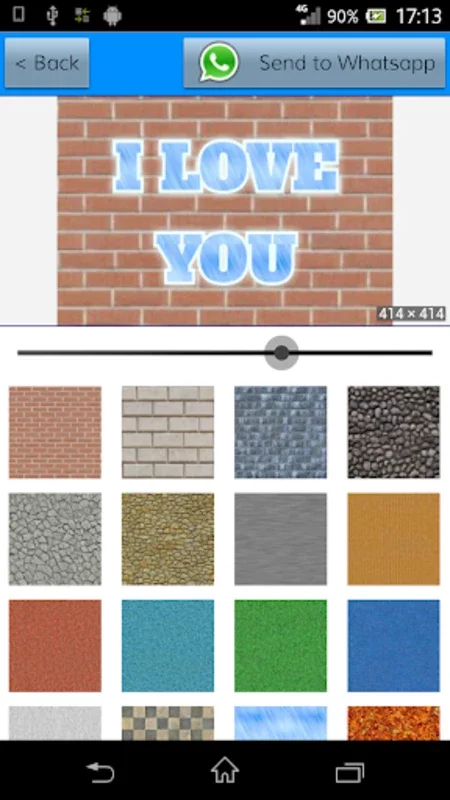TextArt App Introduction
The Allure of TextArt in the Digital Age
In today's digital world, where communication is predominantly through various chat applications and social media platforms, standing out can be a challenge. TextArt emerges as a powerful solution to this problem. It is not just an ordinary app; it is a creative powerhouse that allows users to transform simple text into visually stunning works of art. This is especially important in a time when people are constantly bombarded with information, and grabbing their attention requires something unique and eye - catching.
TextArt has carved a niche for itself in the digital communication landscape. It caters to a wide range of users, from those who simply want to add a touch of fun to their daily chats to more creative individuals who use it for professional or personal branding. For example, a small business owner can use TextArt to create engaging promotional messages for their products or services on social media platforms like Twitter or WhatsApp. A student can use it to make their study group messages more interesting or to create unique digital posters for school projects.
User - Friendly Interface: A Gateway to Creativity
The user experience of TextArt is centered around its intuitive interface. The moment a user opens the app, they are greeted with a simple yet effective layout that makes it easy to start creating text art. The process of entering text and choosing from a variety of presets and designs is seamless. It doesn't require any prior design experience or technical knowledge. This accessibility is what makes TextArt so popular among a diverse user base.
The ability to select different fonts, change colors, and set backgrounds is a key feature of the app. Users can choose from a wide array of fonts, ranging from classic and elegant to modern and funky. The color selection tool allows for precise customization, enabling users to match the text art with their overall aesthetic or the theme of their message. Background options are equally diverse, whether it's a solid color for a minimalist look or a custom image to add a personal touch.
The zoom and pan functions further enhance the user experience. They give users more control over their creations, allowing them to focus on specific details or adjust the overall layout. This level of precision is crucial for those who want to create truly unique and high - quality text art.
Advanced Customization: Unleashing Unlimited Creativity
TextArt goes beyond the basic customization options with its advanced features. One of the most notable features is the ability to upload custom fonts in.ttf or.otf formats. This opens up a world of possibilities for users who want to use their own unique fonts or those that are not available in the app's default library. It allows for a more personalized and bespoke text creation experience.
The option of tiled backgrounds and transparent images adds another layer of versatility to the text art. Tiled backgrounds can create interesting patterns and textures, while transparent images can be used to add a subtle or dramatic effect to the text. These features are especially useful for creating text art for different purposes, such as profile pictures or headers for social media profiles.
For instance, a graphic designer can use these advanced features to create a unique logo or brand identity using text. They can upload a custom font that represents the brand's personality, use a tiled background to create a distinct pattern, and add a transparent image to give it an extra dimension. This level of customization is what sets TextArt apart from other similar apps.
Practical and Accessible: TextArt for Everyone
TextArt's availability on Android makes it accessible to a large number of users. The fact that it is free to use, supported by advertising, is another appealing factor. It allows users to enjoy the app's features without having to pay a premium price. The requirement for internet permission for ad display is a reasonable trade - off considering the free nature of the app.
The need for external memory access is also a practical aspect of the app. It enables users to save and share their creations directly from their device, making it convenient for on - the - go use. Whether it's sharing a funny text art with friends on WhatsApp or using it as a creative element in a Line chat, TextArt makes it easy.
The app's design integrity and adherence to open font licenses ensure that it is a legal and ethical product. This gives users peace of mind knowing that they are using a legitimate app that respects intellectual property rights. In conclusion, TextArt is a must - have app for anyone who wants to add a touch of creativity to their digital conversations.
TextArt in Comparison to Other Text - Design Tools
When compared to other text - design tools in the market, TextArt stands out in several ways. Some competing apps may offer basic text customization, but they often lack the advanced features and user - friendly interface that TextArt provides. For example, some apps may have a limited selection of fonts or lack the ability to upload custom fonts.
In terms of user experience, TextArt's intuitive layout and easy - to - use functions make it a more appealing option. Other apps may have a steeper learning curve, which can be a deterrent for casual users. TextArt's focus on both simplicity and advanced customization strikes a perfect balance that caters to different levels of users.
Another aspect to consider is the availability and cost. While some text - design tools may be available only on certain platforms or may require a subscription fee, TextArt is free and available on Android, making it more accessible to a wider audience. This combination of features, accessibility, and cost - effectiveness makes TextArt a top choice for those looking for a text - design app.
The Future of TextArt
As the digital landscape continues to evolve, TextArt has the potential to grow and adapt. With the increasing demand for creative and engaging content in digital conversations, TextArt can further enhance its features. For example, it could introduce more collaborative features, allowing users to work together on text art projects. It could also expand its library of presets and designs to keep up with the latest trends in digital design.
In addition, TextArt could explore partnerships with other apps or platforms to increase its reach and functionality. For instance, it could integrate with popular photo - editing apps to provide a more seamless creative experience. The possibilities are endless, and TextArt is well - positioned to continue to be a leading player in the text - design app market.
Conclusion
TextArt is more than just an app; it is a tool that empowers users to express themselves creatively in the digital realm. Its user - friendly interface, advanced customization features, practicality, and accessibility make it a standout choice among text - design tools. Whether you are a casual user looking to add some fun to your chats or a creative professional seeking a new way to showcase your ideas, TextArt has something to offer. As the digital world continues to expand and evolve, TextArt is sure to keep up with the trends and remain a valuable asset for those who want to make their digital conversations more engaging and memorable.