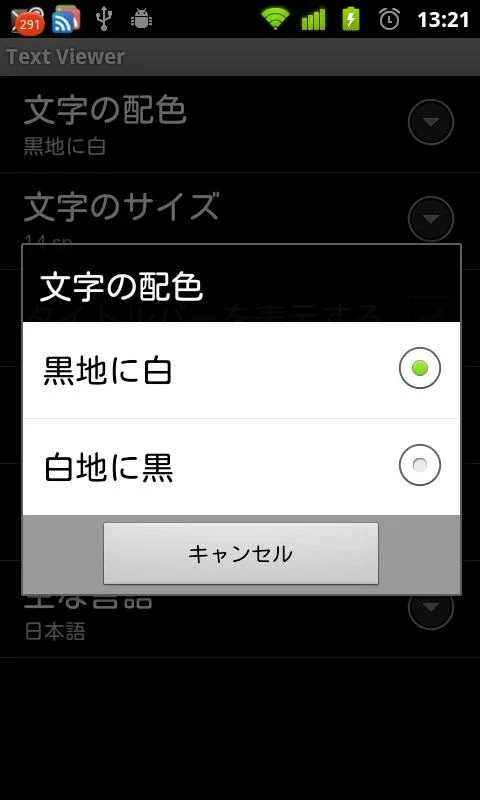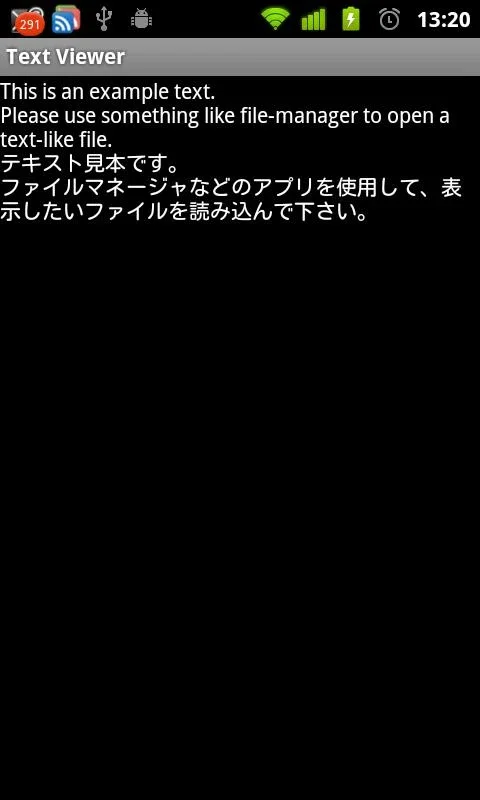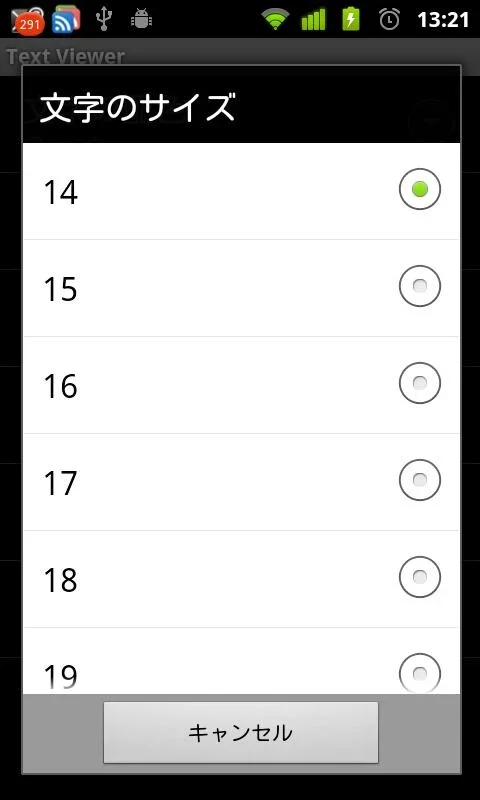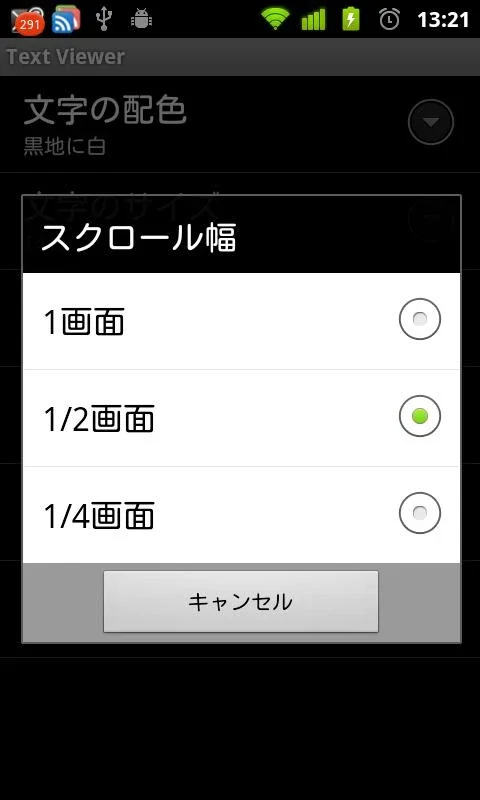Text Viewer App Introduction
Text Viewer is a powerful and user-friendly application designed for Android devices running Android 1.6 and higher. It provides a seamless and efficient way to view various text-based files, regardless of their character set or language. This comprehensive guide will delve into its features, benefits, and how it compares to other text viewers available on the Android platform.
Key Features and Functionality
Text Viewer prioritizes ease of use and accessibility. Its core features include:
- Multilingual Support: Effortlessly read text files in a wide range of languages, including Japanese, Simplified and Traditional Chinese, Korean, and many more. The app's automatic character set detection ensures compatibility with diverse text encodings.
- Dual Color Themes: Choose between a classic black-on-white theme and a white-on-black theme. The latter is particularly beneficial for users with OLED screens, conserving battery life and reducing eye strain in low-light conditions.
- Customizable Font Sizes: Adjust the font size to your preference, ensuring optimal readability for everyone. This feature caters to users with varying visual needs and preferences.
- Smooth Scrolling with Volume Keys: Navigate through lengthy documents with ease using the volume keys. The scrolling speed and amount can be customized to your liking, providing a personalized reading experience.
- User-Friendly Interface: The intuitive design makes it easy to open, view, and navigate text files. The app's simplicity ensures a hassle-free experience for users of all technical skill levels.
Benefits and Advantages
Text Viewer offers several key advantages over other text viewers:
- Broad Language Support: Unlike some text viewers that may only support a limited number of languages, Text Viewer boasts comprehensive multilingual support, making it ideal for users who frequently work with documents in various languages.
- Optimized for OLED Screens: The white-on-black theme is a significant advantage for users with OLED screens. This feature helps extend battery life and reduces eye strain, enhancing the overall user experience.
- Customizable Scrolling: The ability to customize scrolling using the volume keys provides a level of control not found in many other text viewers. This feature significantly improves the reading experience, particularly for longer documents.
- Lightweight and Efficient: Text Viewer is designed to be lightweight and efficient, ensuring smooth performance even on older Android devices.
Comparison with Other Text Viewers
While several text viewers exist on the Android platform, Text Viewer distinguishes itself through its combination of features. Many competitors may offer some of these features individually, but Text Viewer uniquely combines them into a single, streamlined application.
For example, some apps may focus solely on specific file formats or languages, limiting their versatility. Others might lack the customizable scrolling or dual-theme options that Text Viewer provides. This comprehensive approach sets Text Viewer apart, making it a versatile and adaptable solution for various reading needs.
Consider comparing Text Viewer to other popular Android text viewers. While some may offer similar basic functionality, Text Viewer's unique combination of features, such as its extensive language support, customizable scrolling, and dual themes, provides a more comprehensive and user-friendly experience.
User Feedback and Support
We value user feedback and encourage users to report any issues or suggest improvements. Your input helps us continuously enhance Text Viewer and ensure it remains a top-tier text viewing solution for Android users.
Conclusion
Text Viewer is a robust and versatile text viewer for Android, offering a seamless and efficient reading experience. Its multilingual support, customizable features, and user-friendly interface make it an ideal choice for users seeking a hassle-free way to view and interact with text files. Download Text Viewer today and experience the difference!