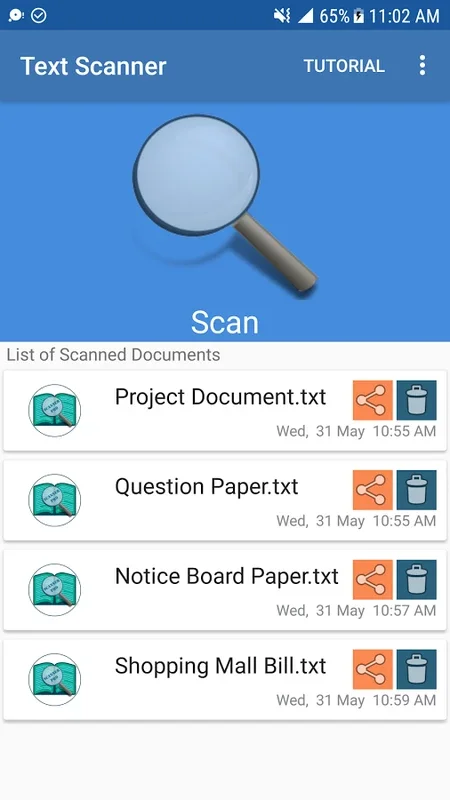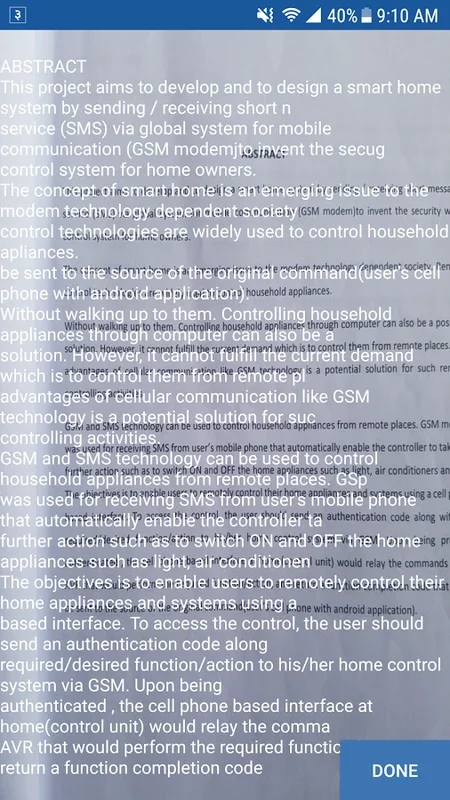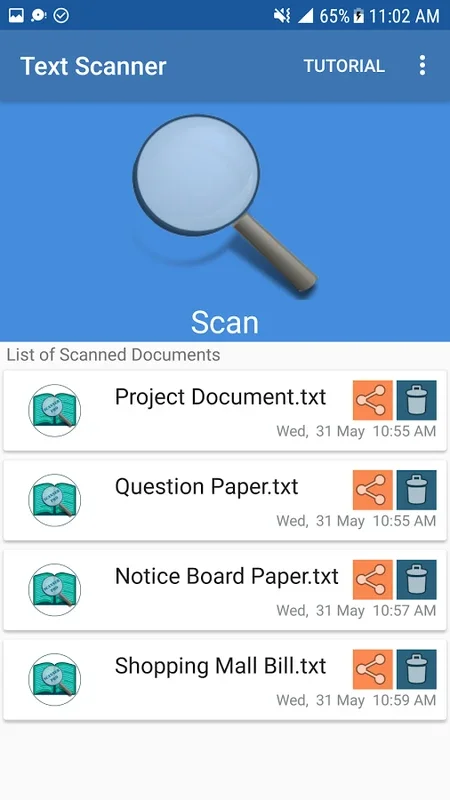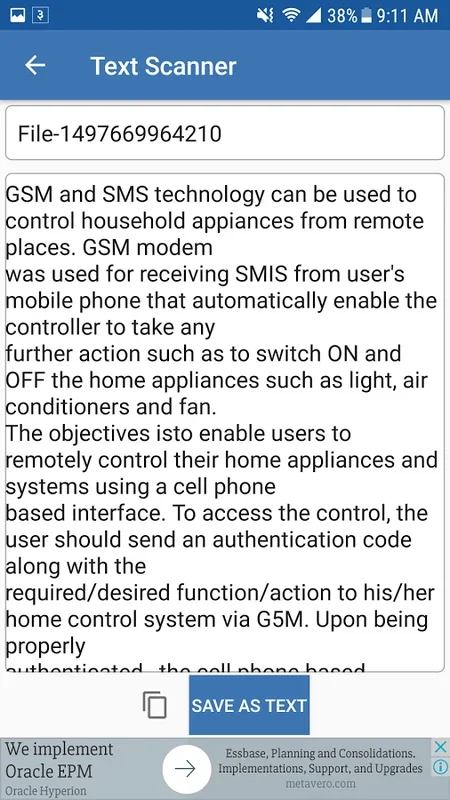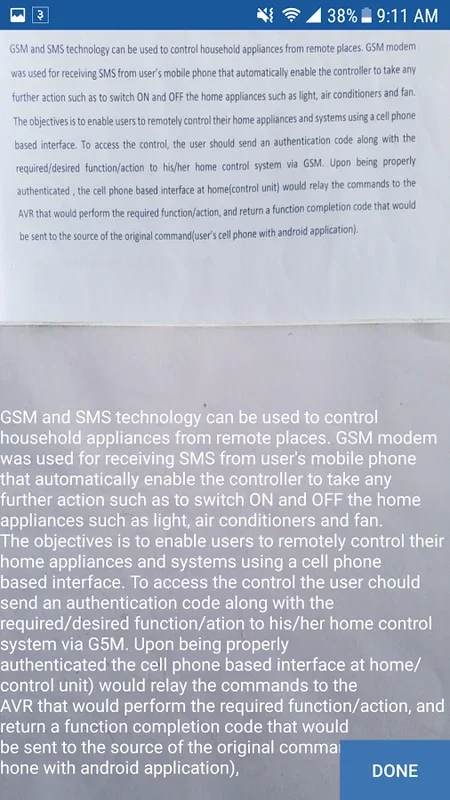Text Scanner (Scan Computer) - Voice Read App Introduction
Text Scanner (Scan Computer) - Voice Read is a revolutionary application designed specifically for Android devices. This software offers a seamless and efficient way to scan text documents using your smartphone's camera and then have the text read aloud to you. In this comprehensive article, we will explore the various features, benefits, and uses of Text Scanner (Scan Computer) - Voice Read.
How to Use Text Scanner (Scan Computer) - Voice Read
To get started with Text Scanner (Scan Computer) - Voice Read, simply open the app on your Android device. The app will prompt you to grant camera access, which is necessary for scanning text documents. Once you've granted the permission, you can point your phone's camera at the text you want to scan. The app uses advanced optical character recognition (OCR) technology to quickly and accurately convert the text in the image into editable text.
After the text has been scanned and converted, you can choose to have it read aloud to you. The voice reading feature is highly customizable, allowing you to adjust the speed and pitch of the voice to your liking. This makes it an excellent tool for those who prefer to listen to text rather than read it.
Who is Suitable for Using Text Scanner (Scan Computer) - Voice Read
Text Scanner (Scan Computer) - Voice Read is ideal for a wide range of users. Students can use it to scan and study textbooks, lecture notes, and research papers. Professionals can scan and digitize important documents, making it easier to organize and access them on the go. People with visual impairments or reading difficulties can benefit from the voice reading feature, as it allows them to access and understand text more easily.
The Key Features of Text Scanner (Scan Computer) - Voice Read
- Accurate OCR Technology: The app's OCR engine is highly accurate, ensuring that the text is converted with minimal errors.
- Voice Reading Customization: Users can customize the voice reading settings to suit their preferences.
- Easy to Use Interface: The app has a user-friendly interface that makes it easy for anyone to use, regardless of their technical expertise.
- Portable and Convenient: With Text Scanner (Scan Computer) - Voice Read, you can scan and read text documents anywhere, anytime, using your Android device.
Comparing Text Scanner (Scan Computer) - Voice Read with Other Similar Apps
When comparing Text Scanner (Scan Computer) - Voice Read with other text scanning apps on the market, several key differences stand out. Unlike some competitors, Text Scanner (Scan Computer) - Voice Read offers a more intuitive and user-friendly interface. It also provides more advanced voice reading customization options, allowing users to fine-tune the reading experience to their specific needs. Additionally, the app's OCR technology is among the most accurate in the industry, ensuring that scanned text is converted with high precision.
The Benefits of Using Text Scanner (Scan Computer) - Voice Read
Using Text Scanner (Scan Computer) - Voice Read offers numerous benefits. It saves time by eliminating the need to manually type or copy text from documents. It also makes it easier to access and understand information, especially for those who have difficulty reading or prefer to listen to text. Moreover, the app's portability and convenience make it a valuable tool for people on the go.
In conclusion, Text Scanner (Scan Computer) - Voice Read is a powerful and innovative application for Android users. Its combination of advanced OCR technology, customizable voice reading, and user-friendly interface makes it a must-have tool for students, professionals, and anyone who needs to scan and access text documents on their Android device.