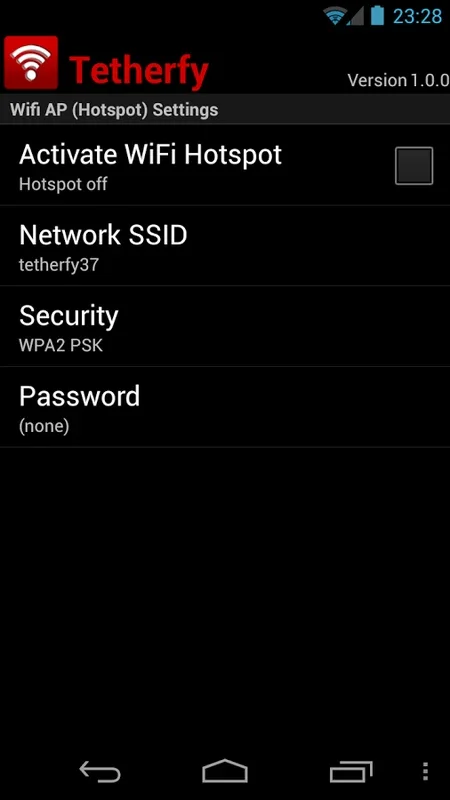Tetherfy App Introduction
The Need for Mobile Data Sharing
In today's digital age, the ability to share mobile data has become a crucial aspect of our connected lives. With multiple devices such as laptops, tablets, and gaming consoles in our possession, having a seamless way to provide them with internet access is highly desirable. This is where Tetherfy comes into play, offering a solution that is both practical and cost - effective.
How Tetherfy Works
Tetherfy is designed to work with the built - in capabilities of your Android device. It doesn't require any complex procedures like rooting your phone. Instead, it taps into the existing WiFi tethering features that may be hidden by your carrier. By doing so, it allows you to share your mobile data connection with other devices in a straightforward manner. You can use your existing data plan, which means no extra monthly charges for a specific tethering plan.
Compatibility Considerations
Android Device Compatibility
Tetherfy has been developed to be compatible with a wide range of Android phones. This includes the latest models running Jelly Bean and many others. However, it's important to note that not all Android devices will work flawlessly with Tetherfy. Some older or less common models may have limitations due to their hardware or software configurations.
Carrier Restrictions
Carriers play a significant role in determining the effectiveness of Tetherfy. Some carriers may have restrictions in place that could affect the app's performance. For example, they may limit the use of tethering features, even if the app is technically capable of enabling it. It's essential to be aware of your carrier's policies to ensure a smooth experience with Tetherfy.
Security Features
When sharing your mobile data as a WiFi hotspot, security is a top concern. Tetherfy addresses this by supporting WPA and WPA2 security protocols. This allows you to set a personal password for your hotspot, ensuring that only authorized devices can connect to it. By taking advantage of these security features, you can protect your data and the devices that are connected to your hotspot.
Device Support and Limitations
Supported Devices
Tetherfy is designed to support a broad range of devices. This includes those with more powerful system configurations that can handle the data sharing process efficiently. However, there are some devices that may not be fully supported.
Devices with Limitations
Devices such as the HTC myTouch 3G Slide, DROID RAZR, or Bravos may experience limitations when using Tetherfy. These limitations can be due to carrier - specific restrictions or modified system ROMs. It's important to check if your device is fully supported before relying on Tetherfy for your data sharing needs.
The User Experience
Tetherfy offers a user - friendly interface that makes it easy for even novice users to set up and use. The process of creating a WiFi hotspot is straightforward, and once set up, you can quickly connect other devices to it. This simplicity is one of the app's key selling points, as it allows users to maximize their Android phone's connectivity potential without having to deal with complex settings or procedures.
Conclusion
Tetherfy is a valuable app for Android users who want to share their mobile data with other devices. It offers a cost - effective solution that doesn't require any additional monthly charges. While there are some compatibility and limitation issues to be aware of, overall, it provides a convenient way to turn your Android device into a WiFi hotspot and share your data connection with other devices.