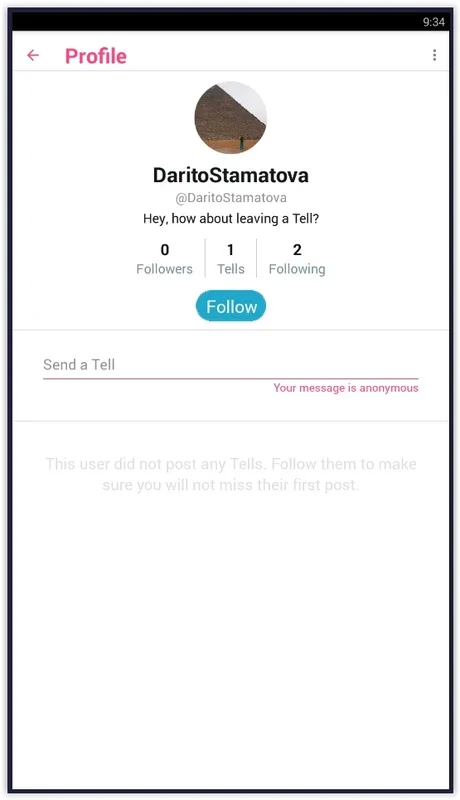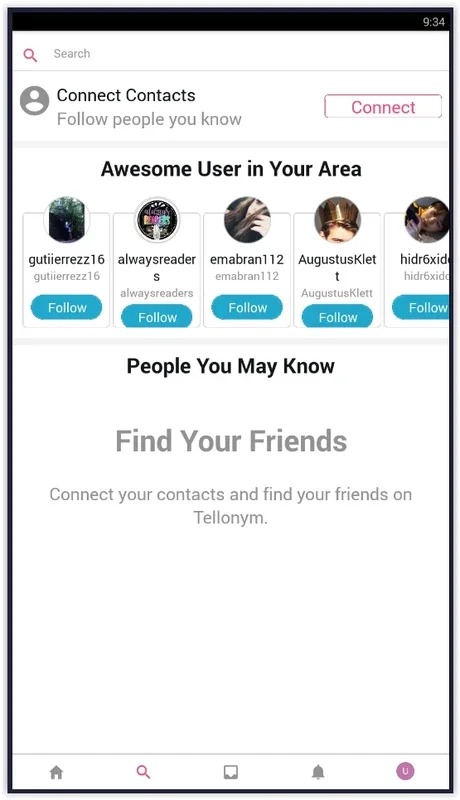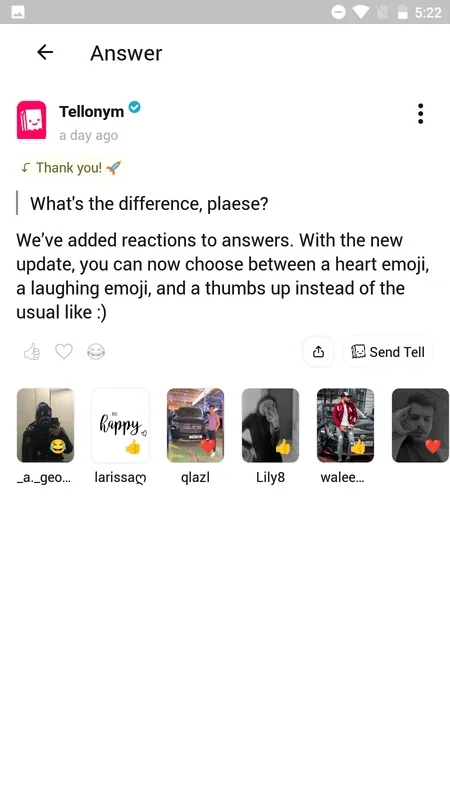Tellonym App Introduction
Tellonym is a remarkable platform that offers users the unique opportunity to engage in anonymous conversations. Just like Ask, it provides a space where individuals can freely post questions and comments without the fear of being recognized or judged.
How It Works
Creating a Tellonym profile is a straightforward process. You simply choose a username of your liking, upload a profile picture, and add any essential information you wish to share. That's it! Once logged in, you have the freedom to pose questions to the entire community, and the responses from other users are also kept anonymous. There are no limitations on what you can discuss. You can also freely comment on other users' posts, knowing that your identity remains hidden.
The Benefits of Anonymity
One of the key benefits of Tellonym is the sense of anonymity it provides. This allows users to express themselves freely without the worry of consequences. It can be a great way to explore different topics and ideas, and connect with others on a deeper level. Whether you want to ask a sensitive question or share your opinion without fear of judgment, Tellonym offers a safe space for such interactions.
Connecting with Others
Tellonym enables you to connect with your friends and other users from around the world. You can follow profiles that interest you based on their activity, and build a community of like-minded individuals. At the same time, you have the option to block any profiles that you don't want to interact with, ensuring a fun and safe experience. The platform becomes a hub of questions, answers, and messages that can pique your curiosity and help you get to know other members of the community.
In conclusion, Tellonym is a powerful tool for anonymous communication. It allows users to freely express themselves, connect with others, and explore a wide range of topics. Whether you're looking for a place to ask questions or share your thoughts, Tellonym provides a unique and enjoyable experience.