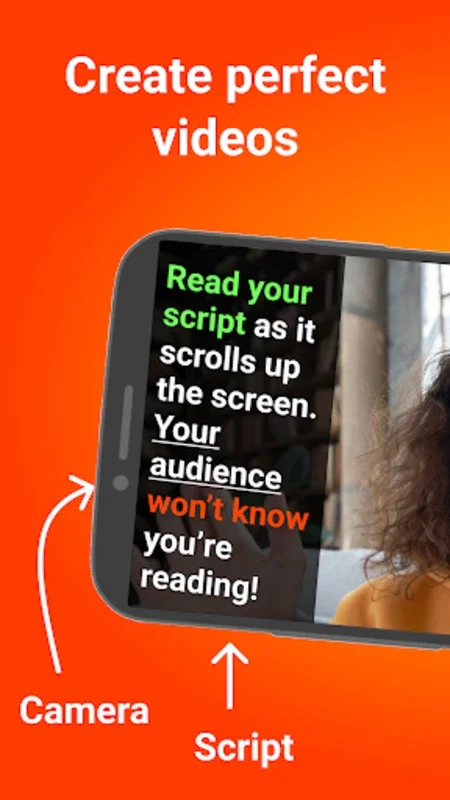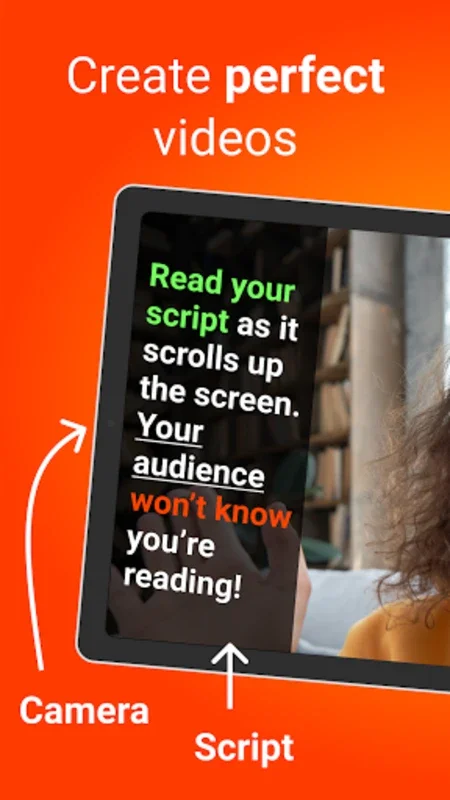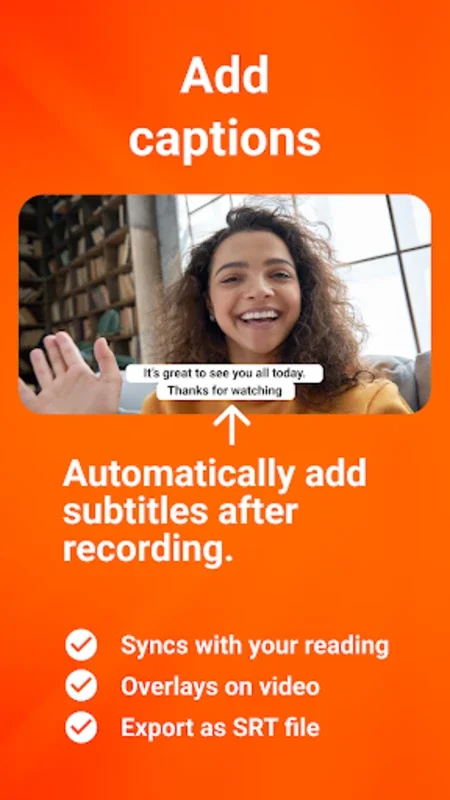Teleprompter for Video App Introduction
Introduction
Teleprompter for Video is a remarkable software designed to empower users in creating professional-grade videos using just a smartphone. It caters to a wide range of users, from vloggers and actors to business professionals and religious figures.
Key Features
- High Definition Filming: Allows users to film in high definition while reading from a script that scrolls next to the camera lens, maintaining direct eye contact with the audience.
- Post-Processing Tools: Enables users to post-process their videos by adding logos, using automatic captioning with recording timings, and exporting an.srt file for captioning on social platforms.
- Floating Mode: The app's floating mode overlays the script on other applications, which is extremely useful during live streams or video conferences.
- Camera and Audio Options: Supports both front and rear-facing cameras, adjustable camera resolution, frame rate, and audio sources including in-built or external microphones. It also offers manual focus and exposure locks.
- Script Management: Provides support for multiple file formats and popular cloud services for easy sharing and formatting of scripts.
- Built-in Video Editing Tools: Allows users to enhance their productions with the addition of images or logos, captions, and versatile background options using a chroma key filter. Resizing videos for different social media platforms is seamless.
User Experience
With over 1 million users globally, Teleprompter for Video has gained a reputation for its ease of use and quality output. Users find it easy to control with compatibility for various controllers and can customize settings such as script mirroring, font size adjustments, and scrolling speed modifications.
Pricing
While the basic version of Teleprompter for Video is free for scripts up to 750 characters, a Premium subscription offers additional features like longer scripts, logo insertion, music playback, the floating script feature, and an AI-driven script rewriter. This provides users with increased creative freedom to elevate their video production quality.
Conclusion
Teleprompter for Video is a must-have tool for anyone looking to create professional-looking videos using their smartphone. Its features and ease of use make it a standout in the market. Whether you're a beginner or a professional, this software can help you take your video production to the next level.