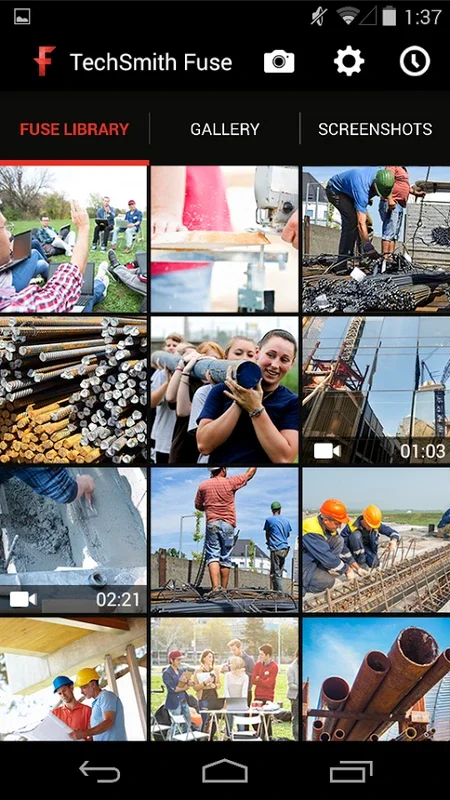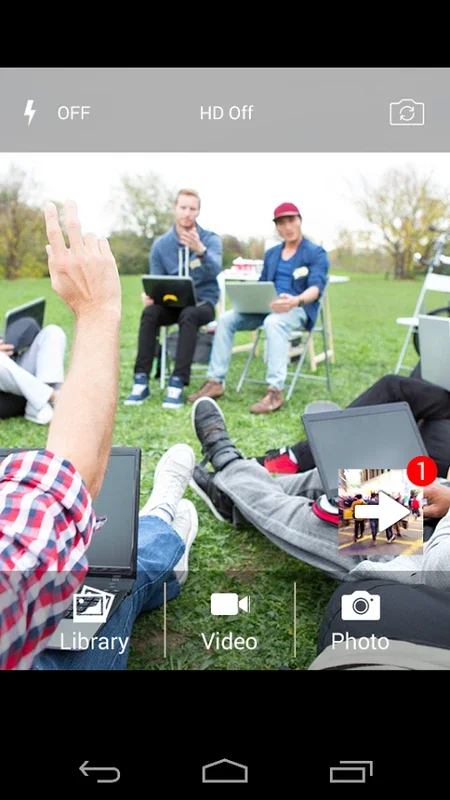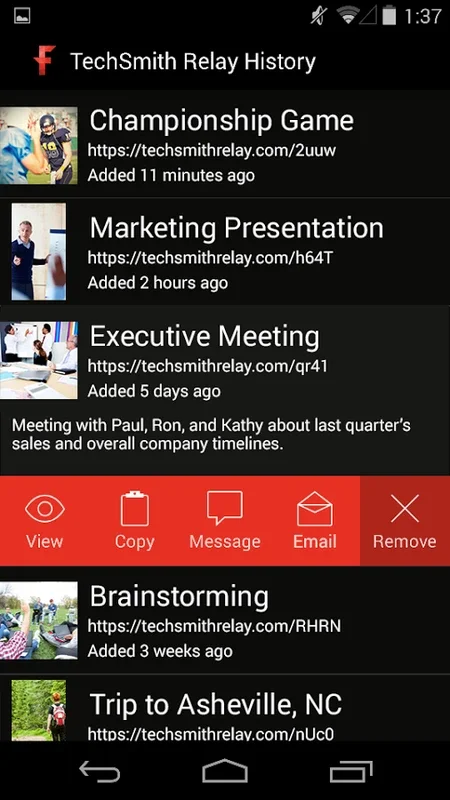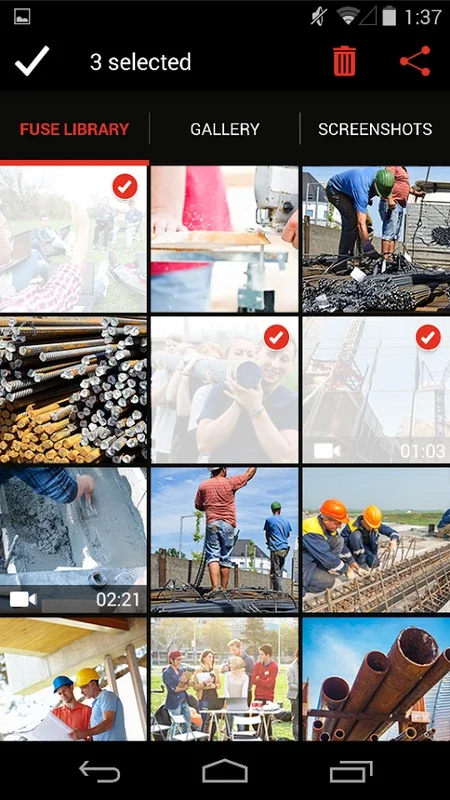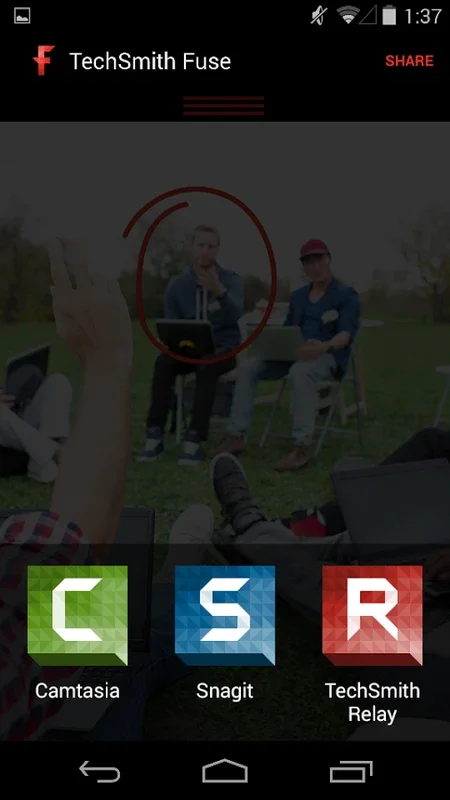TechSmith Fuse App Introduction
TechSmith Fuse is a remarkable mobile application designed specifically for Android users. It offers a seamless and intuitive experience for professionals who are in constant need of creating, annotating, and sharing visual content. In this comprehensive article, we will explore the various features and benefits that make TechSmith Fuse a standout choice in the world of multimedia tools.
1. Seamless Media Transfer
One of the key features of TechSmith Fuse is its ability to transfer photos and videos to TechSmith's flagship products - Snagit, Camtasia, and TechSmith Relay. This integration allows users to effortlessly move their media between different applications, streamlining the content creation process.
2. Intuitive Interface
The app is designed with an intuitive interface that makes it easy for users to navigate and perform various tasks. Whether it's importing existing media from the camera roll or capturing new content with the integrated camera, TechSmith Fuse simplifies the process and ensures a smooth user experience.
3. Efficient File Sharing
With the convenience of sending multiple images or videos simultaneously, TechSmith Fuse saves users time and effort. The connection to the local network ensures quick and secure transfers, while the option to preview media before sharing guarantees that only the best content is sent out.
4. Editing Capabilities
For those who require more advanced editing features, TechSmith Fuse facilitates the upload of captures directly to Snagit or Camtasia. This allows users to enhance and customize their content to meet their specific needs.
5. Built-in Annotation Tool
The built-in annotation tool is a great feature for users who need to communicate their ideas on the go. It allows them to draw freely on images and share them promptly, adding an extra layer of creativity and expressiveness to their visual content.
6. Multi-device Compatibility
TechSmith Fuse enables users to effortlessly pair their devices with multiple computers through a QR code. This is a particularly useful feature for multi-device users who need to access and transfer their media across different devices.
7. Sharing Options
In addition to the various transfer and editing features, TechSmith Fuse also offers convenient sharing options. Users can take advantage of their TechSmith Relay account's upload history to share recent uploads directly.
In conclusion, TechSmith Fuse is a powerful and feature-rich application that provides Android users with a streamlined experience for managing and sharing visual content. Its seamless integration with other TechSmith products, intuitive interface, and diverse range of features make it an essential tool for professionals and enthusiasts alike.