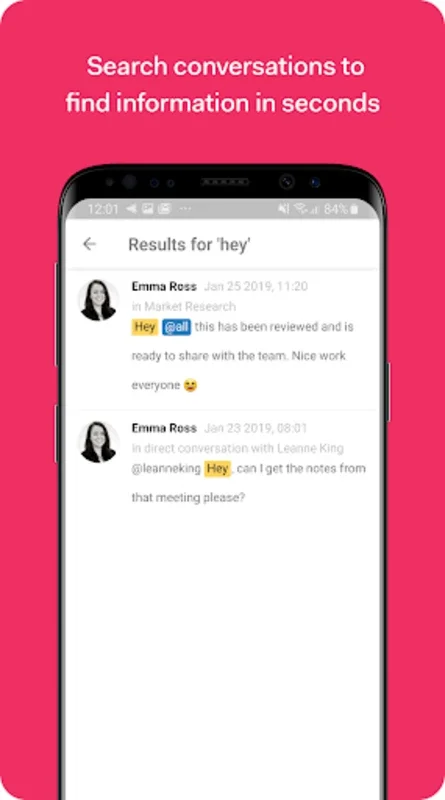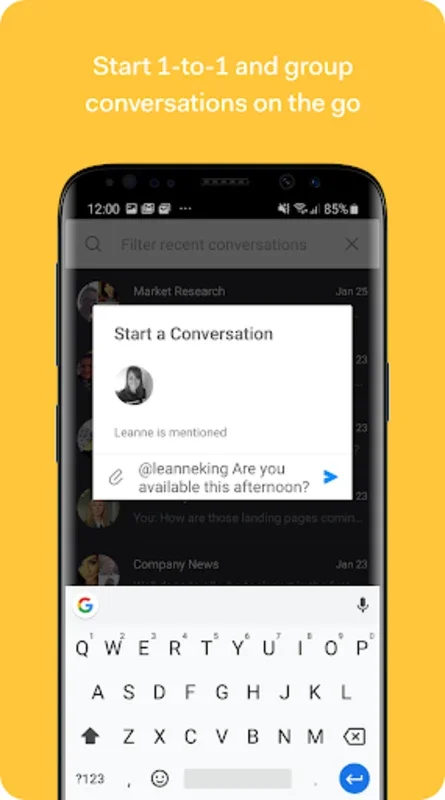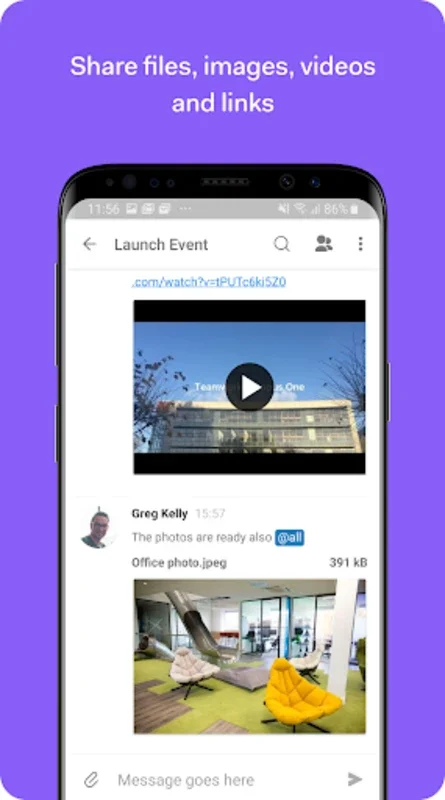Teamwork Chat App Introduction
Teamwork Chat is not just another messaging app; it's a powerful tool designed to transform the way teams communicate and collaborate on the Android platform. In this comprehensive article, we'll explore the various features and benefits that make Teamwork Chat a standout choice for enhancing productivity and streamlining workflows.
1. Seamless Instant Messaging
The core of Teamwork Chat is its seamless instant messaging experience. It provides a platform where team members can communicate freely without any hindrance. Whether it's a quick update or a detailed discussion, the app ensures that messages are delivered promptly and efficiently.
2. Customizable Chat Channels
One of the key features of Teamwork Chat is its customizable chat channels. These channels can be tailored to suit the specific needs of different team structures. Whether it's a department, a project, or a client-focused group, users can create channels that facilitate focused and productive discussions.
3. Flexible Communication Options
Users have the flexibility to engage in one-on-one chats or group conversations. This allows for tailored and impactful discussions that can significantly advance the project momentum. Whether it's a private conversation or a group brainstorming session, Teamwork Chat provides the tools to make it happen.
4. File Sharing Made Easy
Sharing files is a crucial aspect of team collaboration, and Teamwork Chat makes it a breeze. Users can directly share documents, images, videos, or links within the chat interface. This in-context sharing ensures that feedback is informed and decisions are made more efficiently.
5. Integration with Teamwork Projects
The integration with Teamwork Projects is a game-changer. It allows users to convert discussions into actionable tasks seamlessly. By assigning tasks within the chat, teams can transition from planning to execution with ease, ensuring a continuous and monitored workflow.
6. User-Centric Design
Teamwork Chat is designed with the user in mind. Its intuitive interface and easy-to-use features make it accessible to teams of all sizes and skill levels. Whether you're a tech-savvy professional or a novice user, you'll find Teamwork Chat to be a valuable addition to your team's communication toolkit.
In conclusion, Teamwork Chat is a powerful Android app that offers a comprehensive solution for team collaboration. With its seamless chat, file sharing, task management, and integration capabilities, it's a must-have for any team looking to enhance productivity and achieve better results.