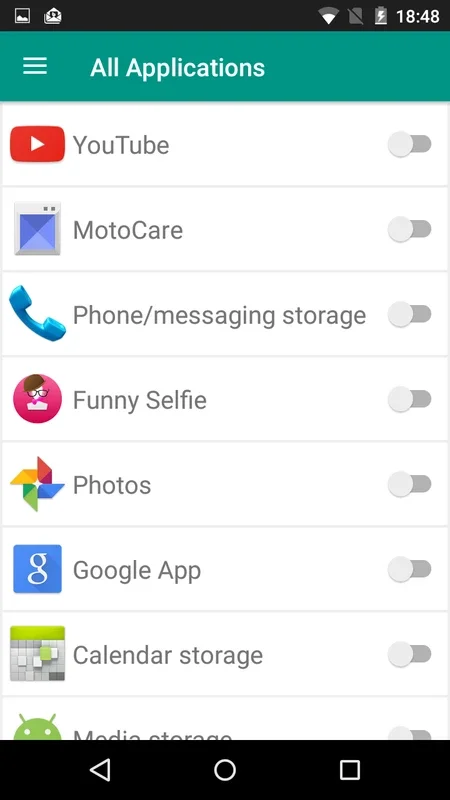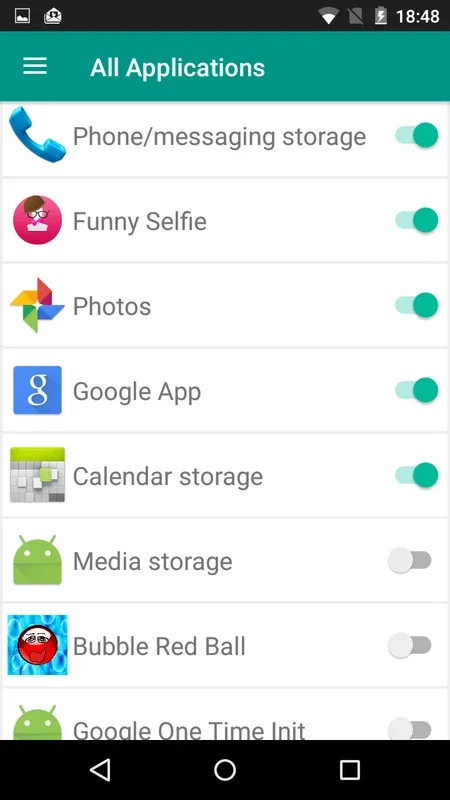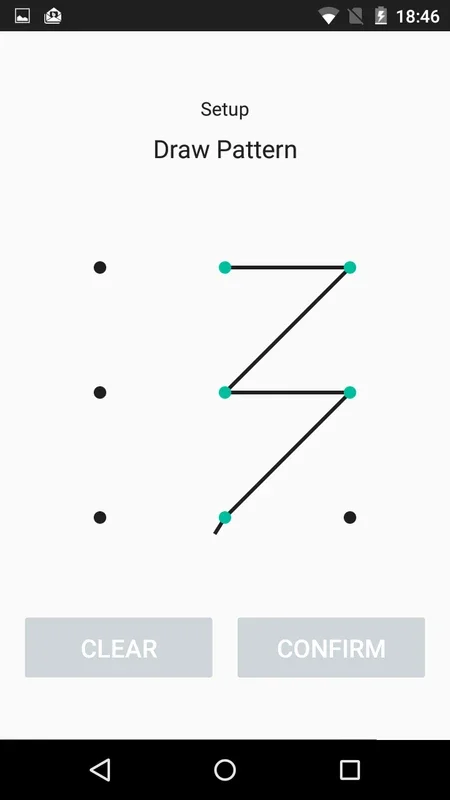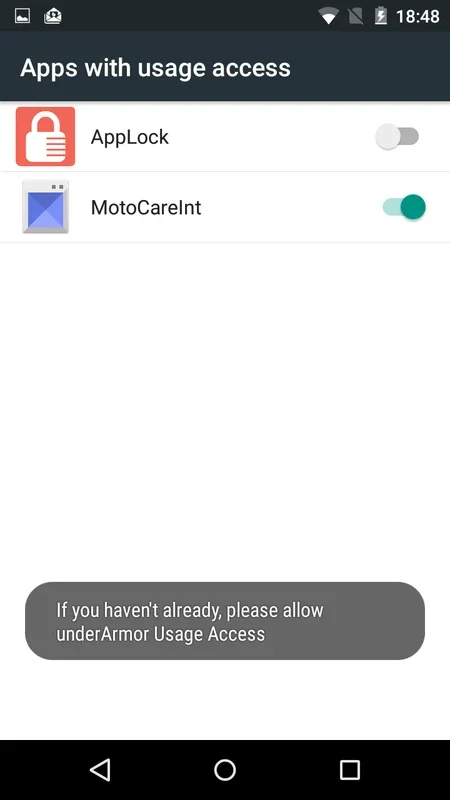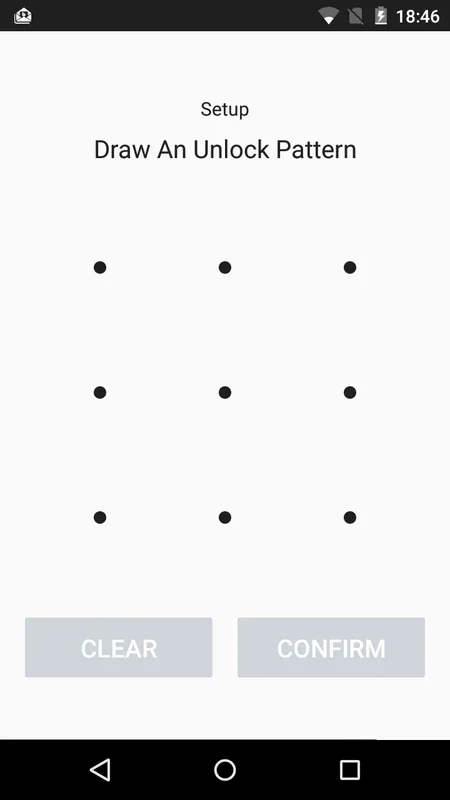AppLock App Introduction
Introduction
AppLock is an essential application for Android users who are concerned about the security and privacy of their apps. In today's digital age, our smartphones contain a wealth of personal information, and protecting this data has become a top priority.
The Functionality of AppLock
AppLock offers a straightforward yet highly effective way to protect your apps. It allows you to create a unique unlocking pattern, along with a security question and answer. This dual - layer security ensures that only you can access the locked apps. Once set up, you can easily select from the list of installed apps on your Android device and lock the ones that you want to safeguard. When someone tries to open a locked app, they will be prompted to enter the unlocking pattern, preventing unauthorized access.
Hiding and Stealth Features
One of the most appealing aspects of AppLock is its ability to hide apps and its own icon. This is especially useful in situations where you don't want others to know that certain apps are installed on your device or that you are using a security app. For example, if you have a banking app or a private messaging app, you can hide it so that it doesn't show up on your app list. Even the AppLock icon can be hidden, and the only way to access it is by entering a numeric code. This provides an extra level of secrecy and protection.
Comparing with Other Security Apps
When compared to other security apps in the market, AppLock stands out for its simplicity and focus on app - level security. Some security apps offer a wide range of features, but they can be complex and resource - intensive. AppLock, on the other hand, is dedicated to providing a basic yet crucial function of locking apps. It doesn't clutter your device with unnecessary features, making it a lightweight and efficient choice for those who just want to protect their apps.
The Importance of App - Level Security
In the context of overall smartphone security, app - level security is often overlooked. However, it is just as important as device - level security. If an unauthorized person gains access to your apps, they could potentially access sensitive information such as your financial data, personal messages, or photos. AppLock fills this gap by providing a simple and effective solution to protect individual apps.
User Experience and Ease of Use
The user experience of AppLock is designed to be intuitive and user - friendly. The process of setting up the unlocking pattern and security question is straightforward, and even novice users can easily navigate through the app. Once set up, the app runs smoothly in the background, without causing any significant impact on the device's performance.
Future Developments and Improvements
As technology evolves, there is always room for improvement in security apps like AppLock. Future developments could include enhanced encryption methods, integration with other security features on the Android device, and more advanced stealth options. For example, it could potentially use biometric authentication in addition to the existing unlocking pattern.
Conclusion
AppLock is a valuable addition to any Android user's security toolkit. It offers a simple, yet effective way to protect your apps from prying eyes and unauthorized access. With its hiding and stealth features, it provides an extra layer of privacy. Whether you are concerned about the security of your financial apps, messaging apps, or any other personal apps, AppLock can give you the peace of mind you need.