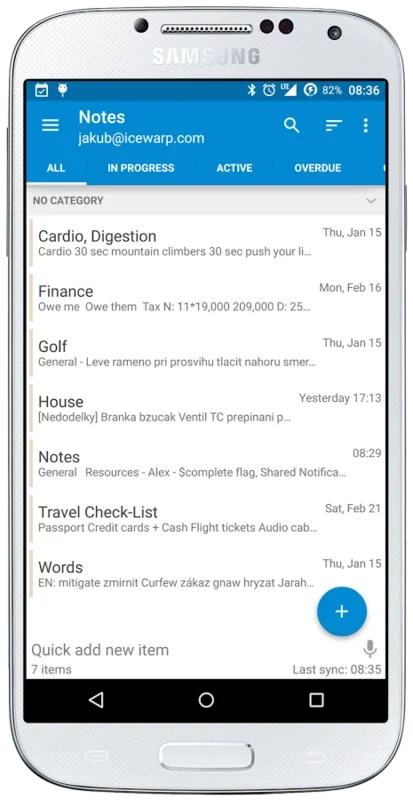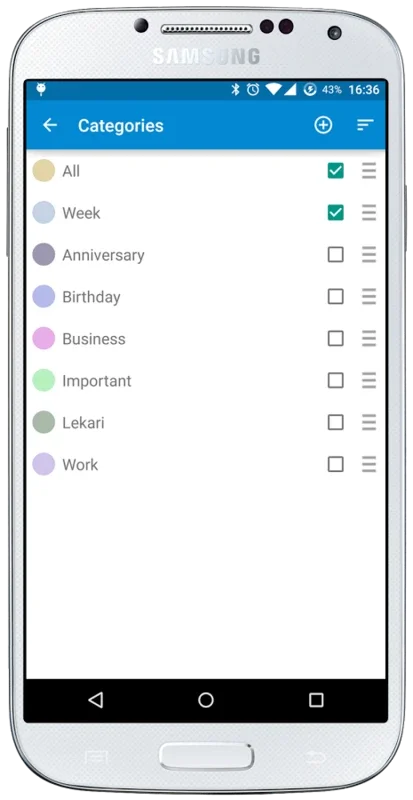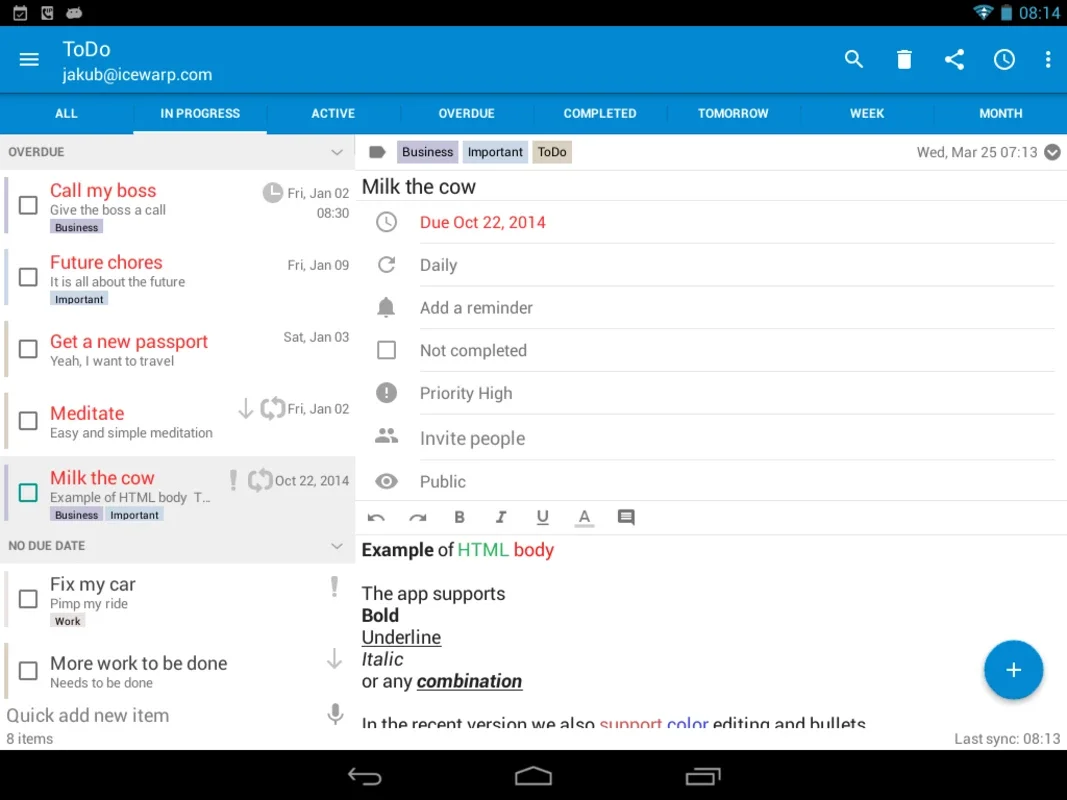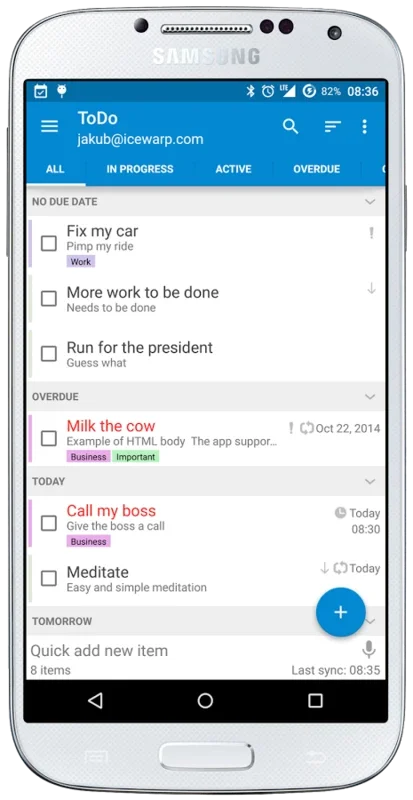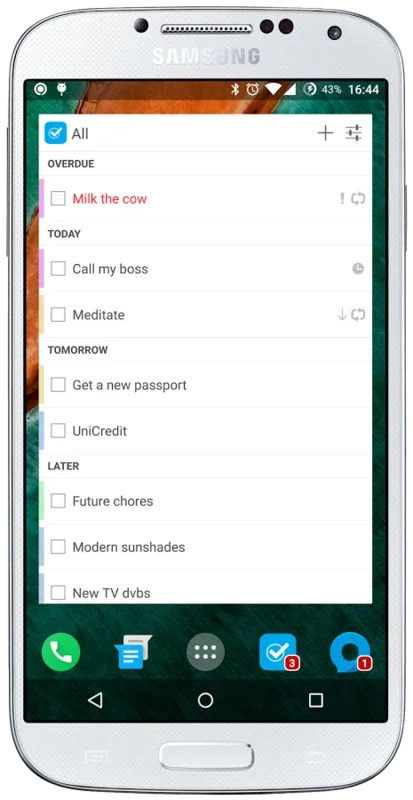Tasks & Notes App Introduction
Introduction
Tasks & Notes is a remarkable software that has been designed to simplify the complex processes of task management and note - taking. In today's fast - paced world, where individuals are constantly juggling multiple tasks and need to keep track of important information, having a reliable tool like Tasks & Notes can be a game - changer.
Seamless Integration with Popular Platforms
One of the standout features of Tasks & Notes is its seamless integration with Office365, Google Tasks, and supported Exchange servers. This integration ensures that users can have their to - do lists, notes, and checklists synchronized across their tablet, phone, and PC. This means that no matter where you are, you can access your important data with ease. For example, if you create a task on your phone while on the go, you can immediately see it on your PC when you get back to your desk. This level of synchronization is crucial for professionals who are constantly switching between devices.
Robust Security Features
Security is of utmost importance when it comes to managing personal and professional data. Tasks & Notes offers two - factor authentication for both Office365 and Google Tasks. This added layer of security ensures that your data remains safe from unauthorized access. Additionally, the software also provides password encryption to protect your data. This is especially important for those who store sensitive information in their notes or tasks.
User - Friendly Features for Task Management
The software comes with a host of user - friendly features for task management. It offers direct push synchronization, which means that any changes made to your tasks are immediately updated across all your devices. The drag & drop capabilities are also a great addition, especially for those who follow the Getting Things Done (GTD) methodology. This allows users to easily organize their tasks and move them between different categories or folders. The rich text support for note - taking is another great feature. It allows users to create detailed and well - formatted notes, which can be useful for jotting down important ideas or meeting minutes.
Enhanced User Experience
Tasks & Notes also focuses on enhancing the overall user experience. The widgets available on the Android platform provide quick access to your tasks and notes. The Android 8.0+ badge icon is a nice touch that adds to the visual appeal of the app. The Tasker support for automated workflows is a great feature for power users. It allows them to automate certain tasks based on specific triggers or conditions. For example, you can set up a workflow to automatically create a task when you receive an important email.
Collaboration and Sharing Features
The ability to collaborate and share tasks is another important aspect of Tasks & Notes. Users can invite others to share tasks, which can be useful for team projects or for sharing household chores with family members. This feature promotes teamwork and ensures that everyone is on the same page when it comes to task management.
Customization Options
Tasks & Notes offers a wide range of customization options. Users can choose their preferred font and font size for both tasks and notes. The quick actions for task management allow users to perform common tasks such as marking a task as complete or deleting a task with just a few taps. The ability to move items between folders gives users more control over how they organize their tasks and notes.
Check - List Function
The Check - List function in Tasks & Notes is a great tool for list - makers. It provides an editable platform for both shopping and to - do lists. This function can be managed on your PC, which is convenient for those who prefer to use a larger screen for list - making. The smooth synchronization features ensure that any changes made to your check - lists are immediately updated across all your devices.
Navigation and Usability Features
The software also offers some great navigation and usability features. The support for the integration of links allows users to add relevant links to their tasks or notes. The pinching to zoom feature on extensive notes is useful for those who need to view detailed information. The easy scrolling feature ensures that users can quickly navigate through their long lists of tasks or notes.
Pricing and Trial Option
Tasks & Notes offers a 14 - day fully functional trial, which gives users enough time to test out all the features and see if the software meets their needs. After the trial period, the software is available at an affordable one - time price. This makes it a cost - effective solution for those who are looking for a reliable task and note management tool.
Conclusion
In conclusion, Tasks & Notes is a comprehensive software that offers a wide range of features for task management and note - taking. Its seamless integration with popular platforms, robust security features, user - friendly interface, and affordable pricing make it an ideal choice for professionals and individuals alike. Whether you are looking to streamline your work tasks or manage your personal to - do lists, Tasks & Notes has got you covered.