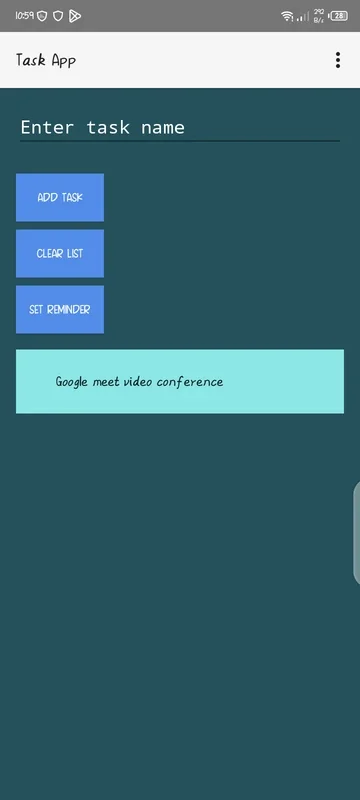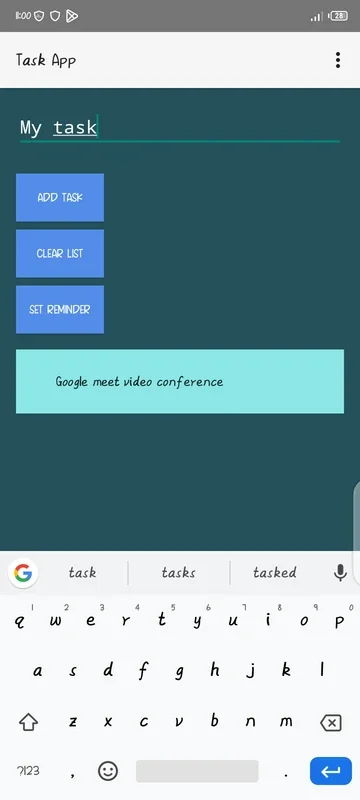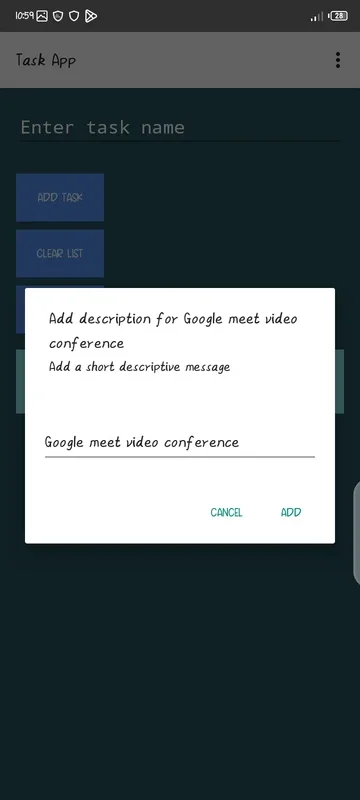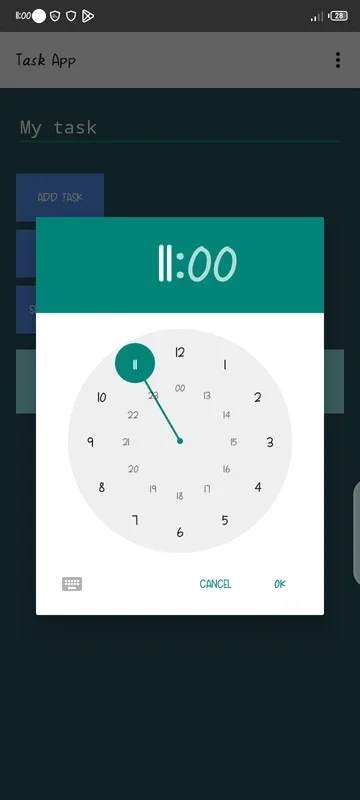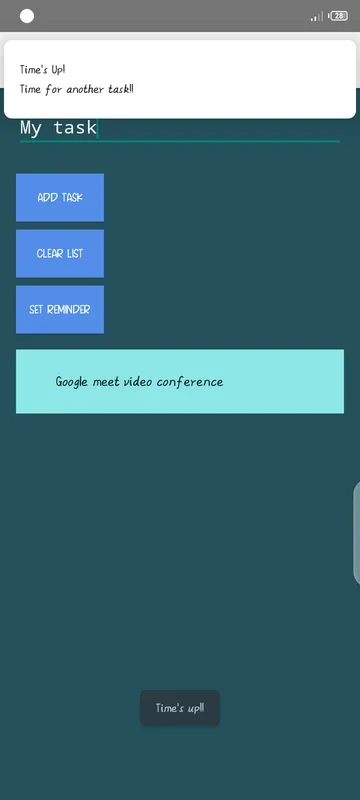Task App App Introduction
Task management is an essential aspect of our daily lives. In a world filled with numerous tasks and responsibilities, having a reliable and efficient task management app is crucial. Enter Task App, a powerful tool designed specifically for Android users to help them stay organized and on top of their tasks.
How to Use Task App
Task App offers a user-friendly interface that makes it easy for users to get started. Upon launching the app, users are greeted with a clean and intuitive layout. They can quickly add new tasks by simply entering the task details, such as the task title, description, due date, and priority. The app also allows users to set reminders for tasks, ensuring that they never miss an important deadline.
To manage tasks, users can view their task list in various views, such as a list view or a calendar view. In the list view, tasks are displayed in a clear and organized manner, with important details such as the task status, due date, and priority. The calendar view provides a visual representation of tasks, making it easy for users to see their tasks for a specific date or period.
Who is Suitable for Using Task App
Task App is suitable for a wide range of users. Whether you are a student trying to manage your assignments and study schedule, a professional juggling multiple projects and deadlines, or an individual looking to stay organized in your daily life, Task App can be a valuable tool. It is especially useful for those who struggle with keeping track of their tasks and need a centralized place to manage and prioritize them.
The Key Features of Task App
- Task Creation and Editing: Users can easily create new tasks and edit existing ones. They can add details, set due dates, and assign priorities to ensure that tasks are properly organized.
- Reminders and Notifications: The app sends reminders and notifications to keep users informed about upcoming tasks and deadlines.
- Task Categories and Labels: Users can categorize tasks and assign labels to make it easier to filter and view tasks based on specific criteria.
- Sync and Backup: Task App allows users to sync their tasks across multiple devices and backup their data to prevent loss.
- Analytics and Reports: The app provides analytics and reports to help users understand their task completion patterns and productivity levels.
In conclusion, Task App is a comprehensive task management solution for Android users. Its user-friendly interface, powerful features, and ability to help users stay organized make it a must-have app for anyone looking to improve their productivity and task management skills. So, if you're an Android user looking for a reliable task management app, look no further than Task App.