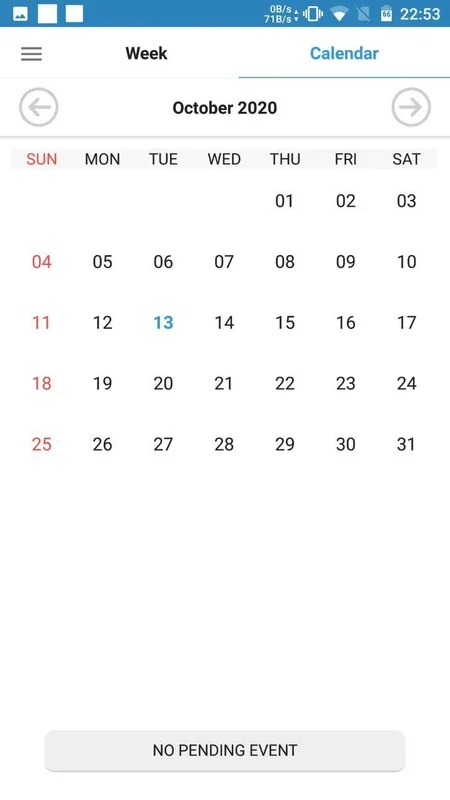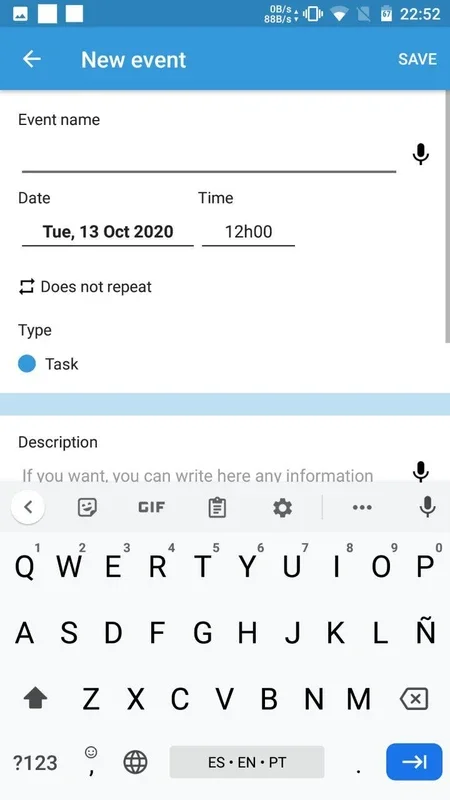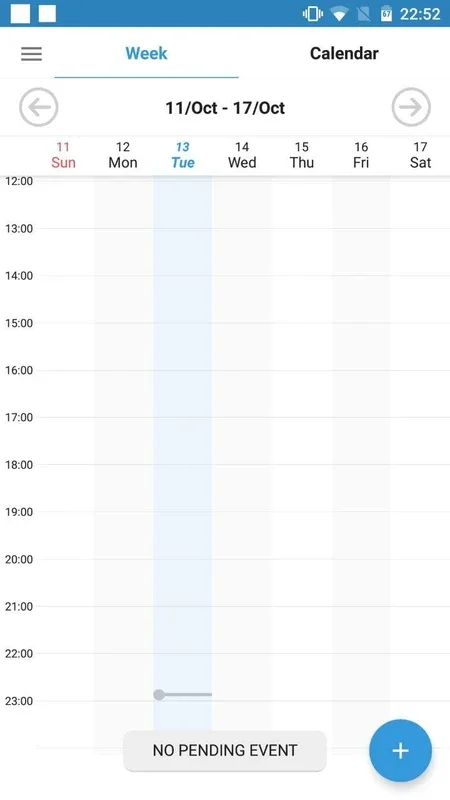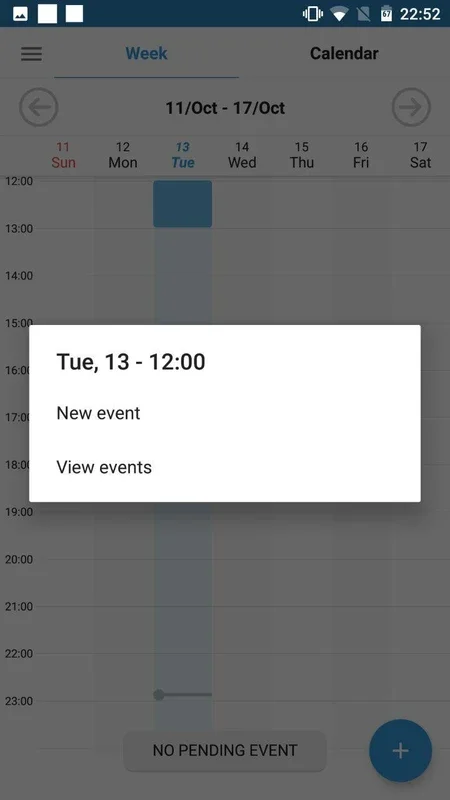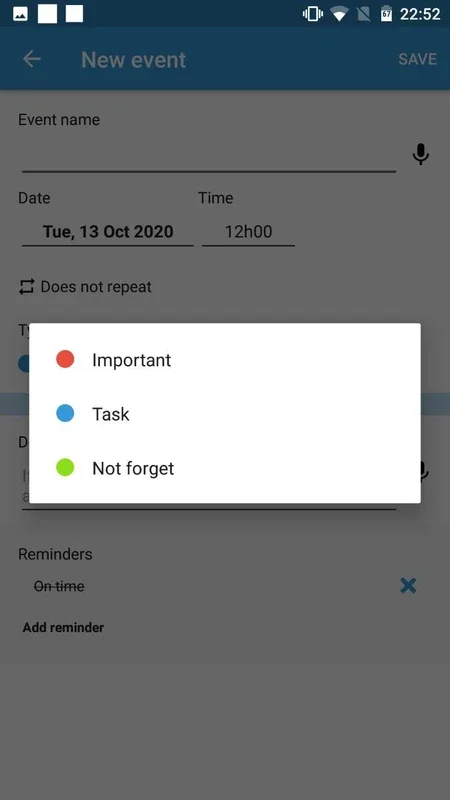Task Agenda App Introduction
Task Agenda is a powerful task management application designed specifically for Android users. In this article, we will explore the various features and benefits of Task Agenda, as well as how it can help you stay organized and on top of your tasks.
Introduction
Task management is an essential part of our daily lives. Whether you're a student, professional, or simply someone who wants to stay organized, having a reliable task management app can make a significant difference. Task Agenda is one such app that offers a range of features to meet your task management needs.
Key Features of Task Agenda
- Intuitive Interface: Task Agenda features an easy-to-use interface that makes it simple to add, edit, and manage tasks. The interface is designed to be user-friendly, ensuring that you can quickly get started with managing your tasks.
- Task Categories: You can categorize your tasks into different categories, such as work, personal, and study. This helps you organize your tasks more effectively and prioritize them based on their importance.
- Due Dates and Reminders: Set due dates for your tasks and receive reminders to ensure that you never miss a deadline. You can customize the reminder settings to suit your preferences.
- Notes and Attachments: Add notes and attachments to your tasks to provide more context and details. This can be helpful when you need to refer back to a task or share it with others.
- Sync and Backup: Task Agenda allows you to sync your tasks across multiple devices and backup your data to ensure that you never lose your important tasks.
How to Use Task Agenda
- Install the App To get started with Task Agenda, visit the Google Play Store and search for the app. Once you've found it, click on the install button to download and install the app on your Android device.
- Create an Account After installing the app, you'll need to create an account. This will allow you to sync your tasks across multiple devices and access your data from anywhere.
- Add Tasks To add a task, simply click on the 'Add Task' button and enter the task details, such as the task title, description, due date, and category. You can also set a reminder for the task if needed.
- Manage Tasks You can view and manage your tasks in the 'Tasks' tab. Here, you can mark tasks as completed, edit task details, and delete tasks that are no longer needed.
- Use the Calendar View The calendar view in Task Agenda allows you to view your tasks by date. This can be helpful when you need to plan your tasks for the week or month ahead.
Who is Task Agenda Suitable For?
Task Agenda is suitable for a wide range of users, including students, professionals, and individuals who want to stay organized. Whether you have a busy schedule or just need a way to keep track of your tasks, Task Agenda can help you stay on top of things.
Comparison with Other Task Management Apps
When it comes to task management apps, there are several options available in the market. However, Task Agenda stands out for its user-friendly interface, comprehensive features, and affordability. Compared to other apps, Task Agenda offers a better balance of functionality and ease of use.
Conclusion
In conclusion, Task Agenda is a powerful and user-friendly task management app for Android users. With its intuitive interface, comprehensive features, and ability to sync across multiple devices, it is an excellent choice for anyone looking to stay organized and productive. Whether you're a student, professional, or just someone who wants to manage their tasks more effectively, Task Agenda is definitely worth checking out.