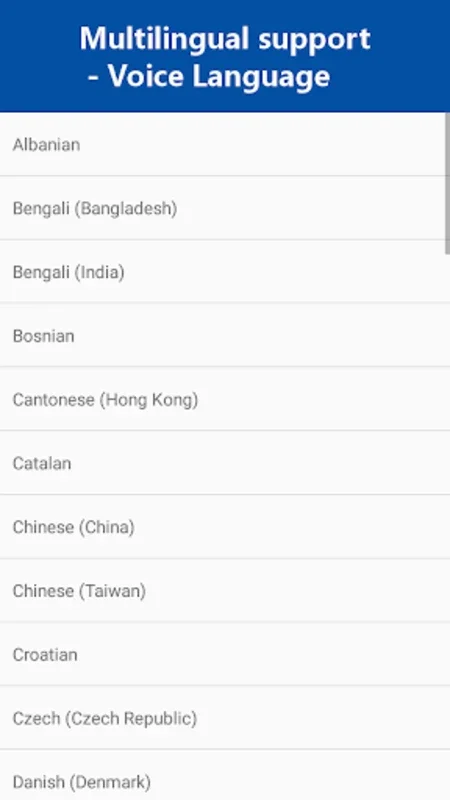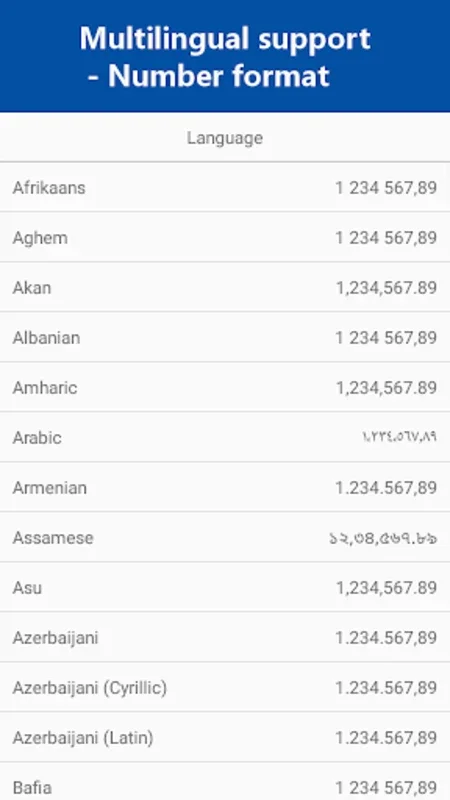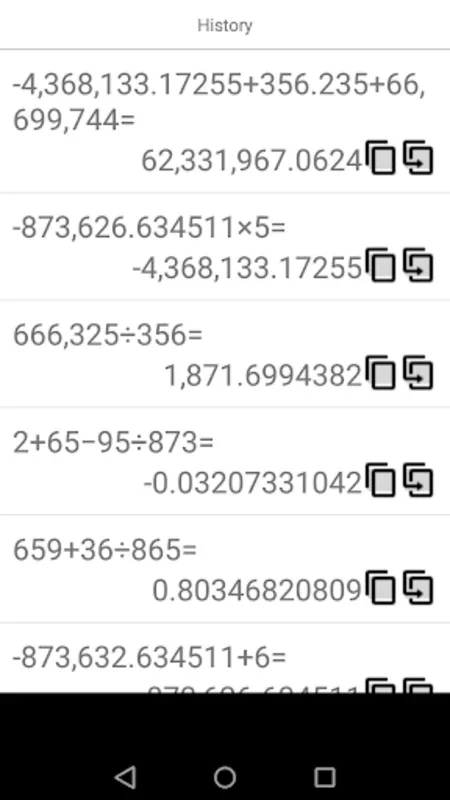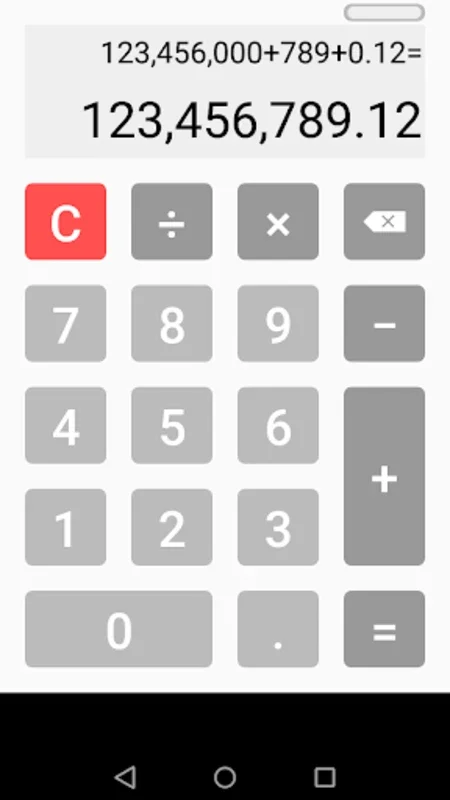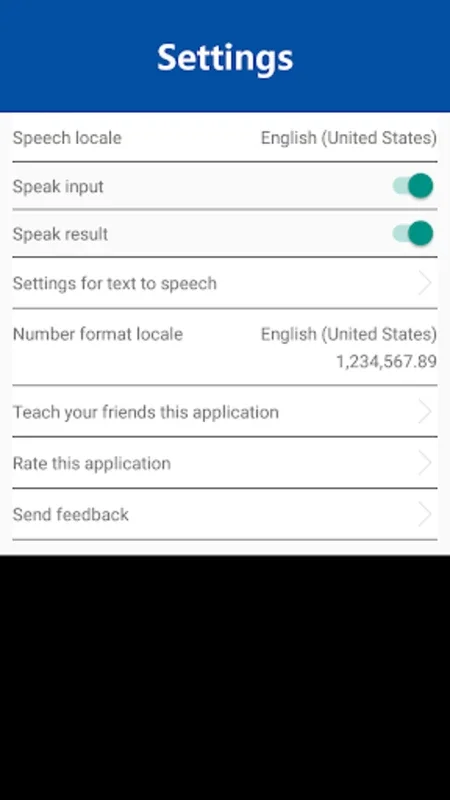Talking Calculator - Undo, Multilingual App Introduction
The Talking Calculator - Undo, Multilingual is a remarkable application designed to meet the diverse needs of users when it comes to performing calculations. This section will delve into the various features and benefits of this calculator app.
1. Text-to-Speech Functionality
One of the standout features of the Talking Calculator - Undo, Multilingual is its robust text-to-speech functionality. This feature allows the calculator to articulate numbers and results aloud, providing an auditory feedback that can be extremely useful. Users can catch and correct errors by simply listening to the spoken output. This is particularly beneficial for those who may have difficulty reading or visual impairments, as it makes the calculation process more accessible and inclusive.
2. Undo Feature
The undo feature is another significant aspect of this calculator. It enables users to backtrack their inputs individually, even after a calculation is complete. This ensures accuracy and flexibility in computations, as users can easily correct any mistakes without having to start the calculation from the beginning. This feature is a great time-saver and reduces the frustration of having to redo an entire calculation due to a small error.
3. International Number Formats
The app is also equipped to handle various international number formats. Whether you're accustomed to the comma-separated figures used in France or the dot-separated ones in Japan, the Talking Calculator - Undo, Multilingual adjusts to accommodate different global standards effortlessly. This makes it a truly global tool, suitable for users from all over the world.
4. Multilingual Speech Support
Incorporating Google’s TextToSpeech technology, the calculator provides clear pronunciation in multiple languages. This makes it an ideal choice for users who need to perform calculations in a language other than their native language. It not only aids in accuracy but also enhances usability for non-native English speakers or for those who process information better audibly.
5. User Experience and Interface
The user interface of the Talking Calculator - Undo, Multilingual is designed to be intuitive and user-friendly. The buttons are clearly labeled and the layout is easy to navigate, making it accessible for users of all ages and technical proficiency levels. The app also runs smoothly without any lag or glitches, ensuring a seamless calculating experience.
6. Comparison with Other Calculators
When compared to other calculator apps on the market, the Talking Calculator - Undo, Multilingual stands out for its unique combination of features. While some calculators may offer text-to-speech functionality, they may not have the undo feature or the ability to handle international number formats. Similarly, some multilingual calculators may not have the same level of clarity and accuracy in their speech output. The Talking Calculator - Undo, Multilingual combines all these features into one comprehensive package, making it a superior choice for users with diverse needs.
In conclusion, the Talking Calculator - Undo, Multilingual is a powerful and versatile tool that offers a range of features to enhance the calculation experience. Whether you're dealing with simple day-to-day calculations or complex mathematical problems, this app is sure to meet your needs. Its text-to-speech functionality, undo feature, international number format support, and multilingual speech support make it a standout choice in the world of calculator apps.