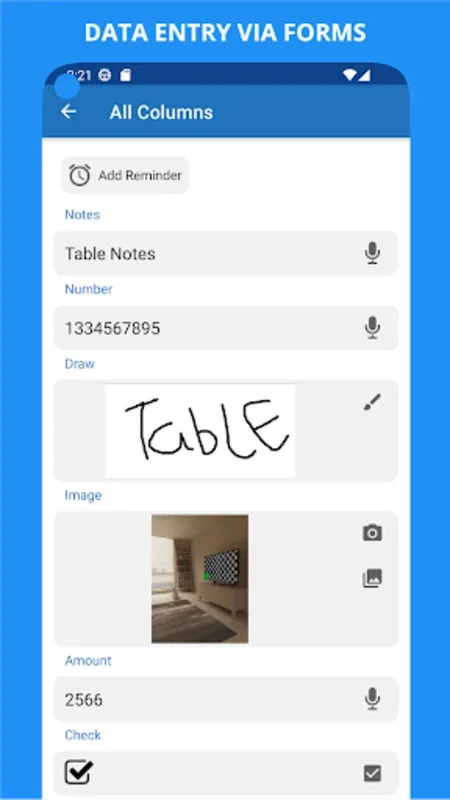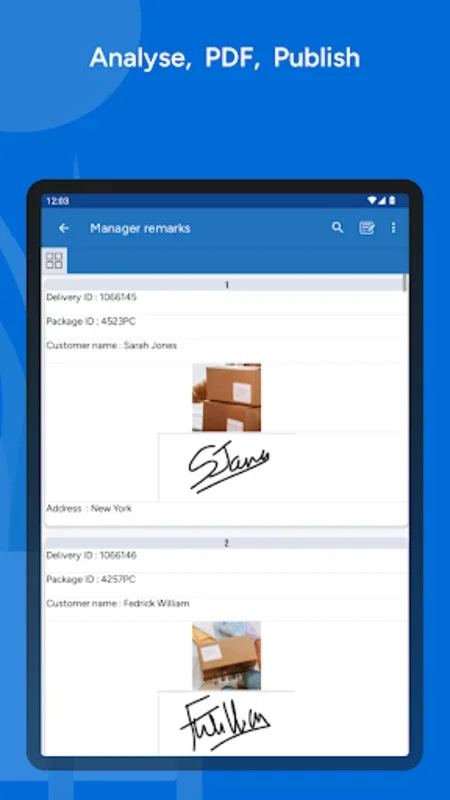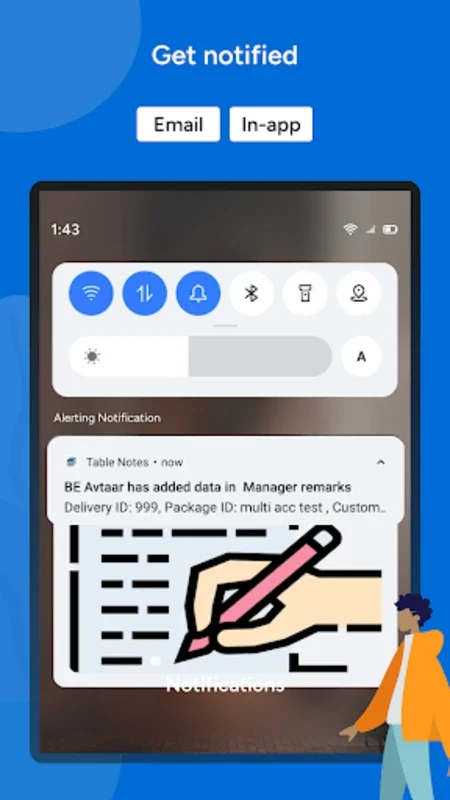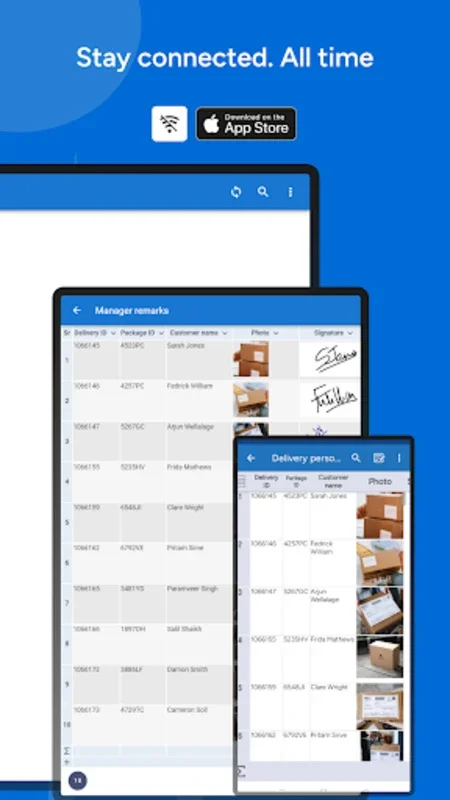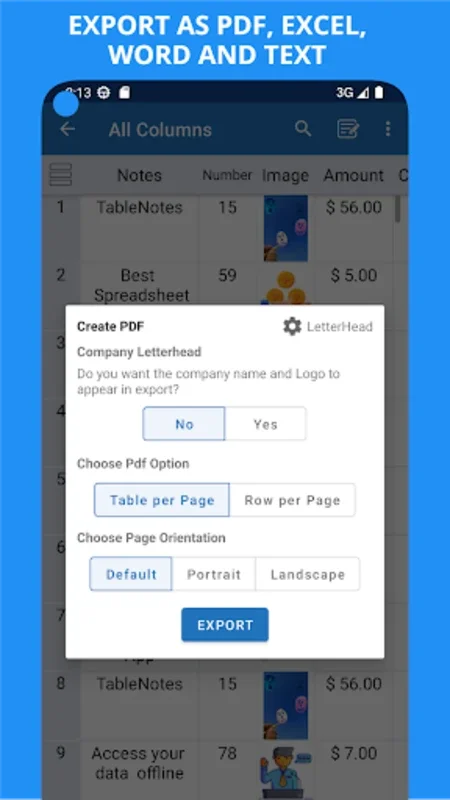Table Notes - Mobile Excel App Introduction
Table Notes - Mobile Excel is a game-changer in the world of mobile spreadsheet applications. It is specifically designed to meet the needs of small business owners, freelancers, and various professionals who are constantly on the move and require a seamless way to manage their Excel files. This comprehensive article will delve into the numerous features and benefits that make Table Notes - Mobile Excel a must-have tool for anyone looking to enhance their productivity and efficiency when working with spreadsheets on their mobile devices.
1. User-Friendly Interface
The software boasts a straightforward interface that is optimized for small screens. This ensures that users can easily navigate and perform data entry in various formats, including photos, audio, signatures, and checklists. The intuitive design makes it accessible for users of all technical levels, eliminating the need for extensive training or programming knowledge.
2. Enhanced Spreadsheet Functionality
Table Notes - Mobile Excel goes beyond the basic spreadsheet features. It offers a range of functionalities such as drawing on photos, incorporating addresses through Google Maps, and attaching phone numbers directly from contacts. These features add a new dimension to spreadsheet management, allowing users to create more comprehensive and interactive documents.
3. Real-Time Collaboration
One of the standout features of Table Notes - Mobile Excel is its real-time collaboration capabilities. Multiple users can simultaneously view or edit a spreadsheet, with the admin having the ability to manage permissions and access. This collaborative feature is a game-changer for teams, customers, and suppliers, enabling dynamic and efficient teamwork regardless of their physical location.
4. Offline Functionality
Users can work offline with peace of mind, knowing that their data, images, and files will seamlessly sync with the cloud once they reconnect to the internet. This ensures that users can continue to work even in areas with limited or no internet connectivity, without missing a beat.
5. Report Generation
The software allows users to create instant reports in PDF, WORD, or XLS/XLSX format. Users have the option to pay or watch an ad to access this feature, resulting in company-branded documents complete with headers and footers. This feature is particularly useful for professionals who need to present data in a polished and professional manner.
6. Data Analysis and Customization
With intuitive data sorting, filtering, and analysis through the use of graphs, Table Notes - Mobile Excel allows for enhanced spreadsheet customization with various styling options. Users can easily make sense of their data and present it in a visually appealing way.
7. Language Support
The software supports 26 different languages, making it accessible to a diverse user base around the world. This ensures that users can work in their preferred language, eliminating language barriers and enhancing the overall user experience.
8. Versatile Applications
Table Notes - Mobile Excel finds its utility across numerous scenarios. From insurance surveyors and salespersons to restaurant waiters and transport agents, this software demonstrates its versatility in various fields. It even serves educational and medical professionals, shopkeepers, and anyone seeking an organized inventory or attendance system.
9. Cost-Effective
Table Notes - Mobile Excel is free for up to ten tables, with cloud server backup included. This makes it an attractive option for users who are looking for a cost-effective solution without sacrificing functionality and quality.
10. Support and Resources
For additional guidance, the software offers resources such as tutorial videos and social media support to enhance the user experience. Users can easily access these resources to learn more about the software and get the most out of its features.
In conclusion, Table Notes - Mobile Excel is a powerful and versatile mobile spreadsheet manager that offers a seamless and efficient way to work with Excel files on the go. Its user-friendly interface, enhanced functionality, real-time collaboration capabilities, offline functionality, report generation features, data analysis and customization options, language support, versatile applications, cost-effectiveness, and support resources make it a top choice for professionals and individuals alike.