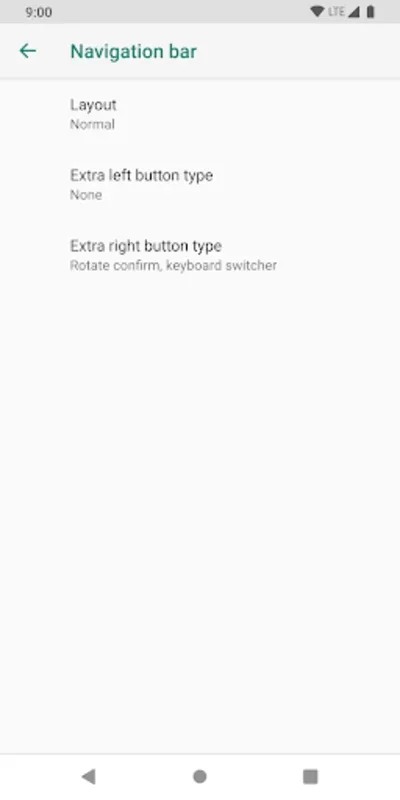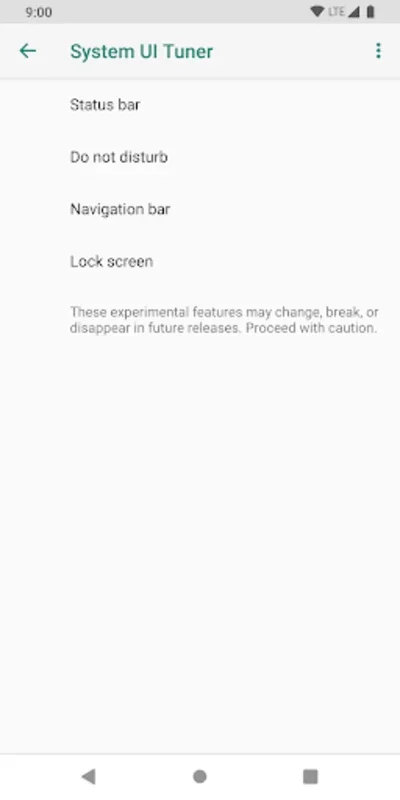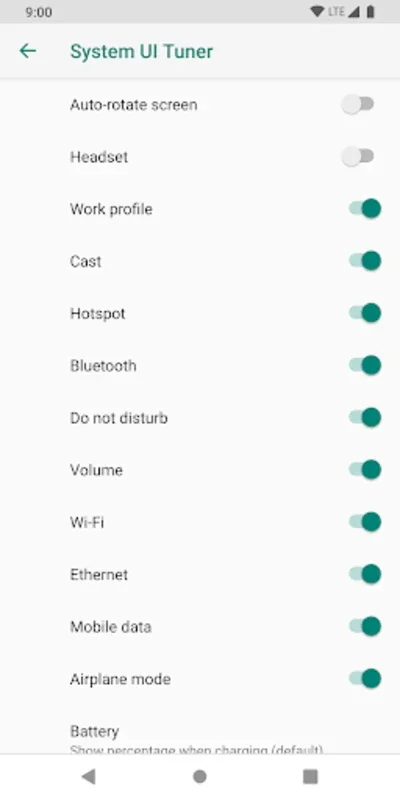SystemUI Tuner Shortcut App Introduction
Introduction
SystemUI Tuner Shortcut is a remarkable application designed specifically for Android devices running Android 6.0 and above. It acts as a gateway to the hidden System UI Tuner, which is a treasure trove of customization options for Android users. This application simplifies the process of accessing this otherwise hidden feature, thereby enhancing the overall user experience for those who are eager to personalize their device's interface.
Compatibility and Its Significance
Device - Specific Compatibility
Not all Android devices are created equal when it comes to software compatibility. SystemUI Tuner Shortcut, while being a very useful tool, may not work seamlessly on every Android model. The reason behind this lies in the diverse range of device configurations that exist in the Android ecosystem. Manufacturers often customize the Android operating system to suit their hardware and branding requirements. This customization can sometimes lead to differences in the way certain features are implemented or accessed. For example, some devices may have a more locked - down version of the Android system, which could prevent the SystemUI Tuner Shortcut from functioning as expected. It is, therefore, crucial for users to check the compatibility of this application with their specific device before attempting to use it. This step ensures that they can enjoy the optimal functionality of the app without any glitches or disappointments.
The Impact of Android Version
The Android version also plays a significant role in determining the compatibility of the SystemUI Tuner Shortcut. Since the app is designed to work with Android 6.0 and above, devices running older versions of the operating system will not be able to utilize this application. Android 6.0 introduced the System UI Tuner feature, and subsequent versions have made improvements and changes to it. The SystemUI Tuner Shortcut is built to interact with the System UI Tuner in a way that is compatible with these versions. As Android continues to evolve, developers of such applications need to keep up with the changes in the operating system to ensure that their apps remain functional and useful.
Customization Capabilities
Accessing Hidden Features
One of the most appealing aspects of the SystemUI Tuner Shortcut is its ability to provide easy access to features that are usually hidden from the average user. These hidden features can range from minor interface tweaks to more significant changes in the way the system UI behaves. For instance, users may be able to adjust the appearance of the status bar, change the layout of the notification panel, or even modify the behavior of the navigation buttons. By making these features accessible, the SystemUI Tuner Shortcut empowers users to have a more personalized Android experience. It gives them the freedom to make their device look and feel exactly the way they want it to, which is something that many tech - savvy users highly value.
Catering to Tech Enthusiasts
Tech enthusiasts are always on the lookout for ways to get more out of their devices. They are not satisfied with the default settings and are eager to explore the full potential of their technology. The SystemUI Tuner Shortcut is a perfect fit for this group of users. It offers an accessible solution for those who want to delve deeper into the customization options of their Android devices. It provides a level of control that goes beyond what is available through the standard settings menu. This makes it an invaluable tool for those who enjoy tinkering with their devices and making them unique.
User Experience and Interface
Simplified Access Process
The user experience with the SystemUI Tuner Shortcut is centered around its ability to simplify the access to the System UI Tuner. Instead of having to go through a complex series of steps to reach the hidden features, users can use this shortcut app to get there quickly and easily. This simplicity is a major selling point, especially for users who may not be very technically inclined but still want to customize their devices. The app's interface is designed in such a way that it is intuitive and easy to navigate, further enhancing the overall user experience.
Visual Appeal and Usability
In addition to its functionality, the visual appeal of the SystemUI Tuner Shortcut also contributes to the user experience. The app's design is clean and uncluttered, with clear icons and labels that make it easy for users to understand what each option does. This visual simplicity not only makes the app more pleasant to use but also helps users to quickly find the features they are looking for. The usability of the app is also enhanced by its responsiveness. It reacts quickly to user input, which is important when making changes to the system UI settings.
Comparison with Other Customization Tools
Unique Features of SystemUI Tuner Shortcut
When compared to other customization tools available for Android devices, the SystemUI Tuner Shortcut stands out in several ways. Firstly, its focus on providing easy access to the System UI Tuner is a unique selling point. While other tools may offer a wide range of customization options, they may not specifically target the hidden features within the System UI Tuner. Secondly, the simplicity of the SystemUI Tuner Shortcut's interface and its ease of use set it apart from some of the more complex customization apps. It is designed to be user - friendly, even for those who are new to device customization.
Limitations in Comparison
However, like any tool, the SystemUI Tuner Shortcut also has its limitations when compared to other customization options. For example, some other apps may offer a more comprehensive set of customization features that go beyond what is available through the System UI Tuner. These apps may allow users to change the look and feel of the entire device, including the launcher, icons, and wallpapers. In contrast, the SystemUI Tuner Shortcut is more focused on the system UI aspects. Additionally, some other customization tools may be more widely compatible across different Android versions and device models, whereas the SystemUI Tuner Shortcut has its compatibility constraints as mentioned earlier.
Future Prospects
Potential for Feature Expansion
As Android continues to evolve, there is a great potential for the SystemUI Tuner Shortcut to expand its features. Developers could potentially add more functionality to the app, such as support for additional hidden features within the System UI Tuner or integration with other system - level customization options. This would make the app even more appealing to users who are looking for a more comprehensive customization solution.
Keeping Up with Android Updates
Another aspect of the future prospects for the SystemUI Tuner Shortcut is its ability to keep up with Android updates. As new versions of Android are released, the System UI Tuner may change or new features may be added. The developers of the SystemUI Tuner Shortcut will need to stay on top of these changes to ensure that their app remains compatible and useful. This may involve continuous development and testing to adapt to the new Android versions and device configurations.
Conclusion
SystemUI Tuner Shortcut is a valuable application for Android users who are interested in customizing their device's interface. It offers a simple and efficient way to access the hidden System UI Tuner, providing a range of customization options. While it has its limitations in terms of compatibility and the scope of customization compared to some other tools, it still has a unique place in the Android customization landscape. With the potential for future feature expansion and the need to keep up with Android updates, the SystemUI Tuner Shortcut has an exciting future ahead, and it will continue to be a useful tool for Android users who want to make their devices truly their own.