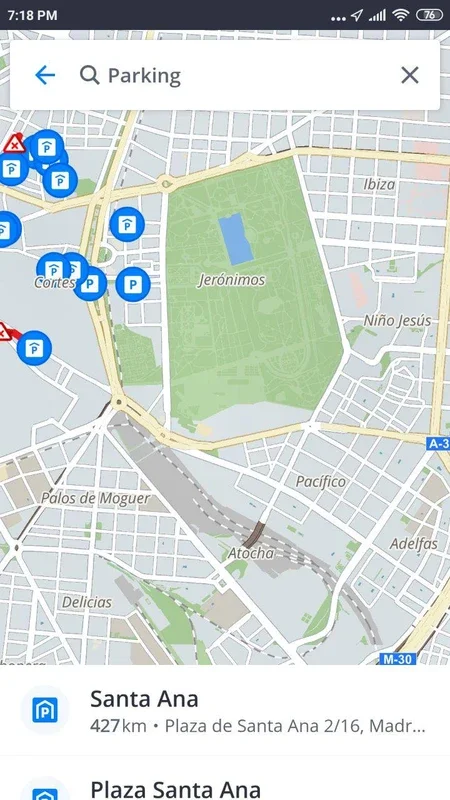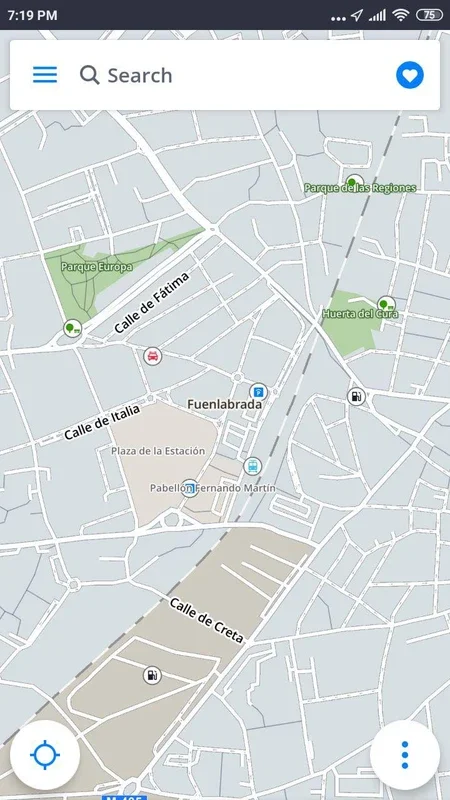Sygic App Introduction
Sygic is more than just a GPS navigation app; it's your comprehensive, offline-capable guide to exploring the world. Unlike many navigation systems that rely heavily on internet connectivity, Sygic empowers you to navigate cities and countries with ease, even without a data connection. This feature is particularly beneficial for travelers, ensuring you always have access to accurate maps and directions, regardless of your location.
Key Features and Benefits of Sygic
Sygic's robust feature set makes it a standout choice for both casual and frequent travelers. Here's a breakdown of its key advantages:
- Offline Navigation: Download map packs for any region and navigate seamlessly without an internet connection. This is a game-changer for international travel, eliminating the worry of high roaming charges or unreliable data access.
- Regular Map Updates: Rest assured that your maps are always up-to-date, providing accurate and reliable information for safe and efficient navigation.
- Stunning 3D Maps: Experience immersive navigation with Sygic's detailed 3D maps. See buildings, landmarks, and parks rendered in stunning detail, making it easier to orient yourself and find your way.
- Real-time Traffic Updates: Avoid traffic congestion with Sygic's real-time traffic updates. Plan your route efficiently, saving you valuable time and reducing travel stress.
- Speed Camera Alerts: Stay informed about speed camera locations with audible alerts, ensuring you always drive within the speed limit and avoid costly fines.
- Route Management: Save and manage multiple routes with ease. Easily edit or delete saved routes, providing flexibility for changing plans.
- Pedestrian Navigation: Explore cities on foot with Sygic's pedestrian navigation system. Discover nearby shops, restaurants, and points of interest.
- Multi-Mode Navigation: Whether you're traveling by car, bike, or on foot, Sygic adapts to your mode of transportation, providing optimized routes and directions.
- Worldwide Coverage: Sygic boasts extensive map coverage across the globe, ensuring you have access to accurate navigation data wherever your travels take you.
Sygic vs. Other Navigation Apps
While many navigation apps exist, Sygic distinguishes itself through its robust offline capabilities and comprehensive feature set. Compared to Google Maps, for instance, Sygic offers a superior offline experience, allowing for uninterrupted navigation even in areas with limited or no internet access. Other apps may offer some offline functionality, but often with limited map detail or frequent updates required. Sygic's commitment to regular map updates ensures accuracy and reliability, a crucial aspect often overlooked by competitors.
Sygic's 3D map visualization also sets it apart. While some apps offer 3D views, Sygic's rendering is often more detailed and visually appealing, enhancing the overall user experience. The inclusion of speed camera alerts and real-time traffic updates further solidifies Sygic's position as a leading navigation app, offering features often found only in premium, subscription-based services.
How to Use Sygic Effectively
Getting started with Sygic is straightforward. After installation, download the map packs for your desired regions. This ensures you have offline access to maps and directions. When planning a route, simply enter your starting point and destination. Sygic will provide several route options, taking into account real-time traffic conditions and your preferred mode of transportation. Utilize the saved routes feature to manage multiple trips and easily access previously planned routes. Remember to keep your map packs updated for the most accurate and reliable navigation experience.
Advanced Features and Customization Options
Sygic offers a range of advanced features to customize your navigation experience. These include:
- Voice Guidance: Receive clear and concise voice instructions, keeping your eyes on the road.
- Points of Interest (POIs): Easily find nearby restaurants, hotels, gas stations, and other points of interest.
- Night Mode: Switch to night mode for reduced glare during nighttime driving.
- Speed Limit Warnings: Receive warnings when exceeding the speed limit.
- Lane Guidance: Stay in the correct lane with clear lane guidance instructions.
Conclusion: Sygic – Your Reliable Global Navigation Partner
Sygic is a powerful and versatile navigation app that combines offline capabilities with a comprehensive suite of features. Its detailed maps, real-time updates, and user-friendly interface make it an ideal choice for travelers and commuters alike. Whether you're exploring a new city or navigating familiar routes, Sygic provides a reliable and efficient navigation experience, ensuring you reach your destination safely and efficiently. Its offline functionality is a significant advantage, eliminating the reliance on internet connectivity and providing peace of mind, especially in areas with unreliable data access. Sygic's commitment to regular updates and continuous improvement solidifies its position as a top-tier navigation solution.