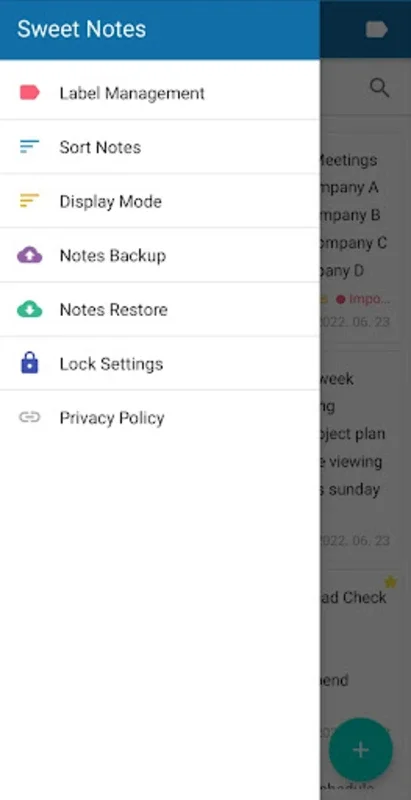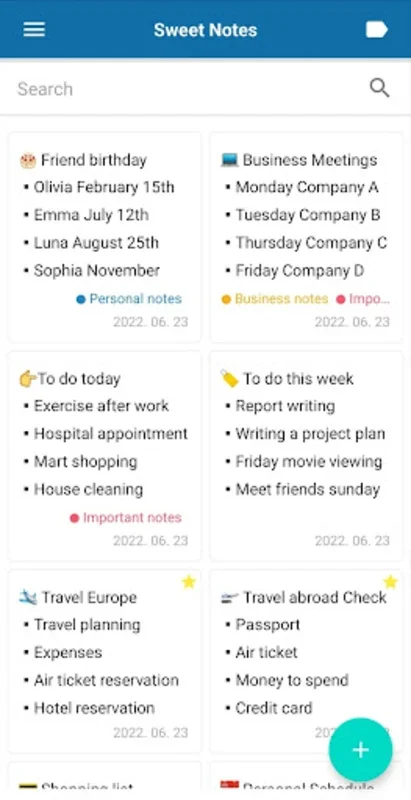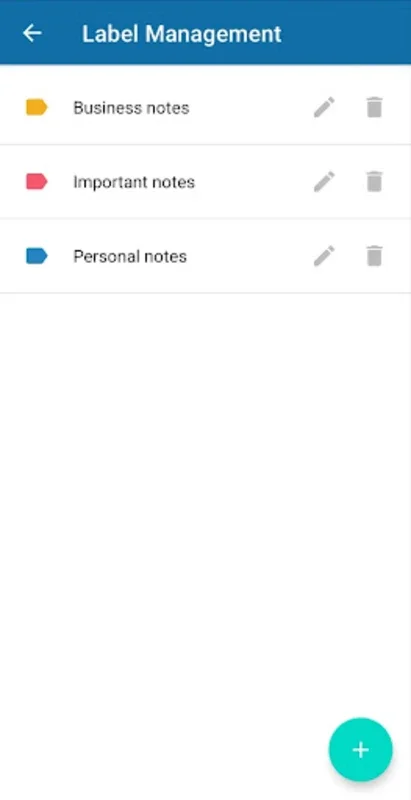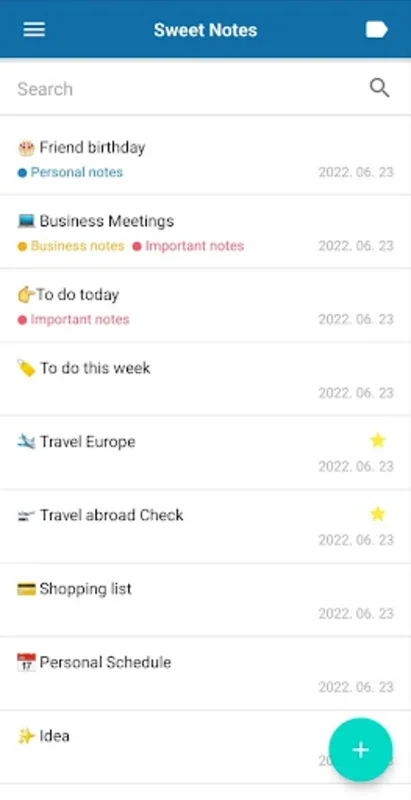Sweet Notes - Notepad Notebook App Introduction
Sweet Notes - Notepad Notebook is a remarkable application that offers a seamless note-taking experience on the Android platform. In this comprehensive article, we will explore the various features and benefits that make Sweet Notes - Notepad Notebook stand out from the competition.
1. Intuitive and User-Friendly Interface
The app boasts an easy-to-use interface that allows users to quickly jot down ideas, create reminders, and manage their notes with one-click operations. The simplicity of the interface ensures that users can start using the app without any prior technical knowledge.
2. Robust Search Functionality
With its powerful search feature, Sweet Notes - Notepad Notebook enables users to quickly locate specific notes by scanning titles, contents, or associated labels. This saves users valuable time and effort when looking for important information.
3. Label System for Efficient Organization
The application allows users to assign colors and labels to categorize their content. This label system streamlines the workflow and makes it easier to retrieve and sort notes, whether it's for organizing meeting notes, to-do lists, or random thoughts.
4. Display Customization
Users have the option to view notes in either a list or thumbnail format. Additionally, quick skimming to find the required information is made easy through options to show text excerpts. This level of customization ensures that users can view their notes in a way that suits their preferences.
5. Sorting Options
Sorting your collection of notes is a breeze with Sweet Notes - Notepad Notebook. Users can prioritize important entries at the top or arrange notes by title, creation date, or modification date, in either ascending or descending order. This flexibility caters to the diverse needs and preferences of users.
6. Security and Data Management
Security and data management are of utmost importance in the app. Lock settings ensure that personal notes are password-protected, maintaining confidentiality. Moreover, users' data is stored exclusively on their mobile device, upholding data privacy.
7. Backup and Restoration
The app conveniently supports backup and restoration processes via Google Drive. This facilitates a seamless transition to a new device, ensuring that users' precious notes are never lost.
8. Offline Functionality
Even during offline periods, Sweet Notes - Notepad Notebook maintains full functionality, allowing users to access and edit their notes without an internet connection.
In conclusion, Sweet Notes - Notepad Notebook is the ideal choice for anyone seeking an efficient, customizable, and secure note-taking app on the Android platform. Its array of features and user-friendly design make it a top contender in the market.
This article provides an in-depth look at the Sweet Notes - Notepad Notebook app. For more information, visit the official website at .