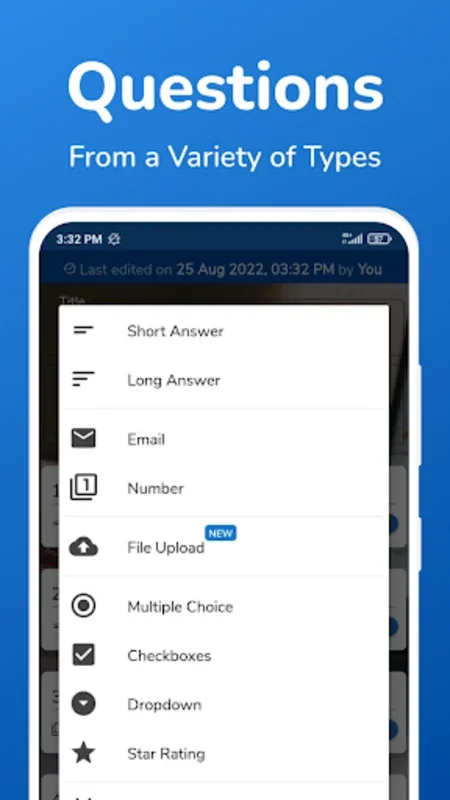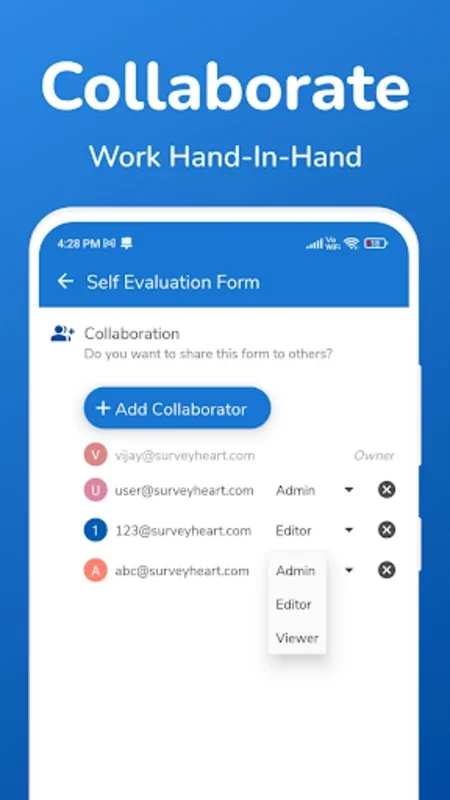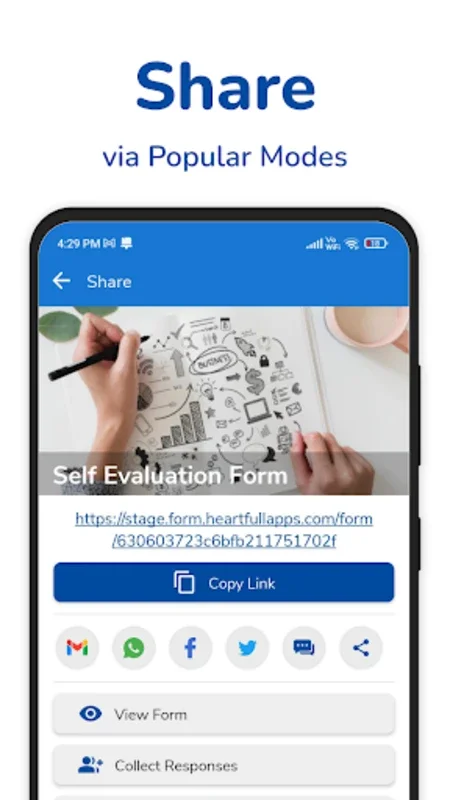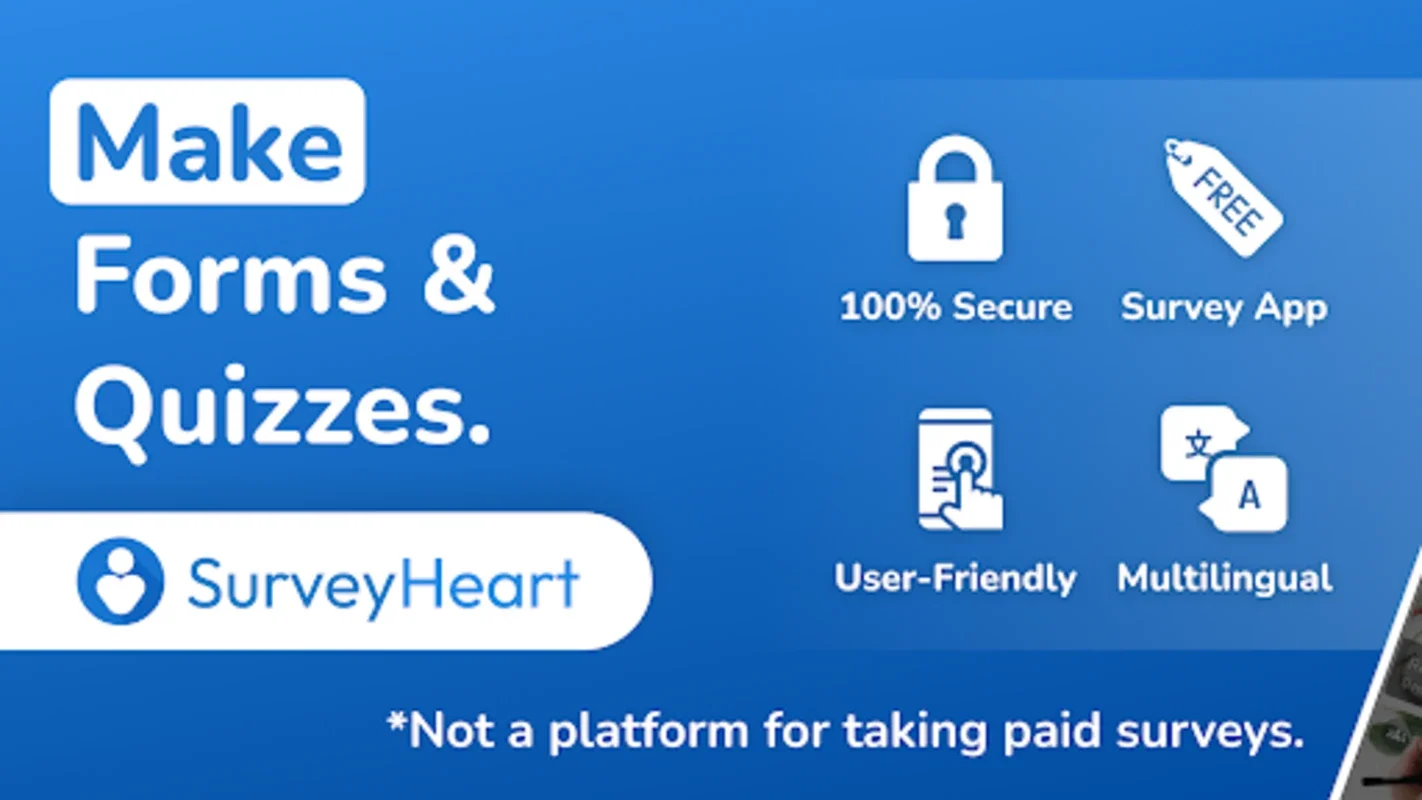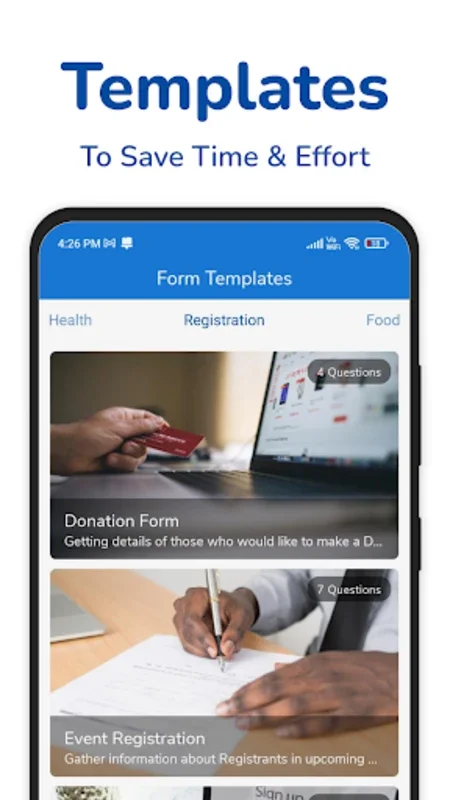SurveyHeart: Form, Poll & Quiz App Introduction
Introduction to SurveyHeart
SurveyHeart is a remarkable tool that has been designed to meet the diverse needs of creating online forms, polls, and quizzes. It is an all - in - one solution for various requirements such as gathering feedback, conducting market research, or creating registration and application forms.
Templates for Every Need
One of the most appealing aspects of SurveyHeart is its extensive collection of pre - designed templates. These templates cover a wide range of categories including customer satisfaction surveys, event feedback forms, job application forms, and many more. The templates are not limited to just a few areas but span across different sectors like feedback, education, health, etc. This variety of templates significantly reduces the amount of typing and customization work required, making the form creation process much faster and more efficient.
The User - Friendly Survey Builder
The survey builder in SurveyHeart is designed with the user in mind. It offers nine different question types, which can cater to most data collection needs. This allows the creator to have a great deal of control over the forms. For instance, one can set respondent permissions, enable answer shuffling, and decide whether participants can view the results. This level of control ensures that the forms are tailored to the specific requirements of the survey or poll.
Preview and Offline Building
Before a survey goes live, SurveyHeart allows for a preview. This is a crucial feature as it enables the creator to fine - tune all the details, ensuring a seamless experience for the respondents. Additionally, the offline form builder is a great advantage. It means that forms can be constructed even without an internet connection and can be published once the connection is restored. This is especially useful in situations where internet access may be limited or unreliable.
Notification and Result Management
SurveyHeart keeps the creator updated with instant notifications whenever responses are submitted. Moreover, it provides real - time summarized responses in the form of charts, which makes quick analysis possible. The results can be effortlessly exported as Excel or PDF files for record - keeping purposes. This ease of result management is essential for those who need to keep track of the data collected from the forms, polls, or quizzes.
Aesthetics and Functionality
The app offers themes that not only enhance its aesthetic appeal but also improve readability. This can potentially lead to an increase in the response rate as a more visually appealing form is likely to attract more respondents. The search functionality is another useful feature that simplifies the retrieval of forms and responses. This is particularly beneficial when dealing with large volumes of data as it allows for easy management.
Editing and Survey Control
The edit feature in SurveyHeart allows for hassle - free adjustments to forms without affecting the responses that have already been collected. This is a great convenience as it means that forms can be updated or improved without losing any valuable data. Additionally, the option to disable a survey after reaching the desired number of responses gives the creator more control over the survey's availability. The autocomplete feature is also very helpful as it remembers previously used questions, making it easier to create similar forms in the future.
Conclusion
In conclusion, SurveyHeart: Form, Poll & Quiz is an excellent tool for anyone who needs to create professional - grade forms with efficiency, control, and ease. It combines a variety of useful features such as pre - designed templates, a user - friendly survey builder, preview and offline building capabilities, notification and result management, aesthetic enhancements, and editing and survey control features. Whether it is for business, education, or personal use, SurveyHeart can be a valuable asset in creating effective forms, polls, and quizzes.