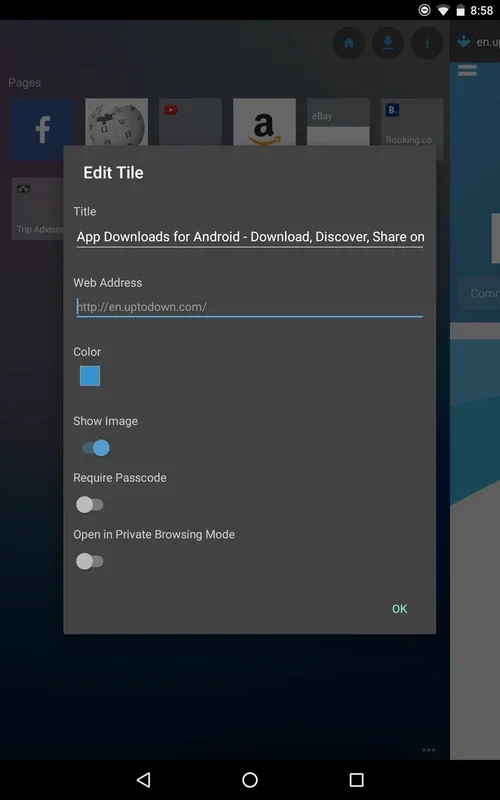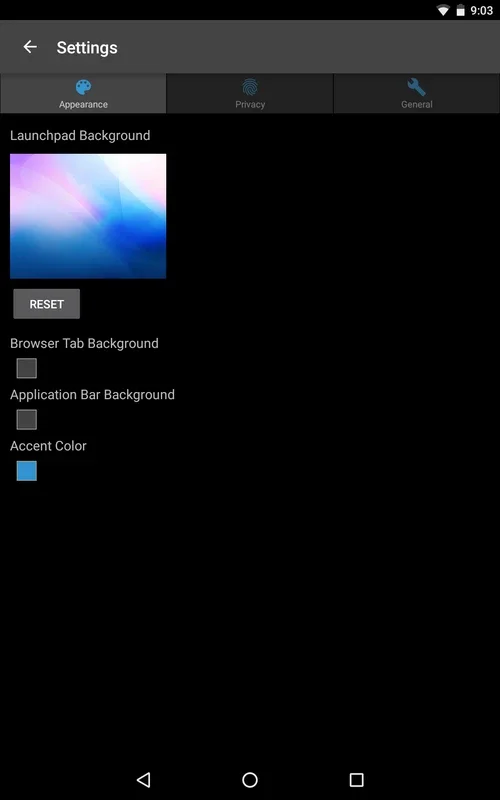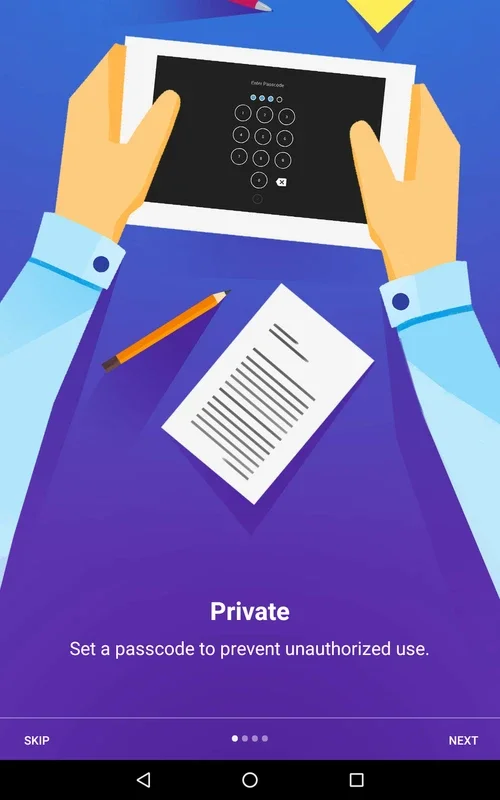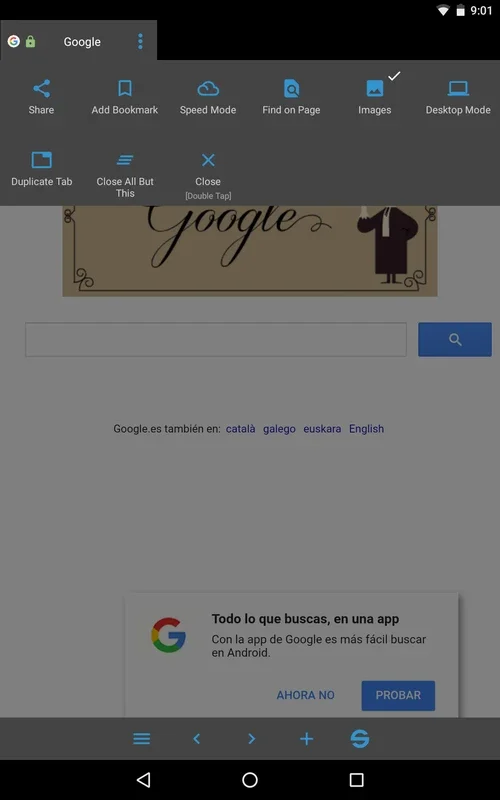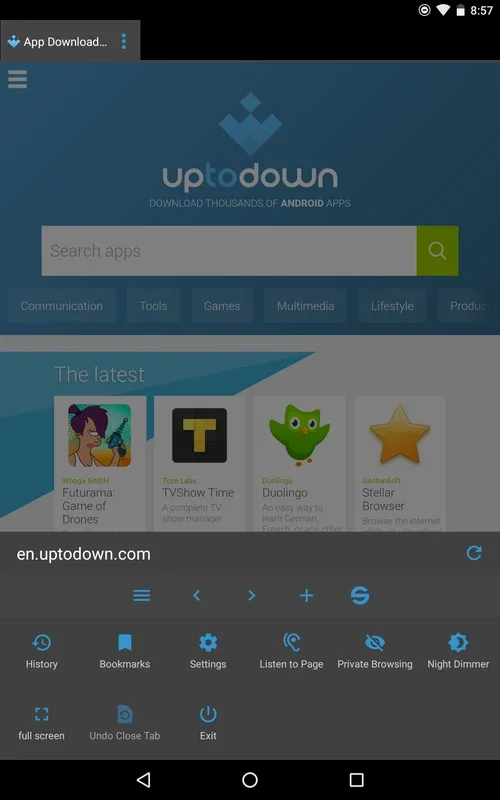Surfy Browser App Introduction
Introduction
Surfy Browser has emerged as a significant player in the Android browser market. It has a unique origin, having been initially designed for Windows Phone before making its way to Android. This transition has brought with it a set of features that are both innovative and user - friendly.
Safety Features
One of the most prominent aspects of Surfy Browser is its focus on safety. In today's digital age, where privacy and security are of utmost importance, Surfy Browser stands out. It often requires a password for accessing certain sites. This simple yet effective measure adds an extra layer of security. For instance, when compared to other popular browsers, Surfy Browser's password - protected site access is a unique feature. It not only protects the user from unauthorized access to potentially sensitive sites but also gives the user a sense of control over their browsing experience.
Another safety aspect is the ability to browse privately. When using Surfy Browser in private mode, all the user's credentials and usage habits are safeguarded. This is a crucial feature, especially for those who are conscious about their digital footprint. In contrast to some browsers that claim to offer private browsing but may still have some loopholes, Surfy Browser seems to have a more robust system in place.
User - Friendly Features
Surfy Browser offers a range of user - friendly features. The night mode, for example, is not just an ordinary dimming feature. It dims the screen well beyond the minimum standards of the phone. This is extremely beneficial for users who like to browse at night or in low - light conditions. It reduces eye strain and also conserves battery to some extent.
The voice - text reading system is another great addition. It allows users to listen to the text on a web page, which is very useful for those who may have difficulty reading small fonts or for those who prefer to multitask while getting information from a web page. This feature is comparable to some of the more well - known browsers' text - to - speech functions, but with its own unique interface and ease of use.
The bookmarker system based on mosaics is quite innovative. It allows users to customize their URL display. This not only makes it easier to identify bookmarks but also adds a personal touch to the browsing experience. When compared to the traditional bookmarking systems in other browsers, this mosaic - based system offers a more visually appealing and organized way of managing bookmarks.
Customization Options
Surfy Browser offers a plethora of customization options. For each page saved to favorites, users can set up a default to open in private mode if they wish. This gives the user the flexibility to control how their favorite pages are accessed. Additionally, users can set up a password to access certain sites, which further enhances the security and privacy aspects.
The ability to choose the interface color is also a nice touch. It allows users to personalize the look and feel of the browser according to their preferences. This level of customization is not always available in other browsers, and it sets Surfy Browser apart in terms of user - centric design.
Comparison with Other Browsers
When compared to some of the more established browsers in the market, Surfy Browser has its own set of advantages. While some browsers may focus more on speed or a minimalist design, Surfy Browser emphasizes on a combination of safety, user - friendly features, and customization.
For example, in terms of safety, many popular browsers may offer basic security features, but Surfy Browser's password - protected site access and comprehensive private browsing protection are more in - depth. In terms of user - friendly features, the unique night mode, voice - text reading system, and mosaic - based bookmarker system give it an edge over browsers that may have more standard features.
Conclusion
Surfy Browser is an interesting and viable alternative to regular browsers on the Android platform. It offers a unique blend of features that cater to different user needs. Whether it's the focus on safety, the user - friendly features, or the customization options, Surfy Browser has something to offer for every Android user. It is a browser that is constantly evolving and improving, and it has the potential to gain even more popularity in the future as more users discover its benefits.