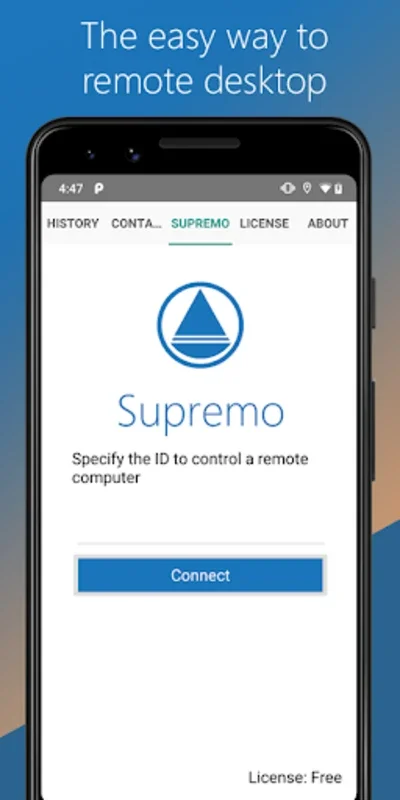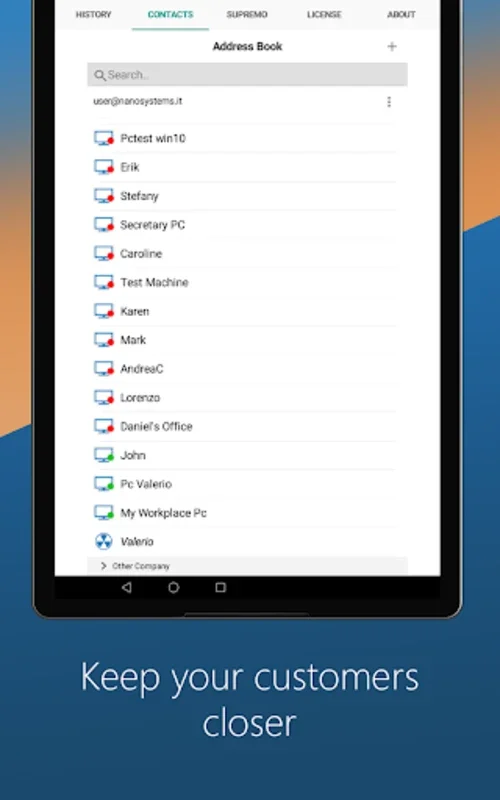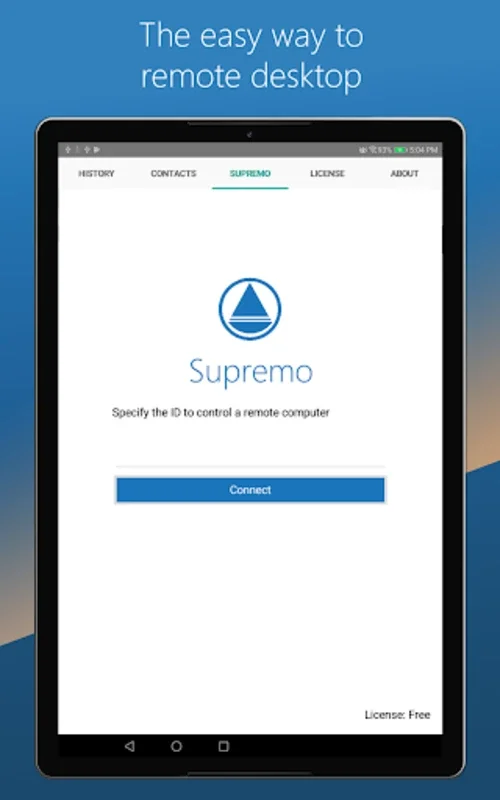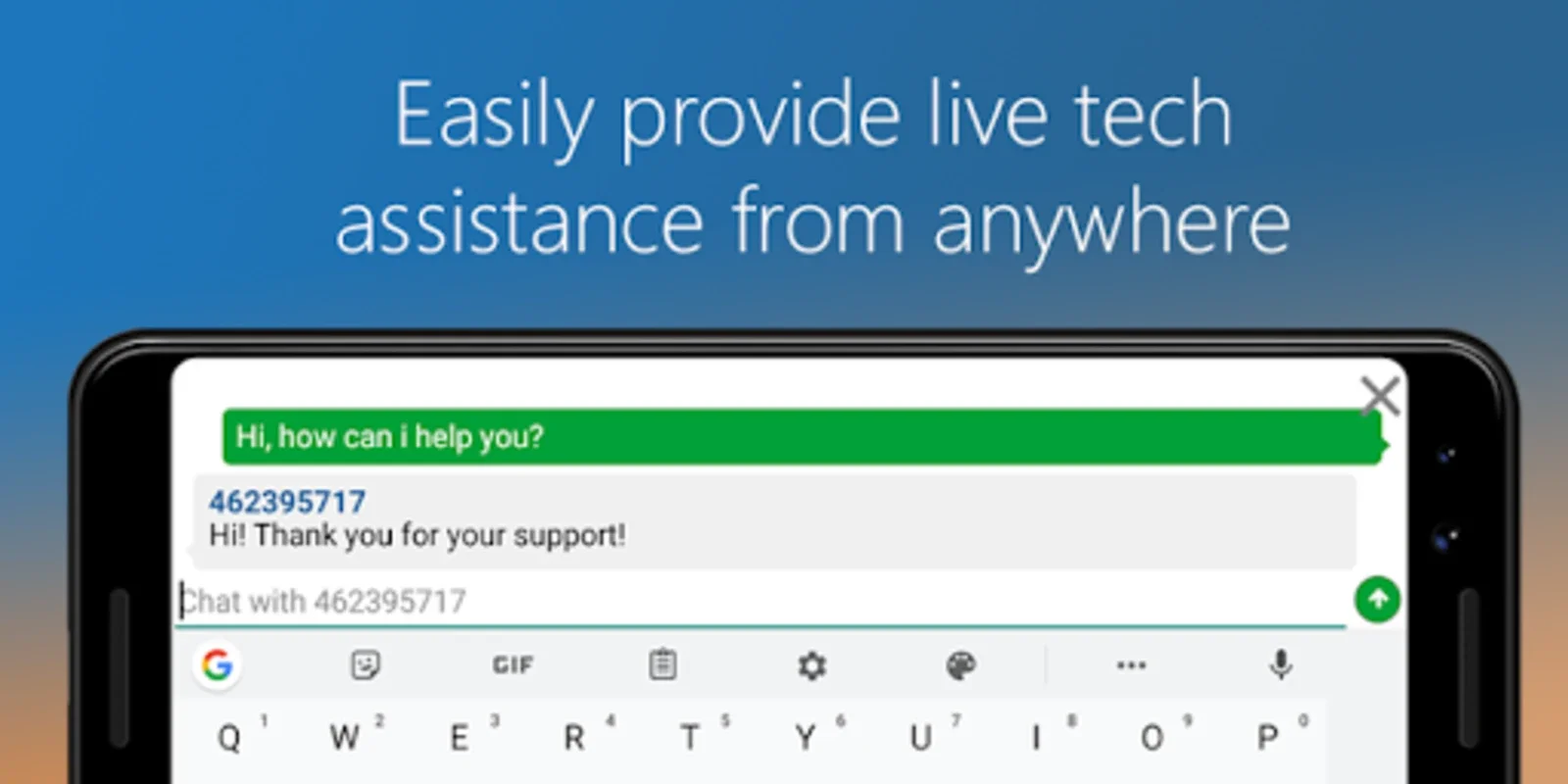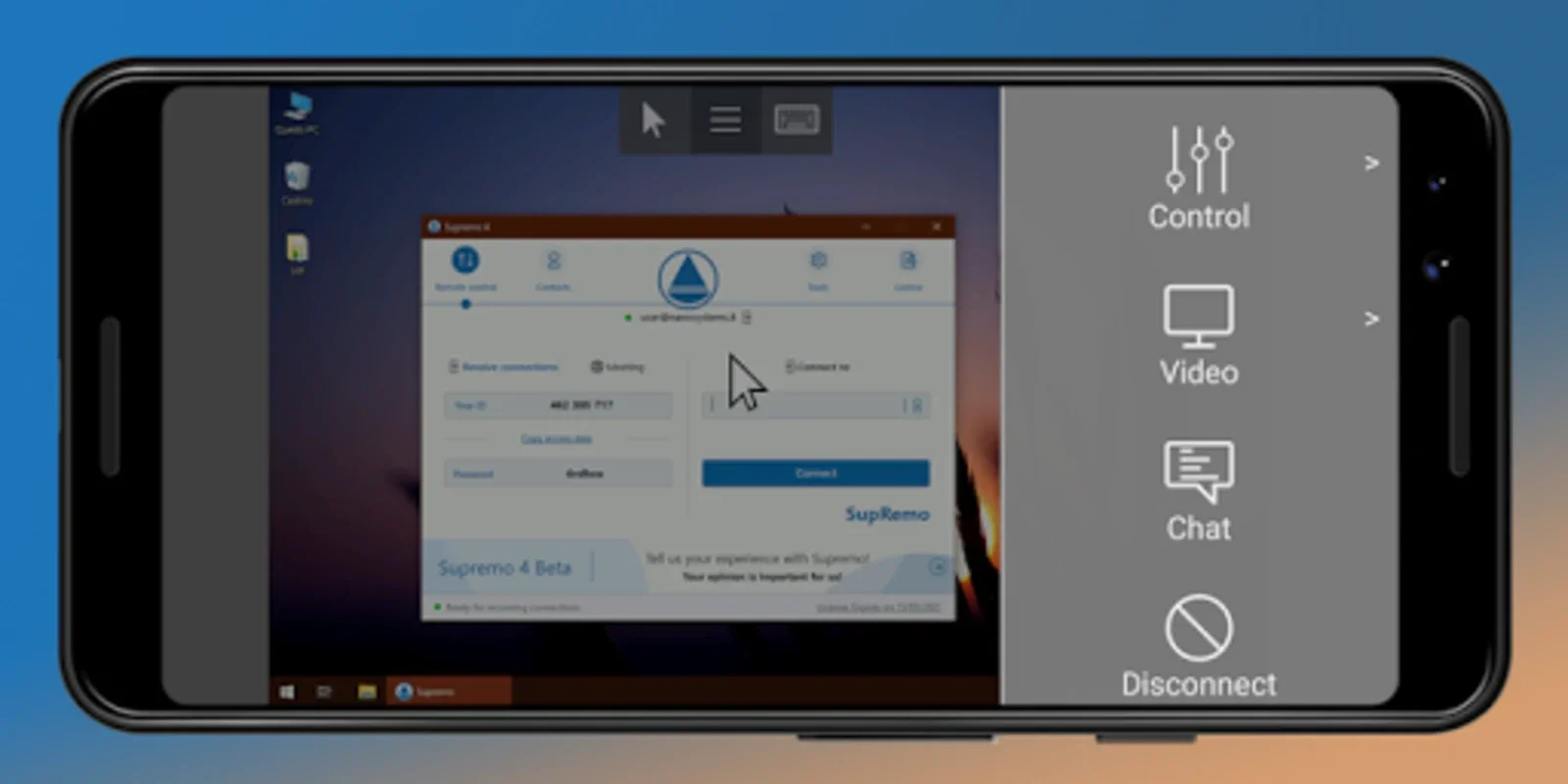Supremo Remote Desktop App Introduction
Introduction
Supremo Remote Desktop has emerged as a powerful tool in the realm of remote access, providing users with a seamless experience when it comes to connecting to PCs and servers from their personal devices. This software is designed to meet the diverse needs of both individual and professional users who require efficient and secure remote access capabilities.
Security Features
One of the most notable aspects of Supremo Remote Desktop is its commitment to security. With AES 256 - bit encryption, it ensures that all connections are highly secure, safeguarding the privacy and safety of users. This level of encryption is crucial in today's digital landscape where data protection is of utmost importance. Whether you are accessing sensitive business information or personal files on a remote device, you can have peace of mind knowing that your connection is protected.
Remote Control Capabilities
The software offers a wide range of remote control capabilities. Users can effortlessly control devices remotely, which is extremely beneficial for various scenarios. For instance, in a business setting, IT professionals can troubleshoot issues on employees' computers without having to be physically present. Additionally, individuals can access their home PCs from their mobile devices while on the go.
The full mouse and keyboard functionality, including special keys, further enhances the remote control experience. This allows for a more natural and efficient interaction with the remote device. The option to zoom and pan also improves visibility, especially when dealing with complex interfaces or detailed content on the remote screen.
Supremo Remote Desktop's support for multiple displays is another advantage. This is particularly useful for users who have set up multi - monitor workstations. It enables seamless access and control across all the connected displays, providing a more comprehensive view of the remote system.
Communication and Collaboration
In addition to remote control, Supremo Remote Desktop also facilitates communication and collaboration. The built - in chat feature allows users to communicate with each other while connected to the remote device. This can be very useful during meetings or when collaborating on projects. For example, team members can discuss changes or updates in real - time while one member is remotely accessing a shared server.
Integration with USilio
The integration with USilio, a cloud - synced address book, is a significant feature. It streamlines IT management by providing an easy - to - use interface for managing connections. IT administrators can quickly access and manage the list of devices that can be remotely accessed, making the overall management process more efficient.
How to Get Started
To start using Supremo Remote Desktop, the process is relatively straightforward. First, install the software on the computer that you want to control. Once installed, note down the provided ID and password. Then, enter these credentials into the software on your personal device. After that, you are all set to manage the remote machine from any location.
Use Cases
For Individuals
Individuals can use Supremo Remote Desktop for various purposes. For example, if you forget a file on your home computer while you are at work, you can easily access it using the software. It also allows you to control your home entertainment system if it is connected to your PC, providing a convenient way to manage your media even when you are not at home.
For Professionals
In a professional context, the software has numerous applications. As mentioned earlier, IT support teams can use it to provide remote assistance to employees. Additionally, project managers can access project - related files and data on remote servers without having to be in the office. This enables greater flexibility in work arrangements and can improve overall productivity.
Conclusion
Supremo Remote Desktop is a versatile and powerful software that offers a host of features for remote access, security, communication, and collaboration. Its ability to cater to both individual and professional needs makes it a valuable addition to the toolkit of anyone who requires seamless and secure remote access to PCs and servers.