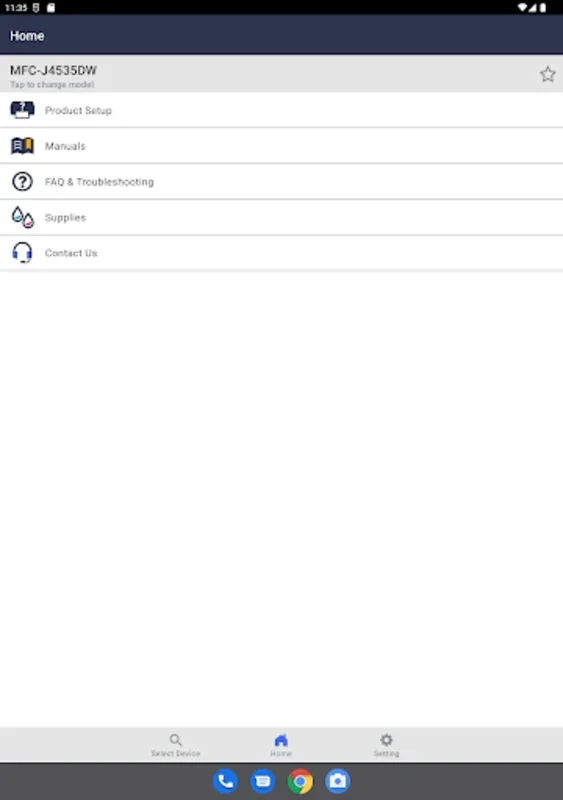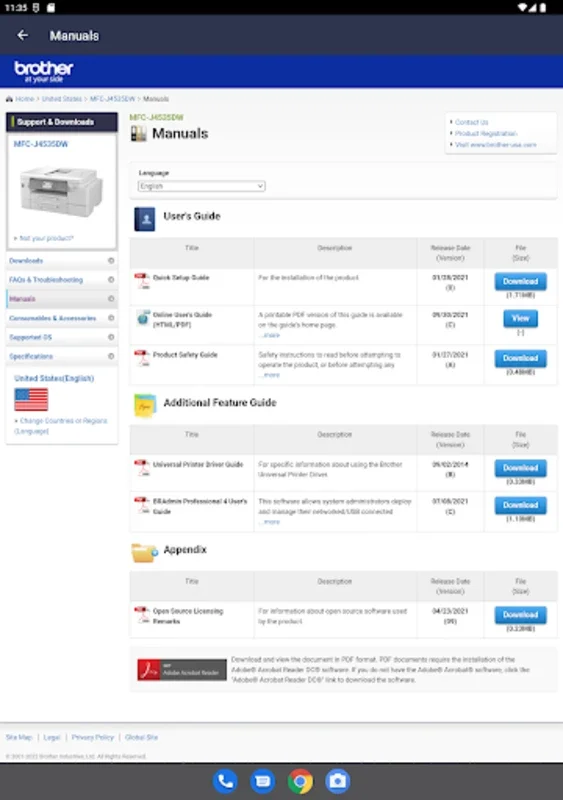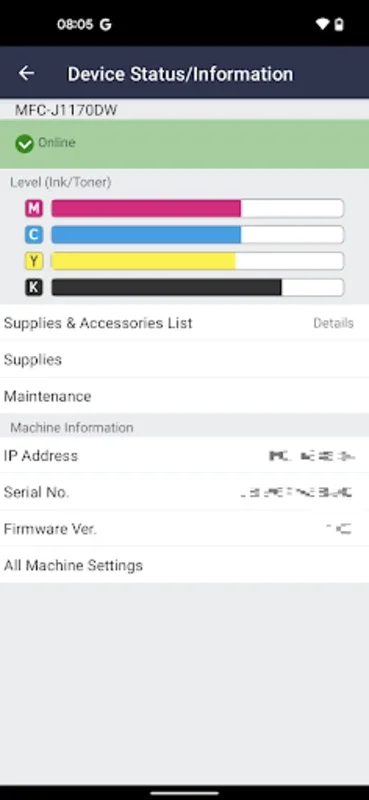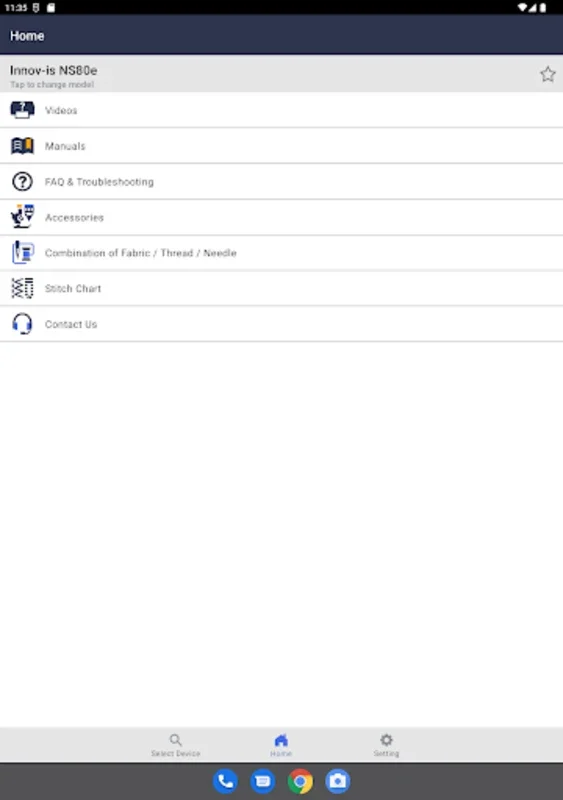SupportCenter App Introduction
Introduction
SupportCenter is an Android application that has been designed to be an essential tool for users of Brother products. It serves as a comprehensive support system that caters to various aspects of using and maintaining Brother devices. This article will explore the different features and benefits of SupportCenter in detail.
Product Setup Guide
The product setup guide within SupportCenter is a remarkable feature. It offers a wealth of resources such as instructional videos and detailed written guides. These resources are invaluable when it comes to setting up Brother devices. For instance, if you have just purchased a new Brother printer, the setup guide can walk you through the entire process step - by - step. It ensures that you do not miss any crucial steps during the installation process. This not only simplifies the setup but also guarantees that your device is properly configured from the start.
Access to Product Manuals
Another important aspect of SupportCenter is the easy access it provides to product manuals. These manuals contain a vast amount of information regarding Brother devices. Whether you are looking for detailed product specifications or specific operation instructions, the app has you covered. For example, if you want to know the exact paper handling capacity of your Brother scanner, you can quickly find the relevant information in the product manual available on the app. This easy access to information can save users a great deal of time and effort.
Supplies Management
SupportCenter's supplies management feature is highly beneficial. It allows users to keep track of the remaining levels of product supplies such as ink or toner. This is crucial for ensuring that your Brother device continues to function optimally. Moreover, the app offers options to order supplies online directly from within the app. It also helps users to check for genuine Brother supplies, which is important for maintaining the quality and performance of the device. Additionally, access to recycling information is provided, which is an environmentally friendly aspect of the app.
Customer Service Support
The app makes it extremely easy to contact Brother customer service. If you encounter any issues or need further support with your Brother device, you can reach out to the customer service team with just a few taps. This quick and easy access to customer service can be a lifesaver, especially when you are facing a technical problem that you cannot resolve on your own.
Device Status and Information
SupportCenter's device status and information feature is very useful for effective product management. It allows you to monitor important aspects of your Brother device such as its network status, serial number, and remaining supplies. By having this information at your fingertips, you can take proactive measures to ensure the smooth running of your device. For example, if you notice that the ink level is low, you can order new supplies in a timely manner.
User Settings
The user settings in SupportCenter offer a great deal of flexibility. You can adjust your country and language preferences according to your needs. This ensures that the app is tailored to your specific requirements and provides a more personalized user experience.
QR Code Reader
The QR Code Reader in SupportCenter is a handy tool. It enables you to quickly scan codes associated with Brother products or manuals. This provides instant access to additional information, which can be very useful when you need to quickly access specific details about a product or its related resources.
In conclusion, SupportCenter is a must - have app for all Brother device users. It offers a wide range of features that simplify device setup, provide easy access to important information, manage supplies effectively, offer customer service support, and more. It truly streamlines the user experience and ensures that you have all the necessary resources and support at your disposal.