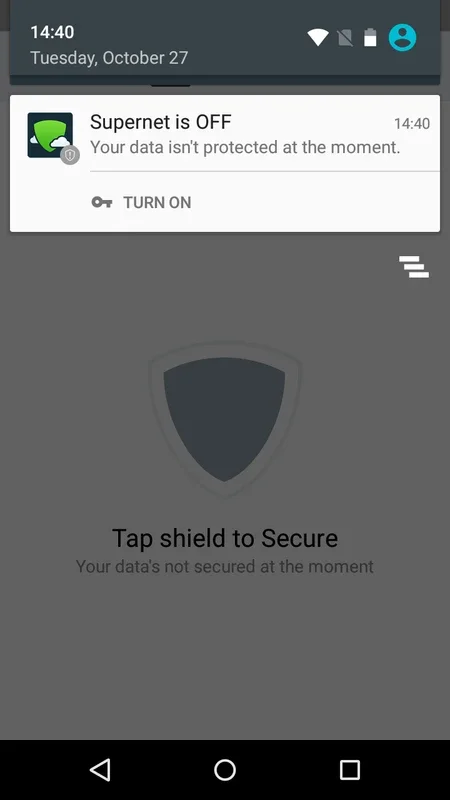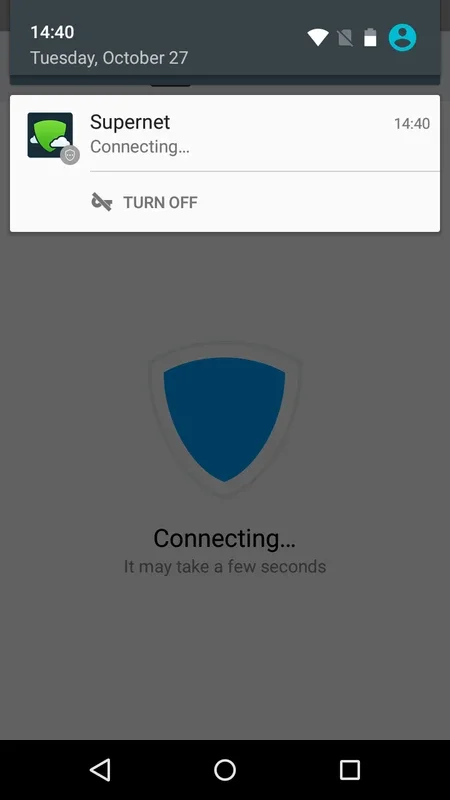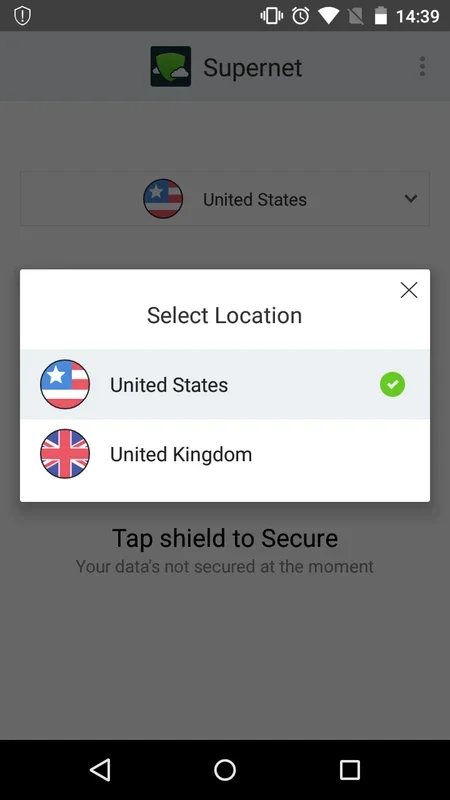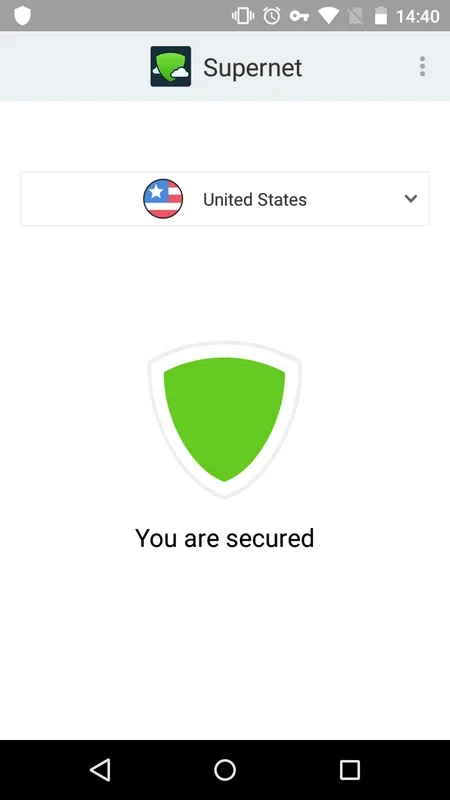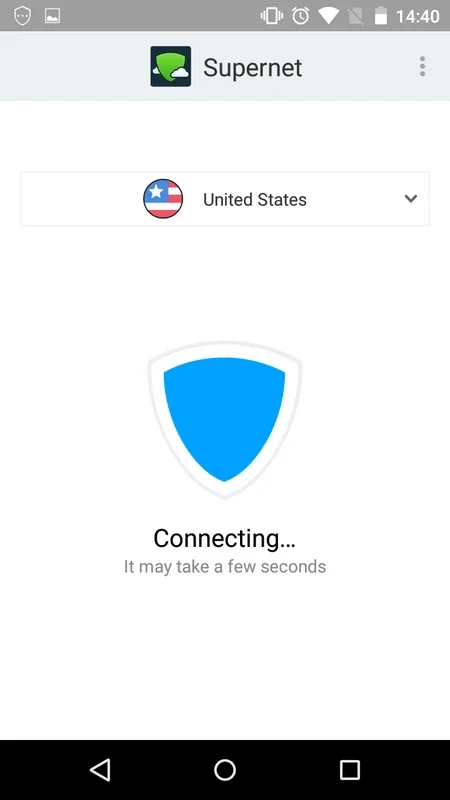Supernet App Introduction
Supernet is a game-changer in the world of virtual private networks (VPNs) for Android users. In this comprehensive article, we'll explore the ins and outs of Supernet and how it empowers users to break free from censorship and access the internet without limitations.
What is Supernet?
Supernet is not just another VPN; it's a powerful tool that provides users with the ability to browse the internet with complete freedom and security. Whether you're in a country with strict censorship or facing restricted access to certain platforms or pages, Supernet is your gateway to unrestricted access.
How Does Supernet Work?
The simplicity of Supernet is one of its key features. Once you install the app, you can start browsing without the hassle of complicated setups. All you need to do is select the country through which you want to route your proxy (such as the USA or the UK) and activate Supernet. Your connection and proxy will be automatically configured, and your location will appear as a random IP address from the selected country. This allows you to access any website as if you were in that country.
The Benefits of Supernet
- Unrestricted Access: With Supernet, you can unlock YouTube, Facebook, Twitter, Netflix, Spotify, the BBC, and any other site that may be blocked due to your geographic location.
- Enhanced Privacy and Security: Supernet ensures your privacy and security are maximized while you browse the internet.
- Bypass Location Restrictions: This tool can also be used to overcome more confined location restrictions, such as on social networks or recreational sites on your office computer.
Who is Supernet Suitable For?
Supernet is ideal for individuals who value their online freedom and privacy. It's perfect for those living in countries with censorship, as well as for users who want to access content that may be restricted in their region. Additionally, it's a great option for those who need to bypass workplace or institutional restrictions on certain websites.
How to Use Supernet
Using Supernet is straightforward. After installation, simply follow these steps:
- Open the Supernet app.
- Select the country you want to funnel your proxy through (e.g., the USA or the UK).
- Tap the option to activate Supernet.
Conclusion
Supernet is a must-have VPN for Android users who want to browse the internet freely, access blocked content, and protect their privacy and security. With its easy-to-use interface and powerful features, it's the ultimate solution for unrestricted browsing. Don't let censorship and restrictions hold you back - unlock the full potential of the internet with Supernet.