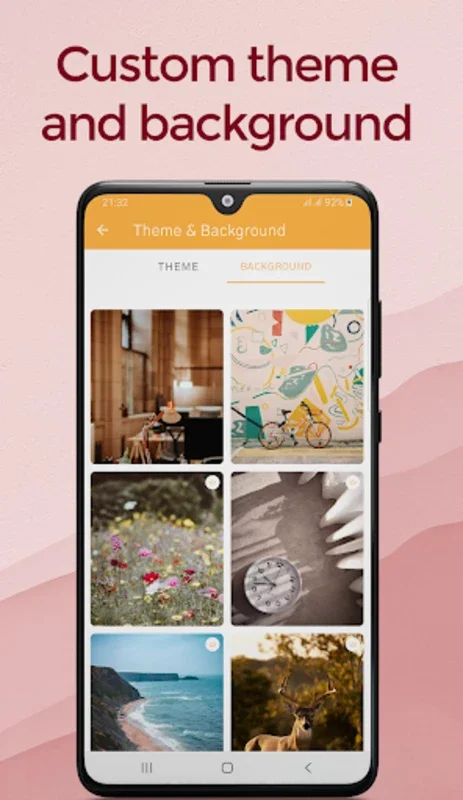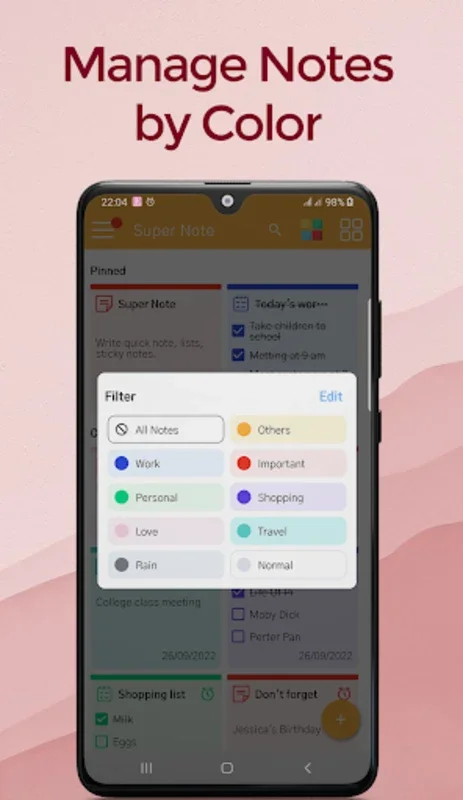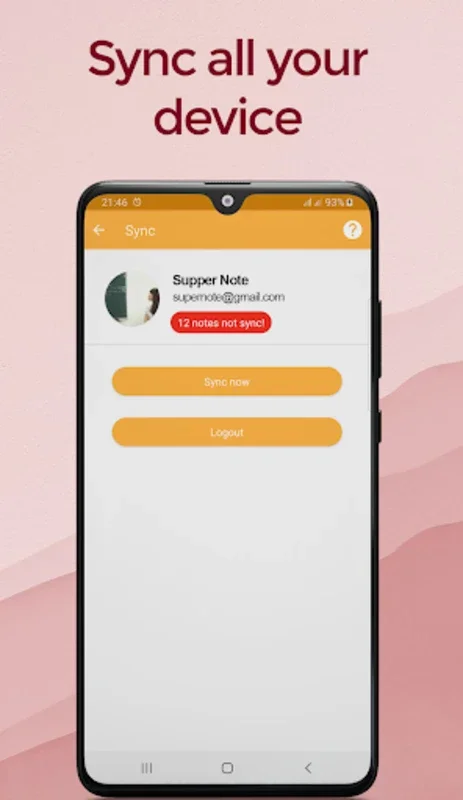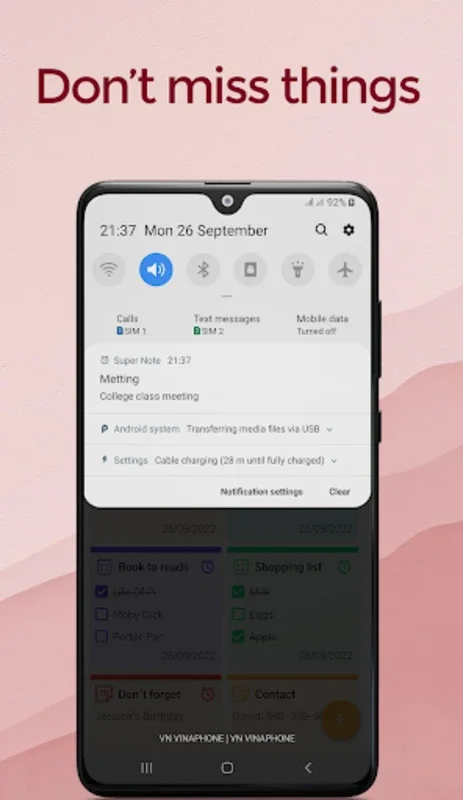Super Note - Notepad, Notebook App Introduction
Super Note - Notepad, Notebook is a remarkable Android application that offers a seamless note-taking and task management experience. In this comprehensive article, we will explore the various features and benefits that make Super Note stand out from the crowd.
1. Intuitive Interface and User-Friendly Design
The app boasts an intuitive interface that makes it easy for users to navigate and start taking notes immediately. Whether you're a student, professional, or someone who simply loves to keep organized, Super Note's user-friendly design ensures a smooth and hassle-free experience.
2. Versatile Note Types
Super Note offers two primary note types - a simple notepad for text entries and a checklist for a more structured approach. This flexibility allows users to manage their tasks and thoughts in a way that suits their individual preferences. The text notes feature provides unlimited character input, along with options for editing, sharing, color coding, and deleting. Meanwhile, the checklist feature is perfect for tracking tasks, enabling users to rearrange items and check them off one by one for better task management.
3. Powerful Reminder System
One of the standout features of Super Note is its powerful reminder system. Users can set reminders via their status bar to stay on top of their schedules and ensure that they never miss an important task or event. This feature is especially useful for those with busy lifestyles who need that extra nudge to stay organized.
4. Pinning and Calendar View
Users can pin vital notes for easy access, ensuring that important information is always just a click away. Additionally, the calendar view allows for efficient time management, enabling users to plan and organize their tasks and notes in a visual and intuitive manner.
5. Sorting and Searching
Finding the right note is a breeze with Super Note's sorting and searching capabilities. Users can quickly locate the information they need, saving time and reducing frustration.
6. View Options
The app offers a choice between list and grid views to cater to different visual preferences. This allows users to customize the way they view their notes, making the app even more user-friendly.
7. Home Screen Widgets
The convenience of Super Note extends to the home screen with sticky note widgets. These widgets keep critical tasks in view at all times, ensuring that users never forget an important task or reminder.
8. Data Security
Super Note takes data security seriously. With support for Google Drive backups and restoration, users can rest assured that their notes are safe and accessible across devices. This feature is crucial for those who rely on their notes for important information and want to ensure that they are never lost in the event of a device switch or failure.
9. Additional Perks
In addition to its core features, Super Note offers several additional perks. Color management and customizable themes allow users to personalize the app to their liking, while the ability to share notes with friends adds a collaborative element. Moreover, users can export their note lists to TXT and PDF formats for added convenience.
In conclusion, Super Note - Notepad, Notebook is a top-notch Android application that combines simplicity with powerful features. Whether you're looking to jot down quick thoughts, manage tasks, or stay organized, Super Note is the perfect choice. With its intuitive interface, versatile note types, powerful reminder system, and numerous other features, it's no wonder that Super Note is becoming the go-to note-taking app for Android users worldwide.