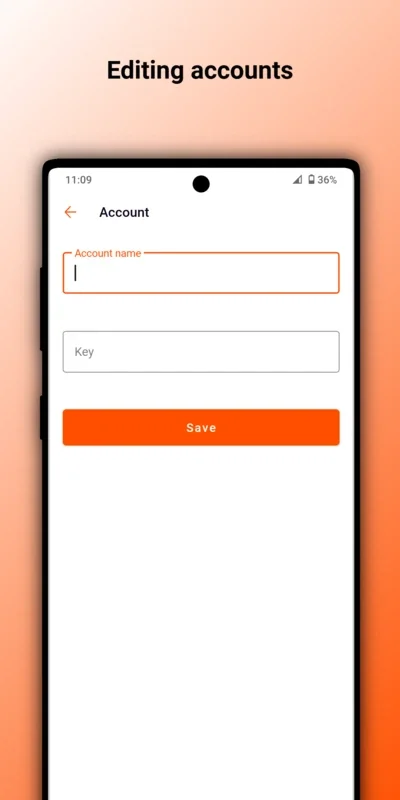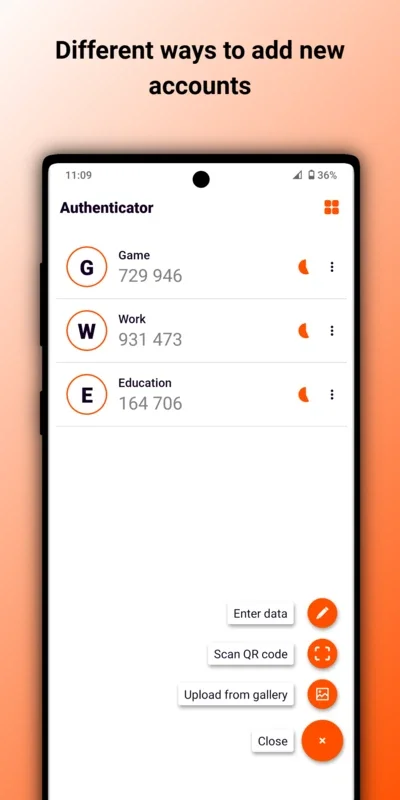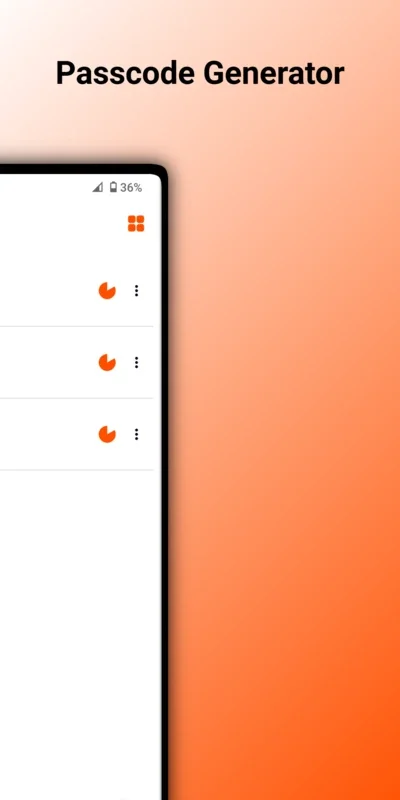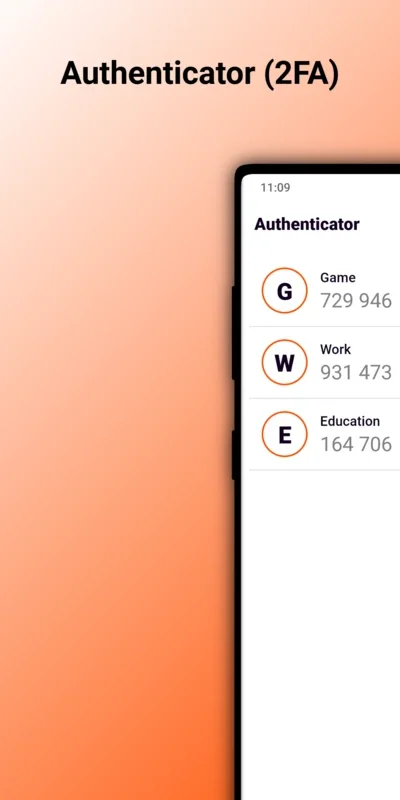Authenticator App Introduction
Introduction
Two - factor authentication (2FA) has become an essential security measure in today's digital age. It adds an extra layer of protection to our accounts, making it much more difficult for unauthorized individuals to gain access. The Authenticator software is a crucial tool in this regard, providing a simple yet highly effective way to generate passcodes for 2FA.
What is Authenticator?
Authenticator is a software designed specifically to generate passcodes that are required for verifying your identity when logging into various accounts. It operates based on the TOTP (Time - Based One - Time Password) algorithm, which is a widely recognized and trusted standard in the field of authentication.
Features of Authenticator
Ease of Use
One of the most appealing aspects of Authenticator is its simplicity. It is designed in such a way that even those who are not very tech - savvy can easily use it. The user interface is intuitive, allowing users to quickly navigate through the different functions without any confusion.
TOTP Algorithm Support
The support for the TOTP algorithm is a significant feature. This algorithm ensures that the passcodes generated are unique and time - sensitive, adding an extra level of security. It is a standard that is used by many services and platforms, making Authenticator highly compatible.
Functions of Authenticator
Account Addition
Authenticator offers different methods for adding new accounts. Users can choose to manually input the necessary details, scan a QR code, or even select an image from their gallery. This flexibility makes it convenient for users to set up 2FA for all their accounts.
Account Management
Managing accounts within Authenticator is also made easy. Users can edit account details, move accounts around for better organization, or even delete accounts that are no longer needed. This ensures that the user's account list remains up - to - date and organized.
Time Synchronization
Time synchronization is a crucial function. Since the passcodes are time - based, it is essential that the device's time is accurate. Authenticator allows for proper time synchronization, which in turn ensures that the correct passcodes are generated at all times.
Why Choose Authenticator?
In comparison to other authentication methods, Authenticator stands out for its simplicity and security. Some other methods may be more complex or may not offer the same level of compatibility with different services. Authenticator, on the other hand, is designed to work seamlessly with a wide range of platforms and services.
Conclusion
Authenticator is an invaluable tool for anyone who is concerned about the security of their online accounts. With its simple yet effective features and functions, it provides a reliable way to implement two - factor authentication. Whether you are a casual internet user or a business professional, Authenticator can help keep your accounts safe from unauthorized access.