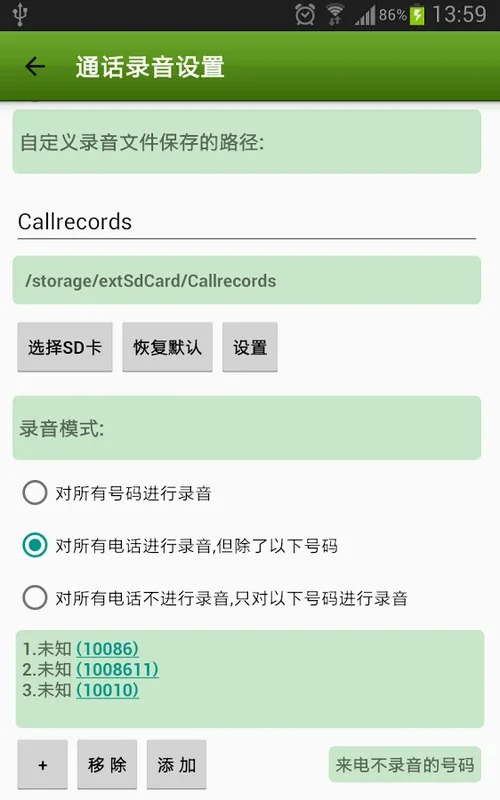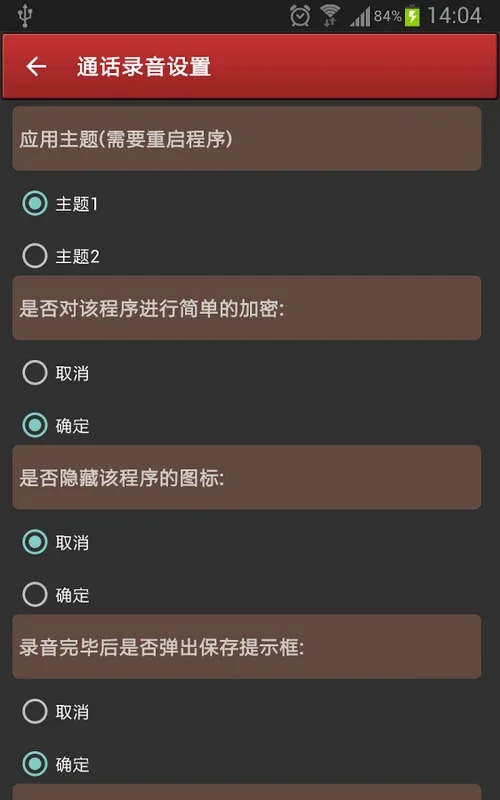Sun call recorder App Introduction
Sun call recorder is a powerful and user-friendly application designed specifically for Android devices. This call recording app offers a seamless and efficient way for users to keep a record of their conversations.
How to Use Sun Call Recorder
To start using Sun call recorder, simply download and install the app from the Google Play Store. Once installed, the app is easy to navigate. Users can enable or disable call recording with just a few taps. The app also allows users to customize settings such as audio quality, storage location, and more.
Who is Suitable for Using Sun Call Recorder
This app is ideal for a variety of users. For professionals, it can be a useful tool for keeping a record of important business conversations. Students might find it helpful for recording lectures or study group discussions. And for individuals who simply want to have a record of their personal conversations, Sun call recorder is a convenient option.
Key Features of Sun Call Recorder
- High-quality audio recording: The app ensures clear and crisp audio quality, allowing users to capture every detail of their calls.
- Easy to manage recordings: Users can easily browse, play, and share their recorded calls within the app.
- Customizable settings: Tailor the app to your specific needs by adjusting audio quality, storage location, and other settings.
Comparison with Other Call Recorder Apps
When compared to other call recorder apps on the market, Sun call recorder stands out for its simplicity and functionality. While some apps may have more complex interfaces or limited features, Sun call recorder offers a straightforward and intuitive user experience without sacrificing quality.
In conclusion, Sun call recorder is a reliable and feature-rich call recording app for Android users. Whether you need to record business calls, lectures, or personal conversations, this app provides a convenient and efficient solution.