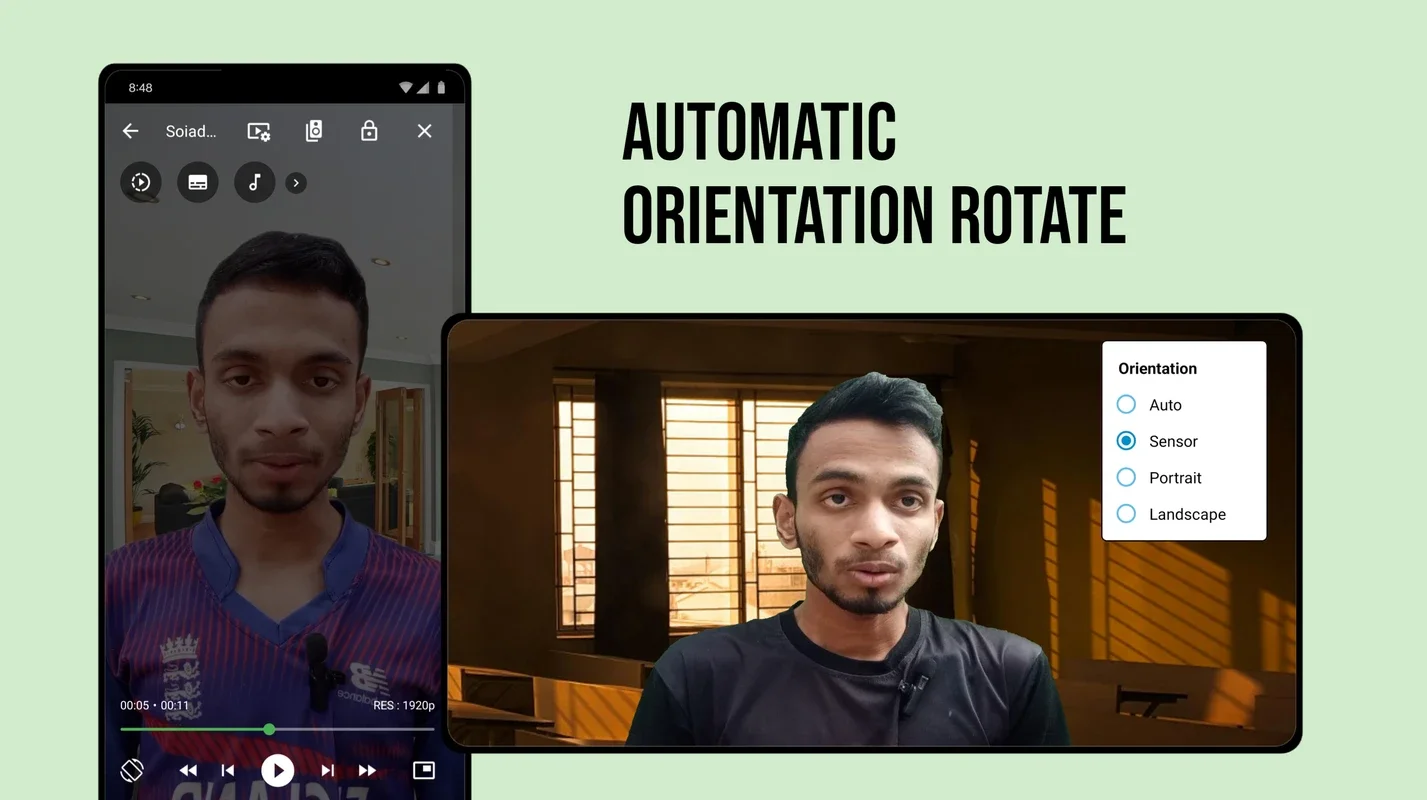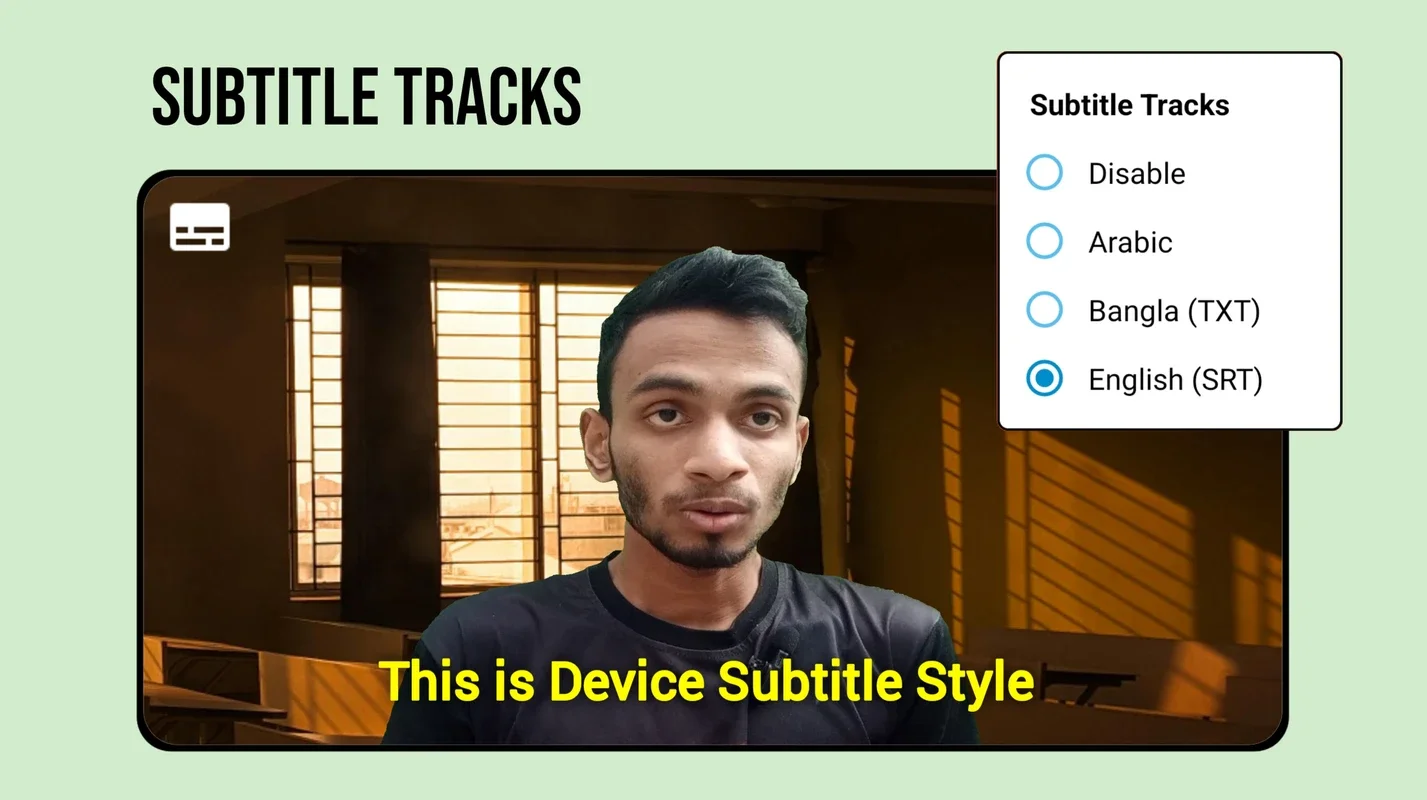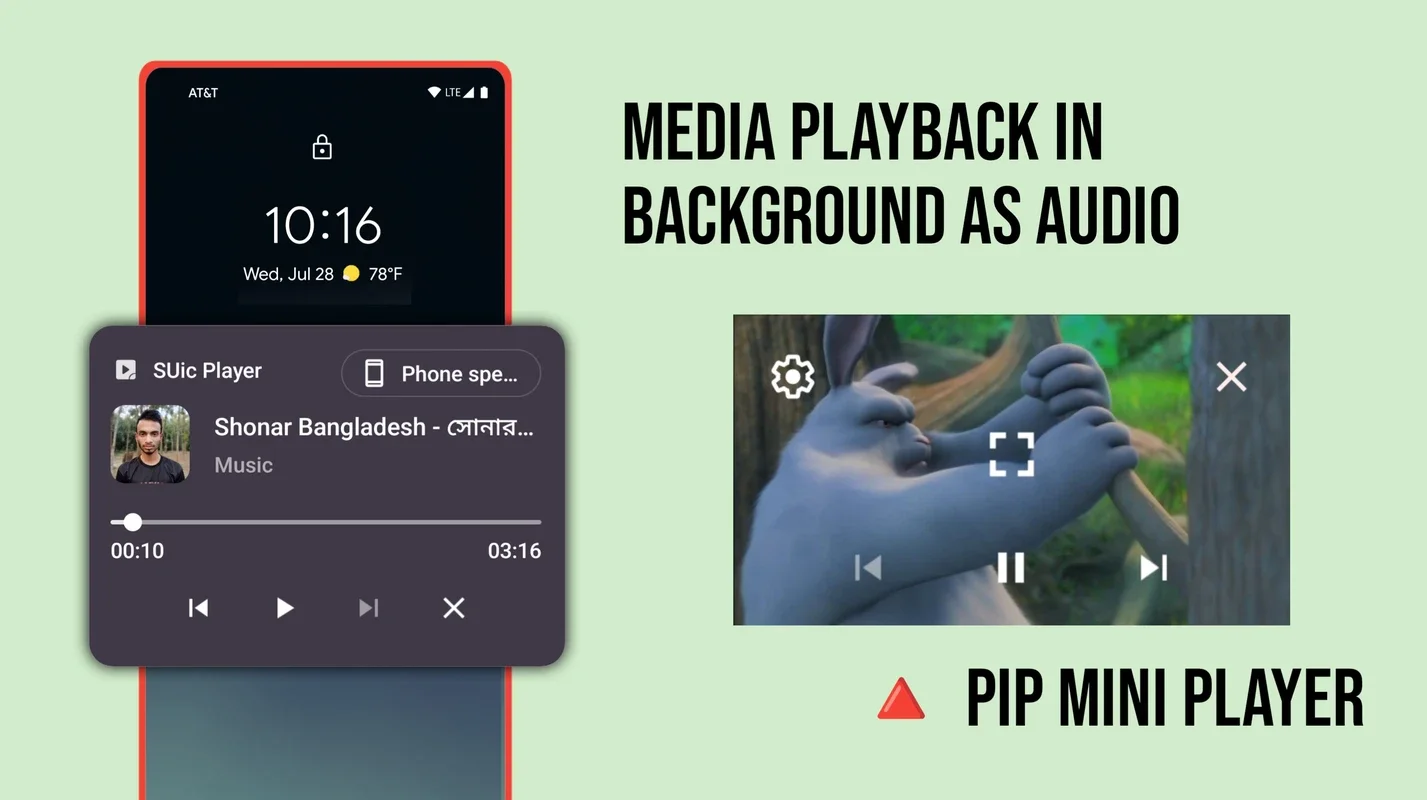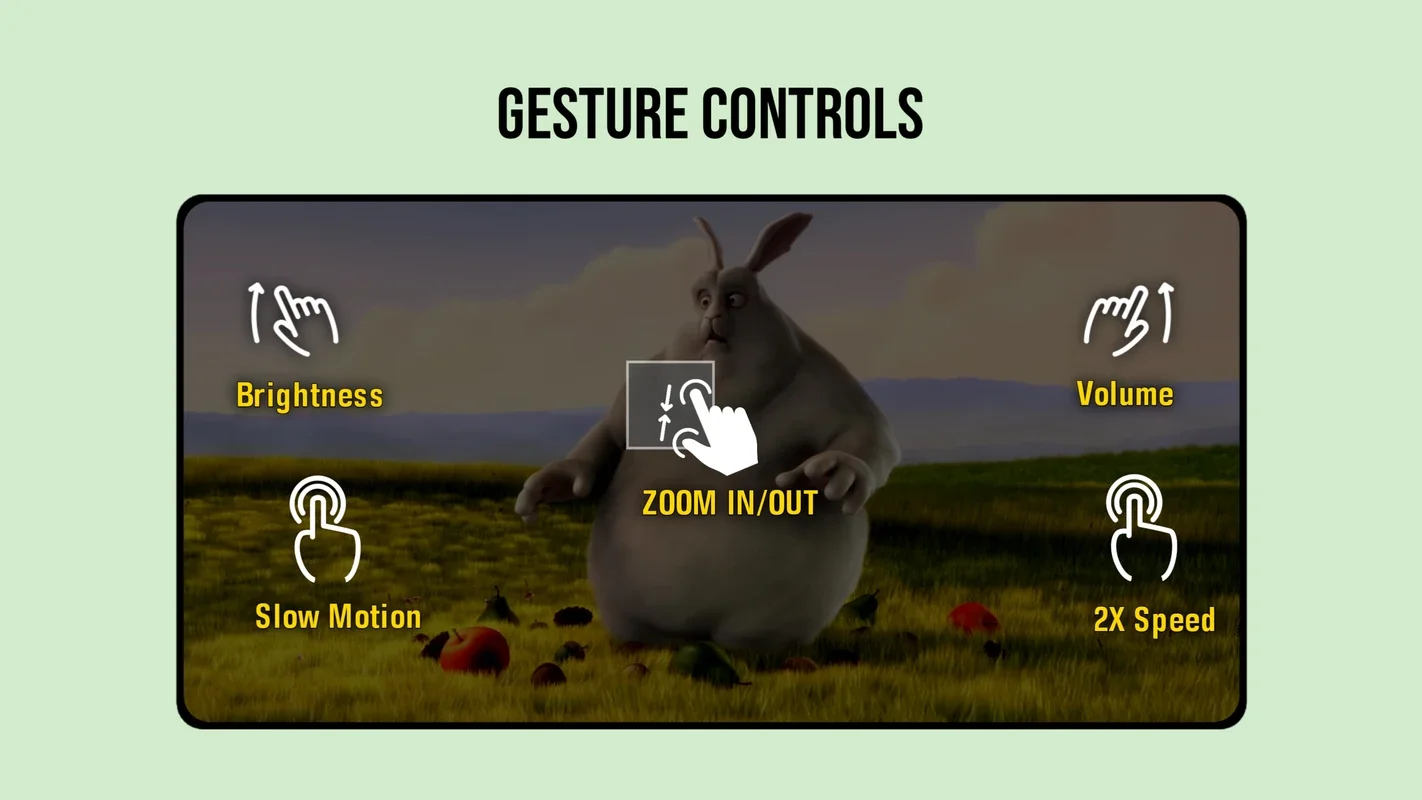SUic Player App Introduction
SUic Player is a remarkable video player designed specifically for Android devices. It offers a seamless and enjoyable video viewing experience with a plethora of features that set it apart from the competition.
1. Smooth Video Performance
The player ensures smooth video playback, allowing users to enjoy their favorite videos without any buffering or lag. This is a crucial feature that enhances the overall viewing experience.
2. Audio/Video File Management
It makes it easy for users to find their favorite video and audio files. Users can play these files directly from the SUic Player and even play them in the background, providing convenience and flexibility.
3. Online Video Streaming and Downloading
With the ability to stream online videos with a link and download them to the device, SUic Player offers an added advantage. However, it's important to note that social media videos are not supported.
4. Last Played Video Feature
Finding the last played video is a breeze with SUic Player. This feature saves users time and effort, allowing them to quickly resume where they left off.
5. Player Features
The player comes with several unique features that enhance the user experience. These include:
- SEEK POSITION: Users can adjust the video seek position by swiping left and right for precise control over the video's current time position.
- SOUND VOLUME GESTURE: Adjusting the media sound volume is made easy by swiping down and up on the right side of the video surface.
- BRIGHTNESS ADJUST: The screen brightness can be adjusted by swiping up and down on the left side of the video surface.
- SCALE ZOOM: Pinch zoom is available, providing users with the ability to zoom in and out on the video for a better viewing experience.
- TAP EVENT: Double-tapping the video surface plays or pauses the video, while a single tap shows or hides the media controller surface.
- PIP MODE: The picture-in-picture mode allows for a floating small video player, enabling users to multitask while watching a video.
6. Permission Details
To function properly, SUic Player requires certain permissions. These include:
- "READ_EXTERNAL_STORAGE" to read video and audio files from the device's primary and secondary storage.
- "WRITE_EXTERNAL_STORAGE" to rename or delete files and store downloaded videos from online sources.
- "INTERNET" to play internet streams, online videos, and perform update checks.
- "POST_NOTIFICATION" to show a notification when music is playing in the background.
In conclusion, SUic Player is a must-have for Android users who are looking for a comprehensive and feature-rich video player. Its smooth performance, diverse features, and user-friendly interface make it a top choice for video enthusiasts.