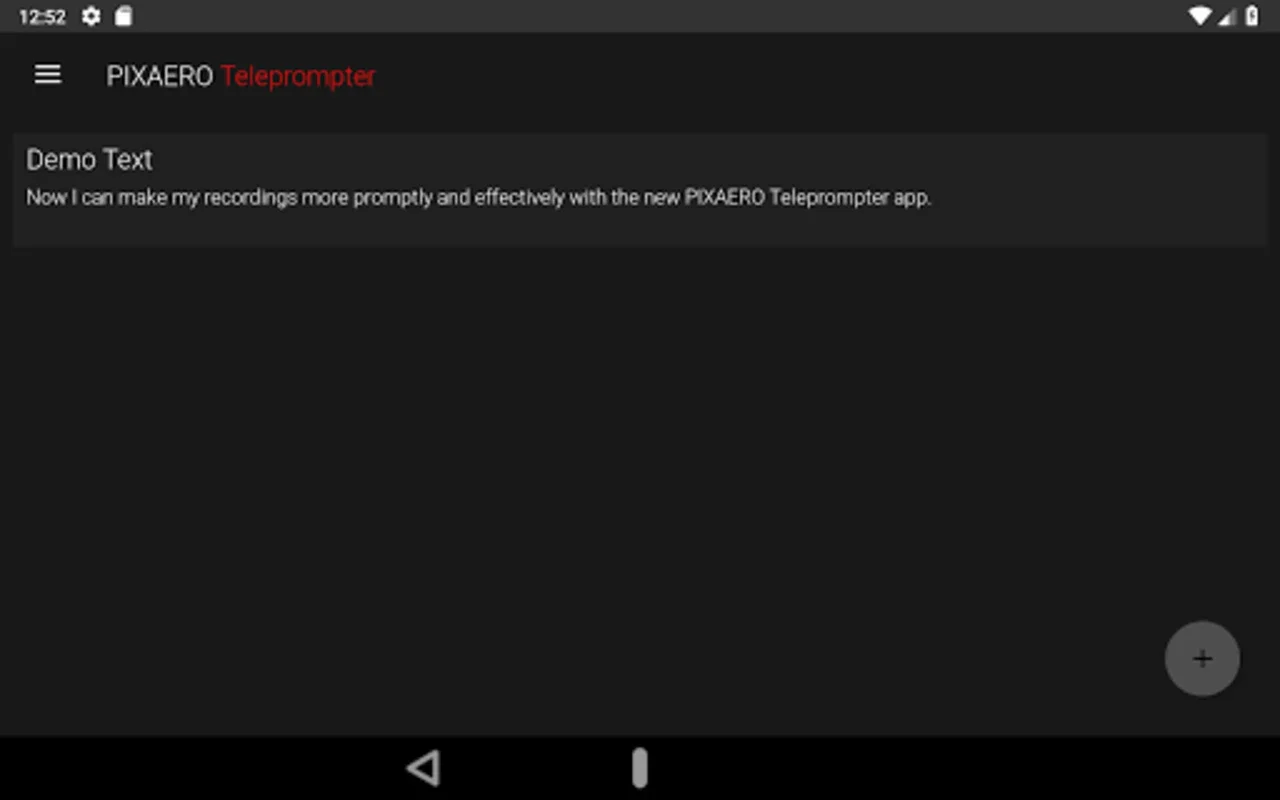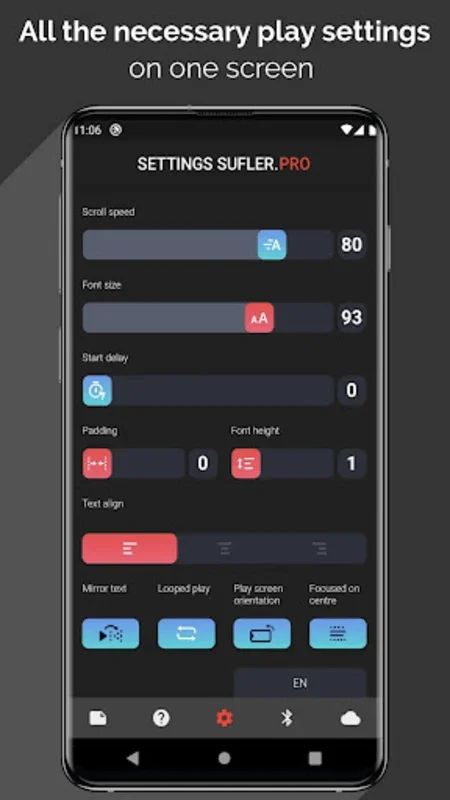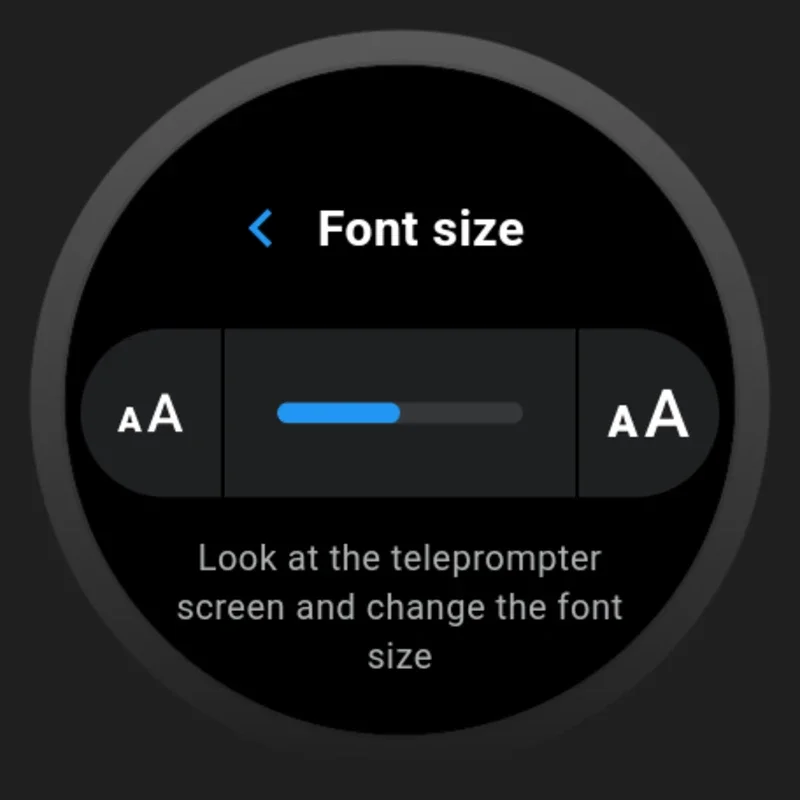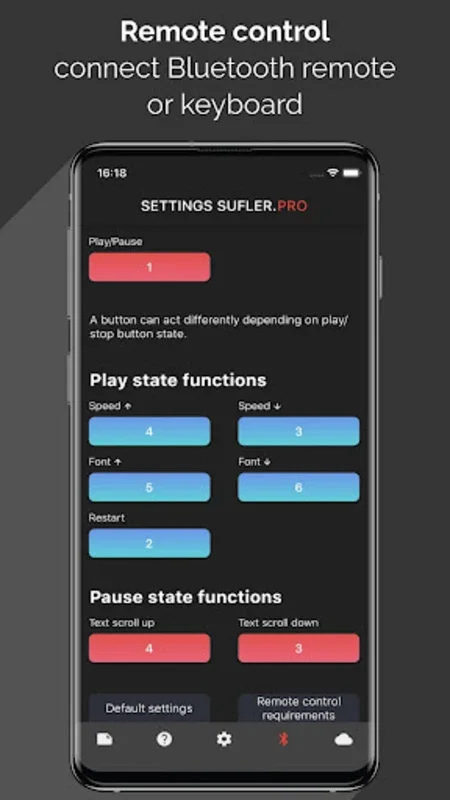SUFLER.PRO App Introduction
Introduction
SUFLER.PRO is a remarkable application that has been designed specifically for Android users who are involved in video creation. It serves as a highly versatile teleprompter tool that can significantly enhance the overall video creation experience. Whether you are a professional videographer, a content creator, or someone who simply records videos for personal use, SUFLER.PRO has a lot to offer.
The Multiple Modes of SUFLER.PRO
One of the most appealing aspects of SUFLER.PRO is its multiple modes. The video prompter mode, which utilizes the phone's camera, is extremely useful for those who want to record videos while reading scripts simultaneously. It allows for a seamless integration of the script with the video recording process. On the other hand, the mirror prompter mode is ideal for more advanced setups where an external camera is used. This mode provides flexibility and can be customized according to the specific requirements of the user.
Advanced Features for a Superior Experience
Voice Recognition
The mirror prompter mode in SUFLER.PRO can be enhanced with voice recognition. This feature enables hands - free control over script delivery. It is a great addition for those who want to have more control over their video recordings without having to physically interact with the device all the time. For example, if you are in the middle of a long recording session, voice recognition can save you time and effort.
Bluetooth Connectivity
SUFLER.PRO also supports Bluetooth connections. This means that it can be paired with external remote controls or keyboards. This is especially beneficial for presentations or recordings where you need precise control. For instance, if you are giving a presentation and need to quickly scroll through the script or adjust the settings, a Bluetooth - connected remote control can make the process much smoother.
Customizable Text Settings
Within the player screen, users can effortlessly adjust text speed and font size. This allows for a personalized viewing and reading experience. If you have a preference for a faster or slower text scroll, or if you need a larger font for better visibility, SUFLER.PRO gives you the freedom to customize these settings according to your needs.
Cloud Synchronization: A Game - Changer
Cloud synchronization is a key feature of SUFLER.PRO. By registering on the SUFLER.PRO website, users can write and edit their texts on a computer. Any changes made on the computer are instantly reflected in the app. This seamless integration across devices is extremely useful for maintaining continuity and organization. For example, if you start writing a script on your computer during your lunch break and then want to use it for a video recording on your Android device later, the cloud synchronization ensures that the script is up - to - date and ready to use.
Compatibility and Usability
Orientation Flexibility
SUFLER.PRO provides the flexibility to switch between vertical and horizontal orientations. This is important as it allows the user to adapt to different recording situations. For example, if you are recording a vertical video for social media, you can set the app to vertical orientation, and if you are recording a landscape - style video, you can switch to horizontal orientation.
Wear OS Support
The fact that SUFLER.PRO has Wear OS support is a great advantage. It means that users can access and control the prompter from compatible smartwatches. This expands the usability of the app and provides an added level of convenience. For example, if you are in a situation where it is not easy to access your phone, you can use your smartwatch to control the teleprompter.
Adjustable Playback and Intuitive Controls
The adjustable playback options and intuitive controls make SUFLER.PRO a perfect choice for professionals. These features allow for a refined video recording process with ease and precision. Whether you need to pause, rewind, or fast - forward the script, SUFLER.PRO gives you the necessary controls to do so smoothly.
Conclusion
In conclusion, SUFLER.PRO is a must - have app for Android users involved in video creation. Its multiple modes, advanced features, cloud synchronization, and compatibility aspects make it a very powerful tool. It offers a seamless and efficient experience for reading scripts and recording videos, whether you are a novice or a professional in the field of video creation.