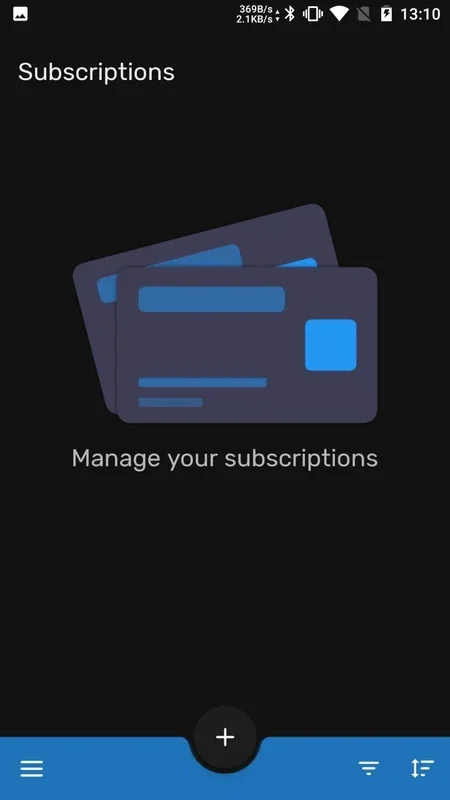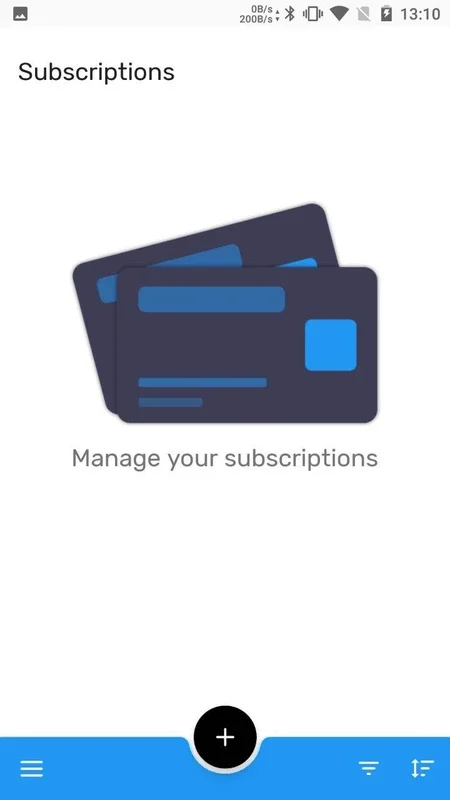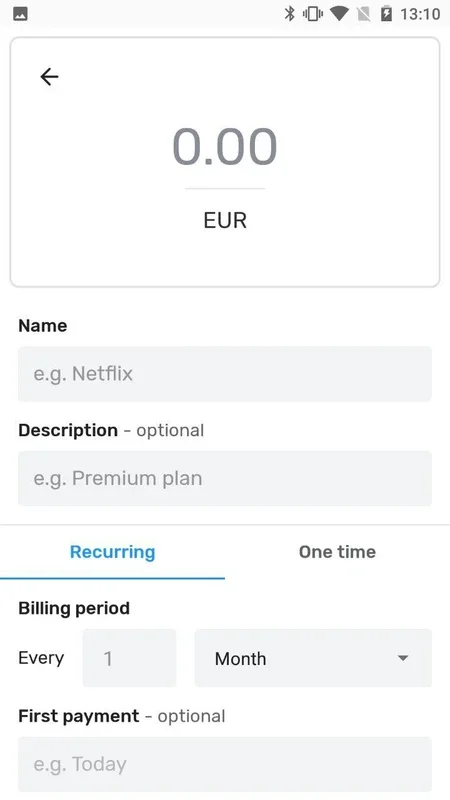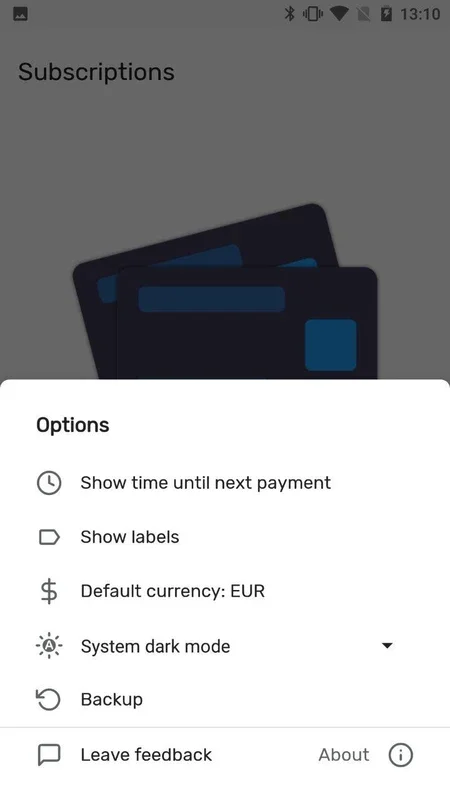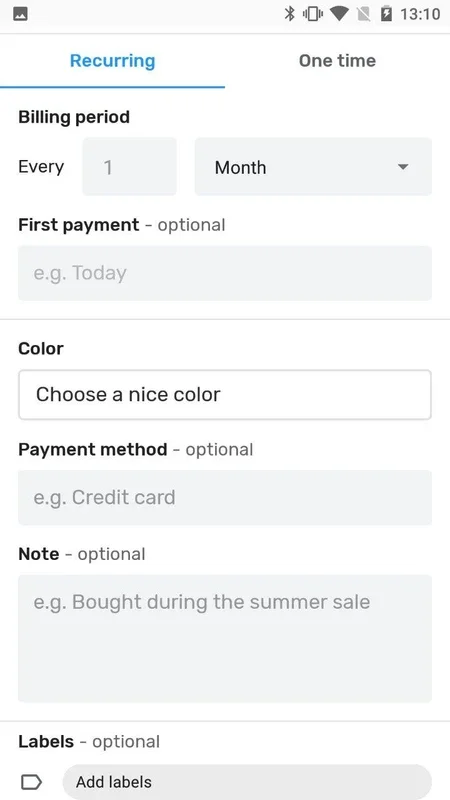Subscriptions App Introduction
Subscriptions have become an integral part of our digital lives. Whether it's for accessing premium content, receiving regular updates, or enjoying exclusive features, subscriptions offer a convenient way to get the most out of various services and applications. In this article, we'll take a detailed look at the Subscriptions app for Android, developed by Simolation.
What is Subscriptions?
The Subscriptions app is designed to provide users with a seamless and efficient way to manage their subscriptions. It allows users to keep track of all their subscriptions in one place, making it easy to monitor expiration dates, renewal options, and payment details.
Key Features of Subscriptions
- Centralized Management: The app brings all your subscriptions together, eliminating the hassle of having to check multiple platforms or accounts.
- Notifications and Reminders: Never miss a subscription renewal or payment due date with timely notifications and reminders.
- Detailed Subscription Information: Get comprehensive details about each subscription, including subscription period, cost, and benefits.
- Easy Subscription Cancellation: If you decide to end a subscription, the app makes the cancellation process straightforward.
How to Use Subscriptions
- Download and Install: Head to the Google Play Store and search for 'Subscriptions'. Once found, click on the install button to download and install the app on your Android device.
- Sign In or Create an Account: Upon launching the app, you can either sign in with an existing account or create a new one.
- Add Subscriptions: Start adding your subscriptions by entering the relevant details such as the subscription name, provider, expiration date, and payment method.
- Manage Your Subscriptions: Once your subscriptions are added, you can easily view, edit, or cancel them as needed.
Who is it Suitable For?
This app is ideal for individuals who have multiple subscriptions and want to keep them organized. It's also useful for those who want to stay on top of their subscription expenses and avoid unnecessary renewals.
Comparison with Other Subscription Management Apps
While there are several subscription management apps available in the market, Subscriptions for Android stands out for its user-friendly interface and comprehensive features. Unlike some competitors, it offers a seamless integration with the Android ecosystem and provides real-time updates on subscription status.
In conclusion, Subscriptions for Android is a must-have app for anyone looking to streamline their subscription management. With its intuitive design and powerful features, it makes managing subscriptions a breeze. Head to the Google Play Store and give it a try today!