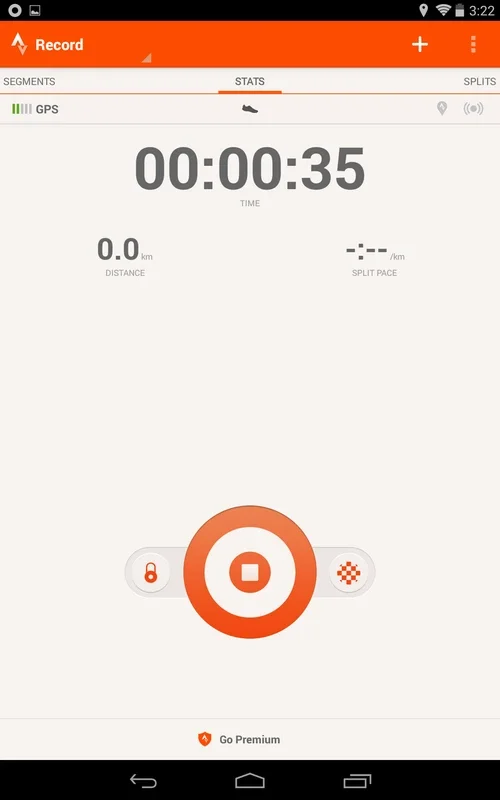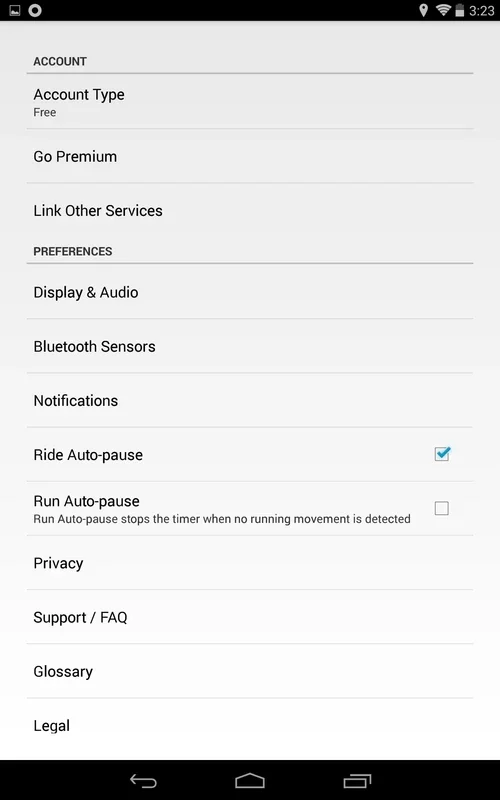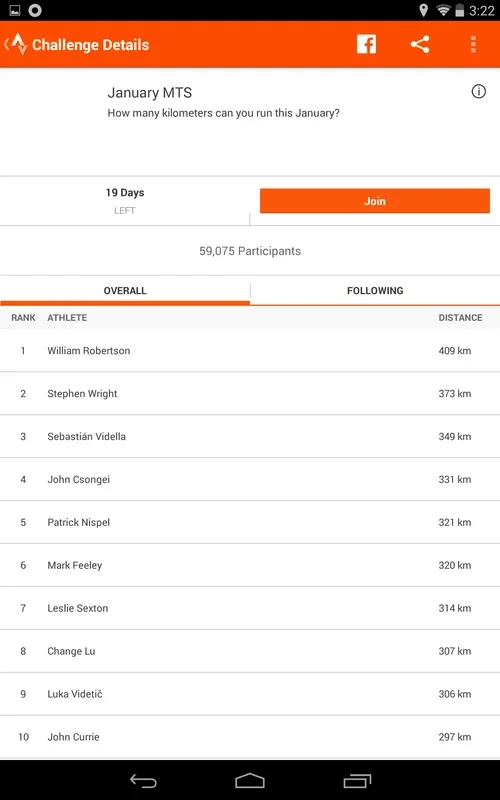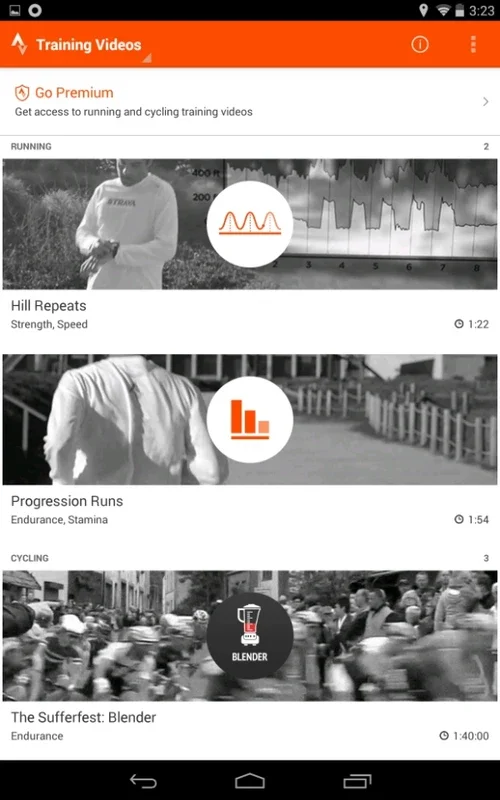Strava App Introduction
Strava isn't just another fitness app; it's a comprehensive platform designed to meticulously track athletic activities, foster a vibrant community, and elevate your fitness journey. Whether you're a seasoned athlete or just starting your fitness adventure, Strava offers a unique blend of data-driven insights and social interaction to keep you motivated and engaged.
Detailed Activity Tracking: Beyond the Basics
At its core, Strava excels at providing detailed records of your outdoor workouts. It seamlessly integrates with various GPS devices and smartphones to capture crucial data points, including:
- Distance: Precisely measures the distance covered during your activity.
- Time: Records the total duration of your workout.
- Pace/Speed: Calculates your average and instantaneous pace or speed.
- Elevation Gain/Loss: Tracks changes in altitude throughout your activity.
- Calories Burned: Estimates the number of calories expended during your workout.
- Heart Rate: (If using a compatible device) Monitors your heart rate for personalized insights.
This granular data allows you to monitor your progress, identify areas for improvement, and celebrate your achievements. The data is presented in an easily digestible format, with interactive charts and graphs that visualize your performance over time.
The Power of Social Connection: A Community of Athletes
Strava's social features are what truly set it apart. It's more than just a tracking app; it's a thriving community of athletes who share a passion for fitness. You can connect with friends, family, and fellow athletes to:
- Share your activities: Showcase your workouts and achievements with your network.
- Follow other athletes: Stay updated on the activities of those you admire and learn from their experiences.
- Engage in friendly competition: Participate in challenges and segments to push your limits and earn virtual trophies.
- Join clubs: Connect with like-minded individuals who share your interests and fitness goals.
- Leave comments and kudos: Provide encouragement and support to fellow athletes.
This social aspect adds a layer of motivation and accountability, making your fitness journey more enjoyable and rewarding. The competitive element can be particularly effective in pushing you to achieve your personal best.
Achievements and Gamification: Celebrating Your Success
Strava incorporates a gamification element through achievements and badges. These rewards recognize your progress and accomplishments, providing an extra incentive to stay active and push your boundaries. The achievements are diverse, ranging from distance milestones to conquering challenging segments. This gamified approach adds a fun and engaging dimension to the app, making it more enjoyable to track your fitness progress.
Beyond Running and Cycling: Expanding Horizons
While Strava is particularly popular among runners and cyclists, its functionality extends to a wider range of activities. You can use Strava to track:
- Hiking: Record your hiking routes and elevation changes.
- Swimming: (With compatible devices) Track your swimming workouts and analyze your performance.
- Other sports: Many other activities can be tracked, offering a versatile platform for all fitness enthusiasts.
This versatility makes Strava a valuable tool for athletes of all disciplines, providing a centralized platform to manage and analyze their training data.
Comparing Strava to Other Fitness Apps
Strava stands out from other fitness apps like Fitbit and Apple Health due to its focus on outdoor activities and its strong social community. While Fitbit and Apple Health excel at tracking daily activity and sleep patterns, Strava's strength lies in its detailed analysis of outdoor workouts and its competitive, community-driven features. Strava provides a more in-depth analysis of performance metrics relevant to outdoor sports, while other apps offer a broader range of health and wellness tracking.
Another key differentiator is Strava's focus on segments – specific portions of routes where users can compete for the best time. This feature fosters a sense of community and friendly competition that is less prominent in other fitness apps.
Privacy and Data Security
Strava takes user privacy seriously. While the app encourages social sharing, users have control over what data they choose to make public. Users can adjust their privacy settings to control who can see their activities and data. It's important to review and adjust these settings to ensure your privacy preferences are met.
Conclusion: A Comprehensive Fitness Companion
Strava is a powerful and versatile fitness tracking app that goes beyond simple data recording. Its detailed tracking capabilities, vibrant social community, and gamified achievements make it an invaluable tool for athletes of all levels. Whether you're aiming to improve your personal best or simply enjoy the social aspect of fitness, Strava offers a comprehensive and engaging platform to support your fitness journey. It's a must-have app for anyone serious about tracking and improving their outdoor athletic performance.