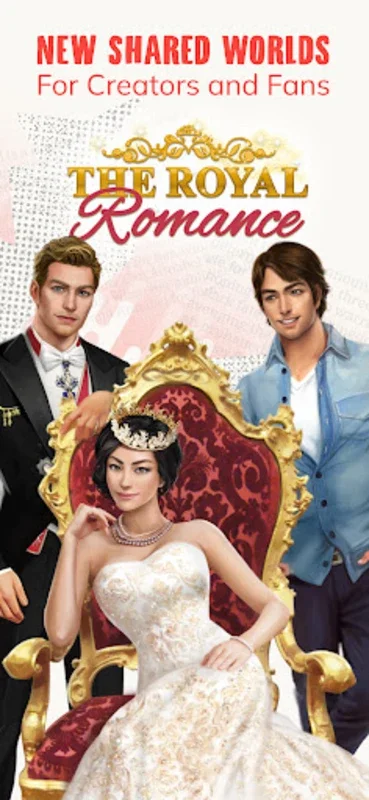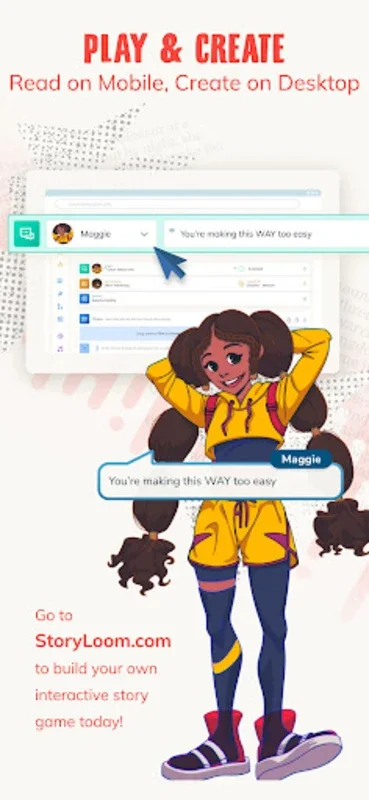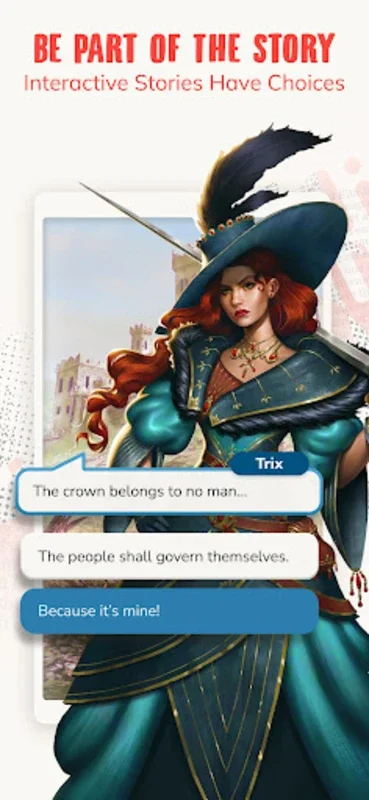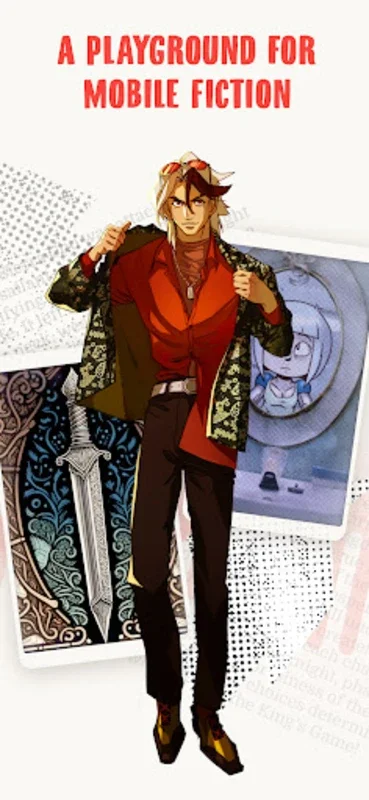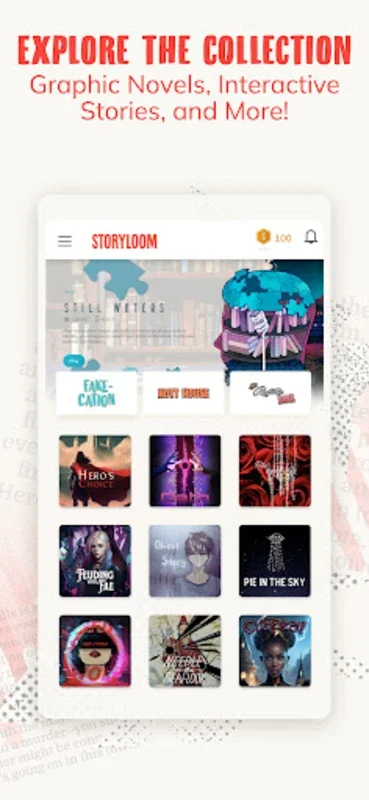StoryLoom App Introduction
StoryLoom is an innovative storytelling application designed specifically for Android users. In this comprehensive article, we will explore the various features and benefits that StoryLoom offers, as well as its potential impact on the world of digital storytelling.
What is StoryLoom?
StoryLoom is not just an ordinary storytelling app; it is a platform that allows users to bring their imagination to life. With a user-friendly interface and a wide range of tools and features, StoryLoom makes it easy for both novice and experienced storytellers to create engaging and immersive stories.
Key Features of StoryLoom
- Rich Multimedia Support: StoryLoom enables users to incorporate various multimedia elements such as images, videos, and audio into their stories, adding depth and richness to the narrative.
- Customizable Templates: The app offers a variety of customizable templates that users can use as a starting point for their stories. These templates provide a framework that can be tailored to suit the unique needs and style of each storyteller.
- Collaboration Tools: StoryLoom allows users to collaborate with others, making it possible to work on stories with friends, family, or colleagues. This feature enhances the creative process and opens up new possibilities for collaborative storytelling.
- Analytics and Insights: The app provides valuable analytics and insights that help users understand how their stories are being received. This information can be used to improve the storytelling process and create more engaging content.
Who is StoryLoom Suitable For?
StoryLoom is ideal for a wide range of users, including:
- Aspiring Writers: Whether you're looking to start your writing career or simply want to explore your creative side, StoryLoom provides a platform to hone your storytelling skills.
- Educators: Teachers can use StoryLoom to engage students in creative writing and storytelling activities, helping to develop their language and communication skills.
- Content Creators: For those who create content for blogs, social media, or other platforms, StoryLoom can be a valuable tool for generating unique and engaging stories to attract and retain audiences.
- Families and Friends: StoryLoom is a great way for families and friends to come together and create shared memories through storytelling.
How to Use StoryLoom
Using StoryLoom is straightforward and intuitive. Here's a step-by-step guide:
- Download and install the StoryLoom app from the Google Play Store.
- Open the app and create an account or log in if you already have one.
- Choose a template or start from scratch to begin creating your story.
- Add multimedia elements, text, and other content to your story to make it come alive.
- Use the collaboration tools to invite others to contribute to your story if desired.
- Preview and edit your story to ensure it meets your expectations.
- Once you're satisfied with your story, share it with others via social media, email, or other sharing options.
In conclusion, StoryLoom for Android is a powerful storytelling tool that offers a unique and engaging experience for users. Whether you're a seasoned writer or just starting out, StoryLoom has something to offer. So, why not give it a try and unlock your creativity today?