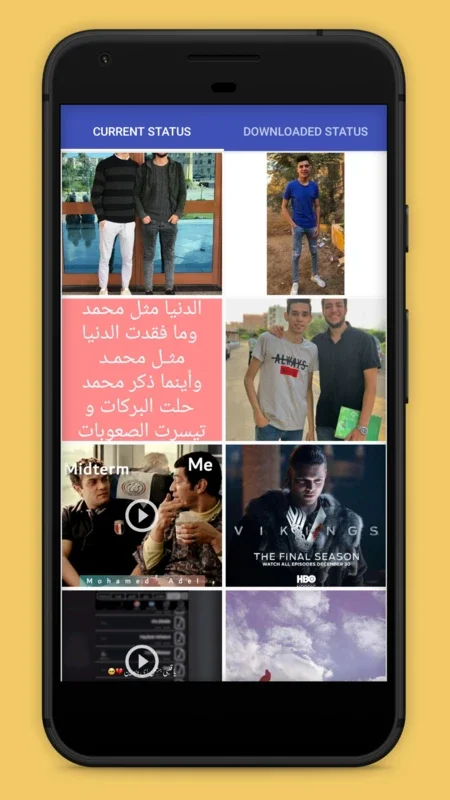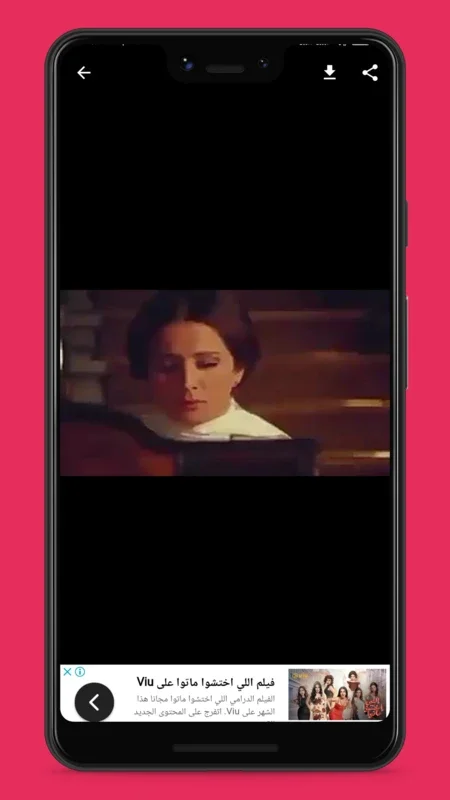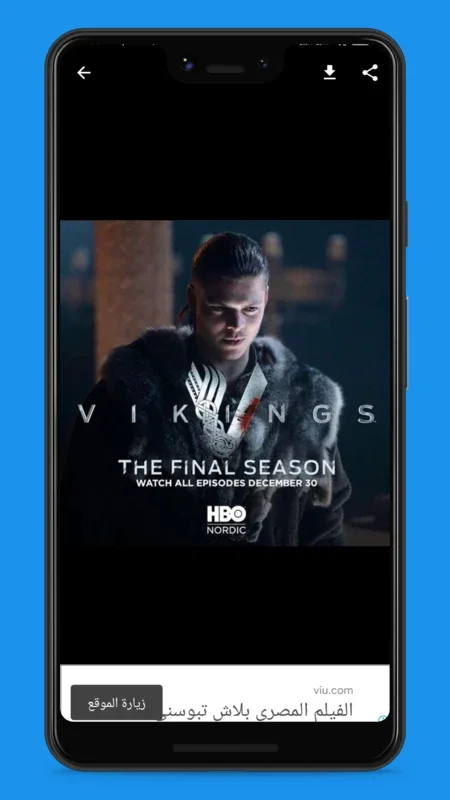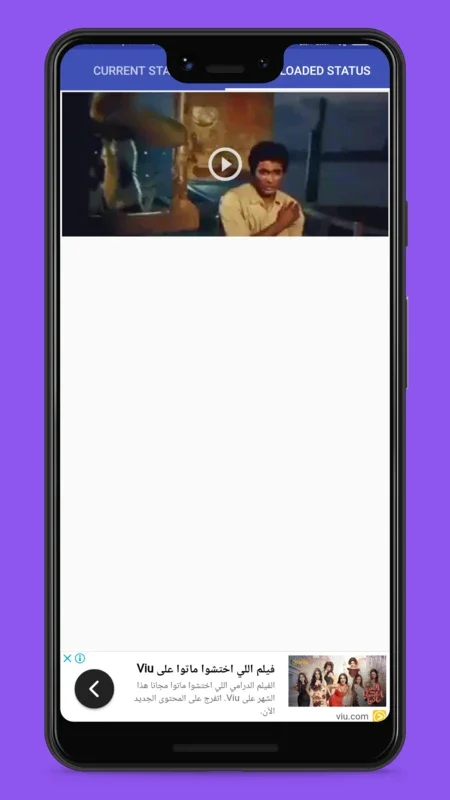Story Saver for WhatsApp App Introduction
Story Saver for WhatsApp is a handy tool designed specifically for Android users. This software offers a seamless solution for those who want to preserve the memories and moments shared by their WhatsApp contacts through their status updates.
How to Use Story Saver for WhatsApp
To use Story Saver for WhatsApp, simply follow these steps:
- Install the application on your Android device.
- Open the app and grant the necessary permissions.
- The app will automatically detect the WhatsApp statuses available for saving.
- Select the statuses you wish to save and the app will handle the rest.
Who is Suitable for Using Story Saver for WhatsApp
This app is ideal for a variety of users:
- Those who want to keep a record of the creative and interesting statuses shared by their friends and family.
- Users who may want to refer back to a particular status for inspiration or reference.
- Anyone who values the memories and moments shared on WhatsApp and wants to ensure they are not lost.
The Key Features of Story Saver for WhatsApp
- Automatic detection of WhatsApp statuses for easy saving.
- User-friendly interface that makes the saving process straightforward.
- Allows users to select and save multiple statuses at once.
- Does not require any complex setup or technical knowledge.
The Benefits of Using Story Saver for WhatsApp
By using Story Saver for WhatsApp, users can:
- Preserve precious memories and moments shared on WhatsApp.
- Easily access and view saved statuses at any time.
- Share saved statuses with others if desired.
In conclusion, Story Saver for WhatsApp is a must-have app for Android users who want to make the most of their WhatsApp experience. With its simple yet powerful features, it offers a convenient way to save and cherish the status updates of their WhatsApp contacts.