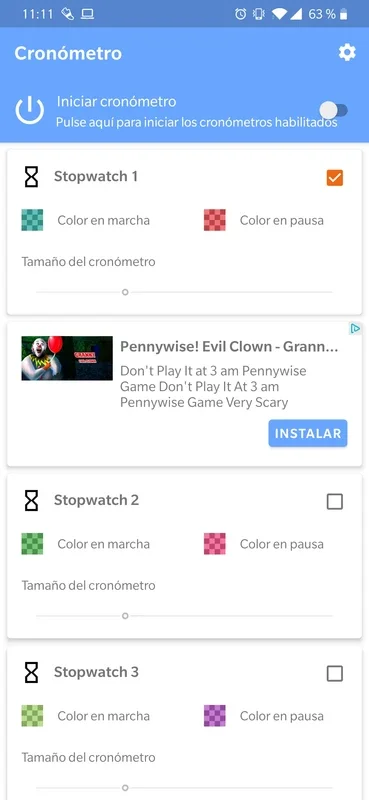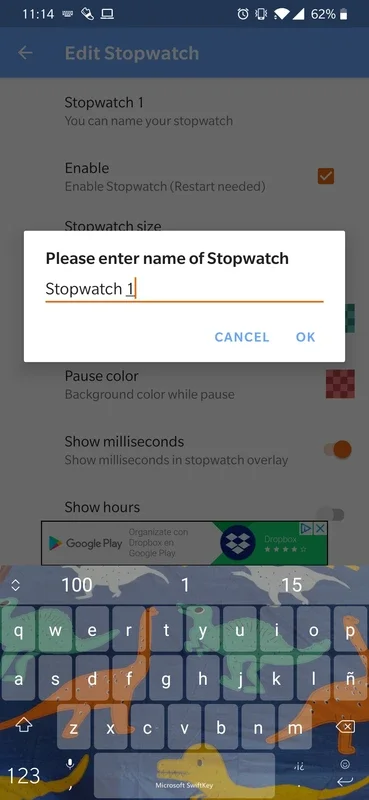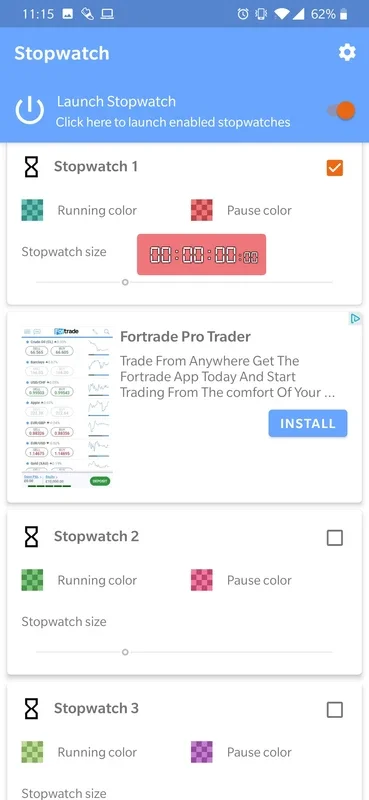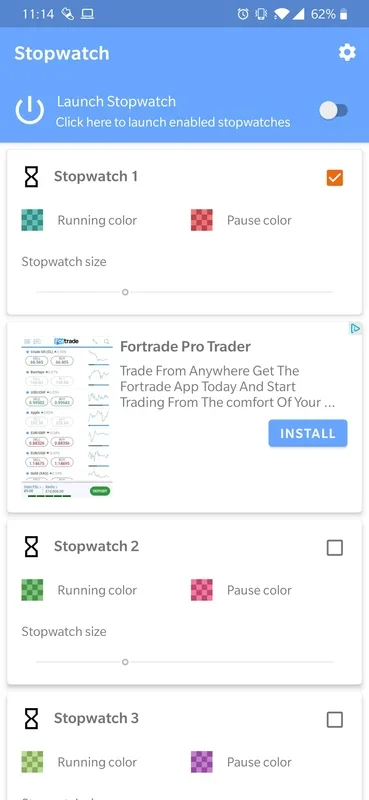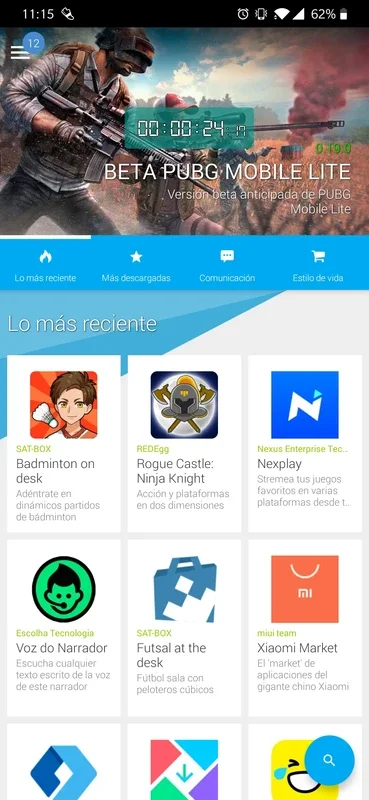Stopwatch App Introduction
Stopwatch is a highly useful app that effortlessly allows you to monitor the time you dedicate to various activities such as games or apps. It provides an excellent solution for those seeking an uncomplicated way to manage their time more effectively without the need for any additional setup.
App Menu and Timer Options
In the app's menu, you'll discover a diverse selection of timers, each with its own unique color. This gives you the freedom to choose the timer that suits your preferences the most. Moreover, if the need arises, you can utilize multiple timers simultaneously. The alarm feature is also customizable. You can change it according to your liking within the settings. Once activated, the timer gracefully appears on your screen, and you have the flexibility to drag it to any desired location.
Activating the Timer
Activating the timer is a breeze - simply tap on it. Each timer operates independently, tracking the time elapsed without any interference from the others. The timer will not restart automatically; you need to do it manually. This means that if you stop the timer and then start it again without resetting it, it will continue from where it left off, ensuring accurate time tracking.
Offline and Battery-Saving Features
Stopwatch proves to be particularly handy as it can be used even when you're offline. You have the freedom to move it around your screen or adjust its size according to your needs. Additionally, it continues to run even if your smartphone is in battery saving mode. This makes it an indispensable tool for those with tasks at hand and a need to keep track of time without any interruptions.
In conclusion, Stopwatch is a reliable and versatile app that offers seamless time-tracking capabilities. Whether you're gaming, working, or engaged in any other activity, this app is here to ensure that you never lose track of time again.