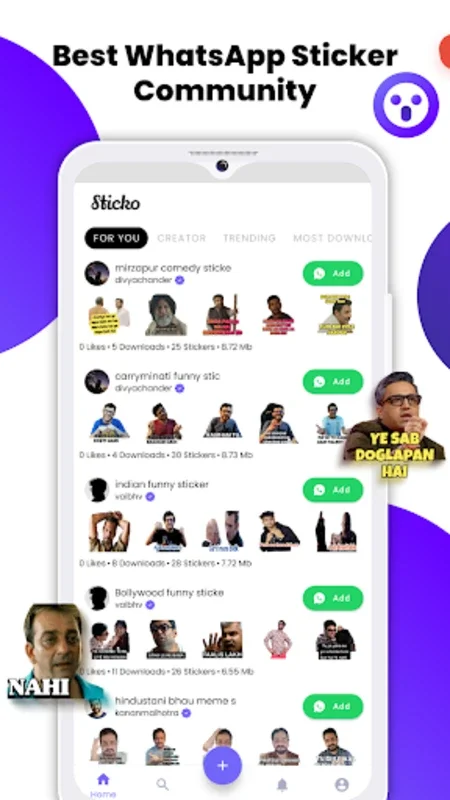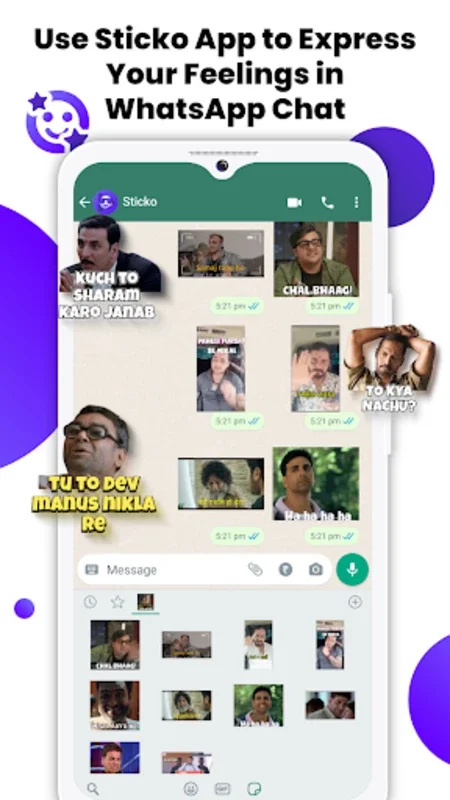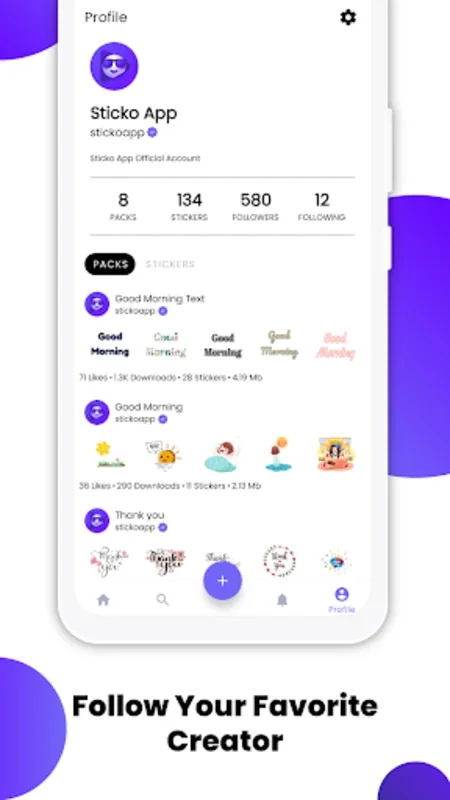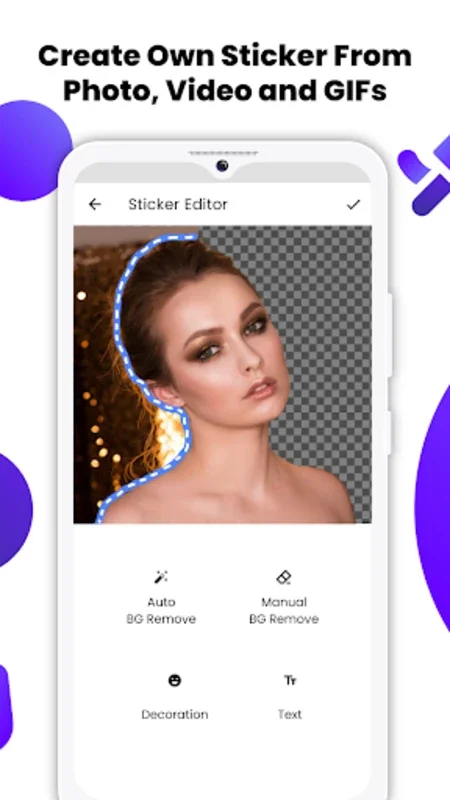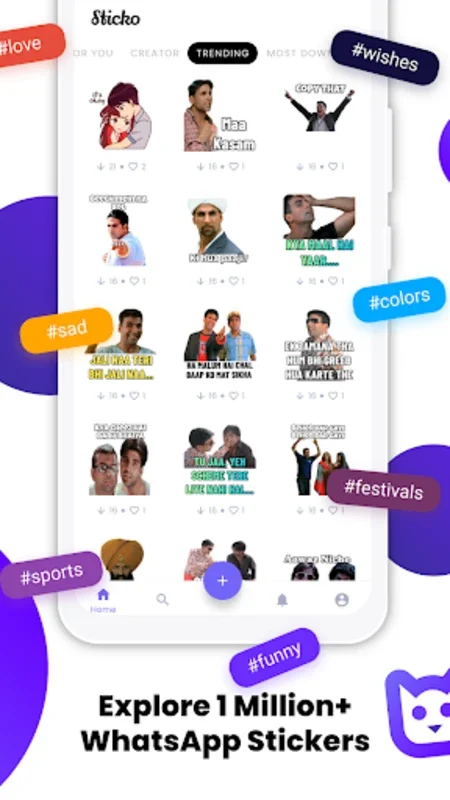Sticko App Introduction
Introduction
Sticko has emerged as a remarkable tool in the realm of digital communication, specifically for WhatsApp users. It offers a plethora of features that enhance the way we interact with our contacts on this popular messaging platform.
The Features of Sticko
Vast Sticker Collection
Sticko comes with an astounding collection of over 2 million stickers. These stickers cover a wide range of themes such as emotions, sports, love, birthdays, anniversaries, and more. There are also stickers for different times of the day like "good morning," "good afternoon," and "good night." This variety ensures that there is a sticker for every occasion and mood, making it easy for users to convey their feelings accurately.
Customization Capabilities
One of the most outstanding features of Sticko is its customization potential. Users can create their own unique stickers by uploading photos, GIFs, or videos. They can then further enhance these stickers by adding texts or emojis. This allows for highly personalized and impactful messaging. Whether it's for celebrating festivals like Diwali or Christmas, or just for adding a touch of humor to daily chats, Sticko's customization options are second to none.
Community Interaction
Sticko has a vibrant community aspect. By following other creators within the app, users can discover new and interesting stickers. The app also provides notifications for interactions such as comments and likes, which makes it a more engaging and interactive experience. This community of creative expression adds to the overall appeal of the app.
How to Get Started with Sticko
Getting started with Sticko is a breeze. Users can sign in through Google, Facebook, or even as a Guest. Once the profile is set up, they can immediately start exploring the rich collection of stickers. The app has an intuitive interface with easy - to - navigate tabs for different sticker categories.
The Significance of Sticko in Digital Communication
In today's digital age, communication is not just about sending text messages. With Sticko, users can add a new dimension to their WhatsApp conversations. It allows for more creative and expressive communication, making each message stand out. The ability to create custom stickers based on personal photos, GIFs, or videos gives users a unique way to share their experiences and emotions.
Sticko's Independence and Security
It's important to note that Sticko operates independently and is not affiliated with WhatsApp Inc. This means that it offers a secure platform for users to expand their communication toolkit. Users can enjoy the benefits of creating and sharing custom stickers without any concerns about the security of their WhatsApp account.
Conclusion
Sticko has proven to be an invaluable addition to the world of WhatsApp messaging. Its extensive sticker collection, customization options, community interaction, and security features make it a must - have app for those who want to enhance their digital conversations. Whether you're looking to add a touch of humor, express your love, or simply make your messages more engaging, Sticko has got you covered.