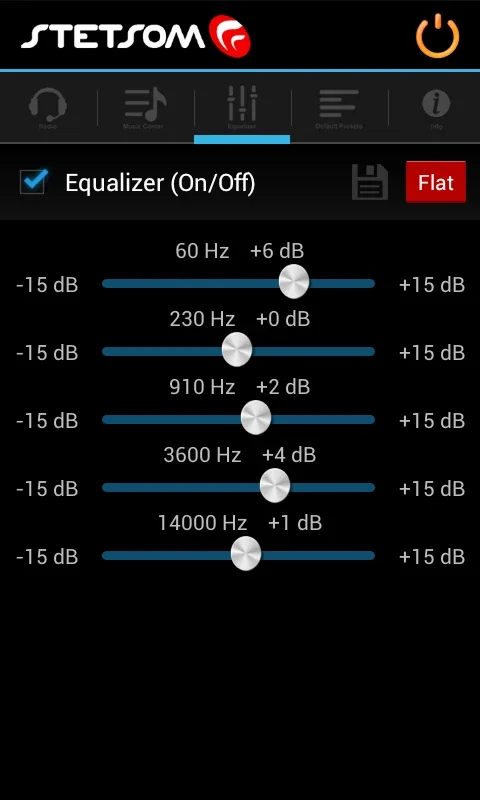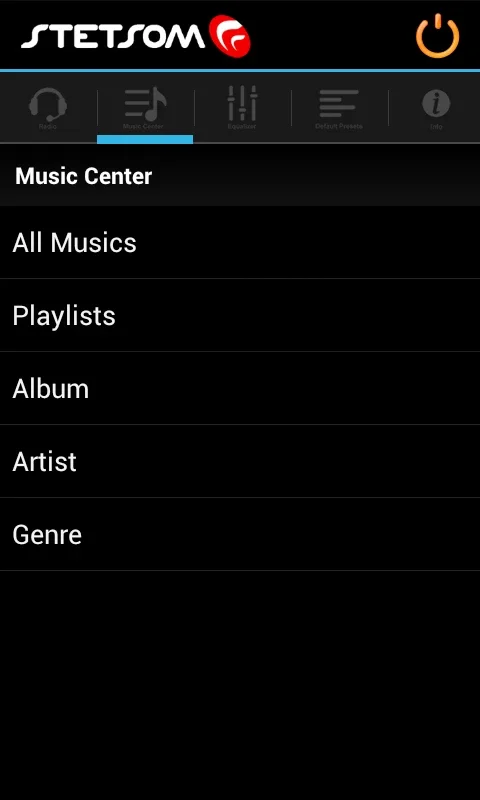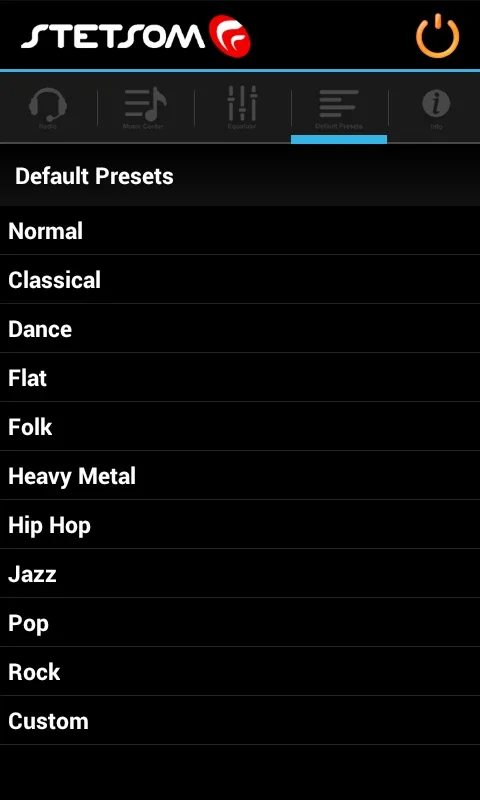Stetsom Equalizer App Introduction
Stetsom Equalizer is a remarkable audio enhancement software specifically designed for Android devices. This comprehensive article will delve into the various features and benefits that make Stetsom Equalizer a standout choice for users seeking to elevate their audio experience.
How to Use Stetsom Equalizer
Using Stetsom Equalizer is a straightforward process. Users can easily adjust the sound quality by accessing the variety of equalization options available. The software offers five frequency bands, allowing for precise tuning of the audio. Additionally, the ten preset modes, including Dance, Pop, Rock, and Hip Hop, provide quick and convenient access to popular audio settings.
To further enhance the audio, the BassBoost option is a great feature. Users can increase the bass for a deeper and more satisfying sound. The visual equalizer also adds an interactive element, visually representing the sound adjustments being made.
Who is Suitable for Using Stetsom Equalizer
This software is ideal for a wide range of users. Music enthusiasts who appreciate fine-tuning their audio to match their preferences will find Stetsom Equalizer to be a valuable tool. Whether you enjoy different genres of music or have specific audio requirements for various activities such as gaming or watching videos, this equalizer can be customized to meet your needs.
It is also beneficial for those who use their Android devices for multimedia consumption. The ability to enhance the audio quality can greatly improve the overall entertainment experience.
The Key Features of Stetsom Equalizer
- Customizable Equalization Options: With five frequency bands and ten preset modes, users have the flexibility to create a personalized audio profile.
- Visual Equalizer: The visual representation of sound adjustments provides a more intuitive and engaging user experience.
- BassBoost Option: Enhance the bass for a deeper and more impactful sound.
- User-Friendly Interface: The simple and intuitive interface makes it easy for users to navigate and adjust settings.
- Media Playlist Management: Features like random and repeat play ensure a seamless experience when managing media playlists.
Achieving Optimal Sound Quality with Stetsom Equalizer
Whether you're aiming for a balanced sound with the Flat Mode or seeking dynamic audio variation across different genres, Stetsom Equalizer offers the tools to achieve the desired sound. Users can experiment with different settings to find the perfect audio configuration for their specific needs.
In conclusion, Stetsom Equalizer is a powerful audio enhancement software for Android that offers a plethora of features and customization options. It is a must-have for anyone looking to take their Android audio experience to the next level.