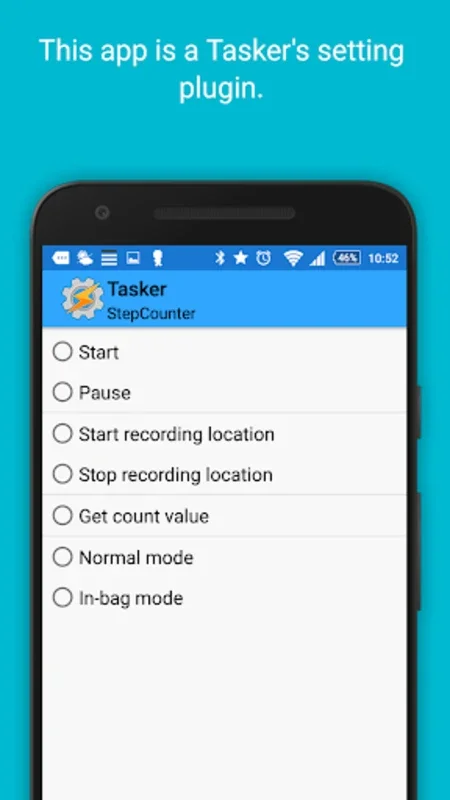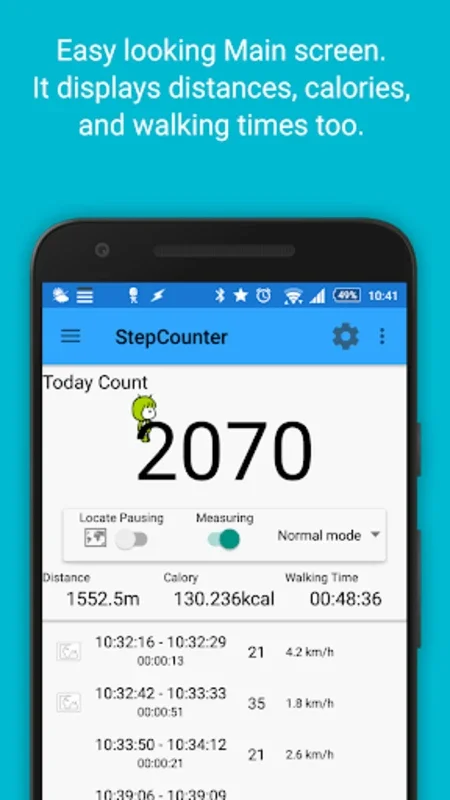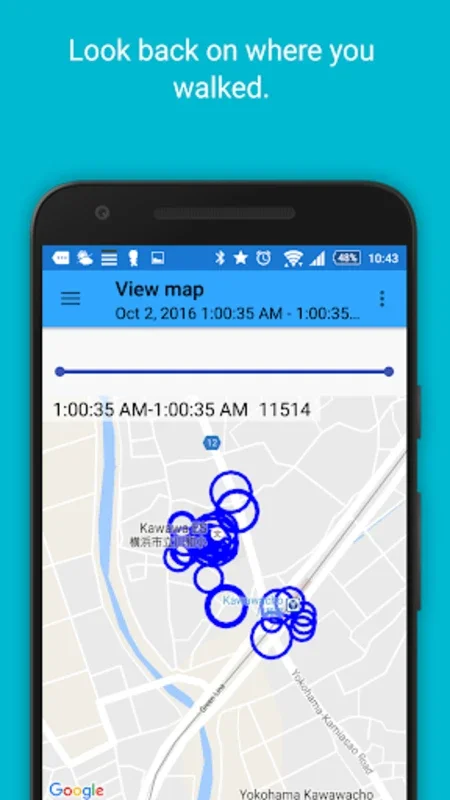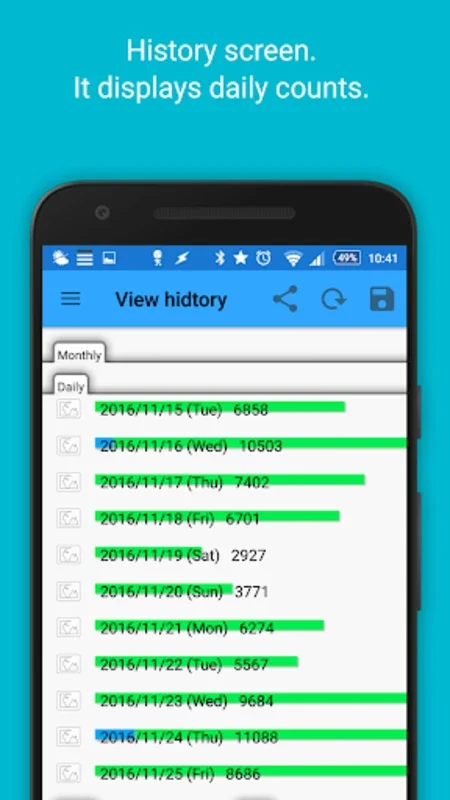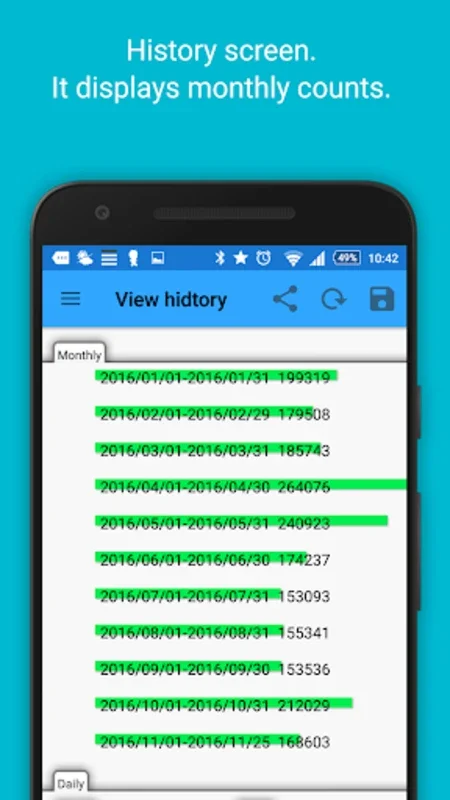StepCounter Pedometer App Introduction
StepCounter Pedometer is not just an ordinary fitness app; it's a comprehensive tool that offers a plethora of features to help you stay on top of your fitness goals. In this article, we'll explore the various aspects of this remarkable Android application.
How to Use StepCounter Pedometer
Using StepCounter Pedometer is a breeze. Once you install the app, it starts tracking your steps automatically using your device's acceleration sensor. The app runs seamlessly in the background, ensuring that every step you take is accurately counted, even when your phone is idle or you're asleep.
To get the most out of the app, you can customize the settings according to your preferences. For example, you can adjust the sensor sensitivity to optimize both accuracy and battery life. You can also control the notifications to ensure you receive the right amount of information without being overwhelmed.
Who is Suitable for Using StepCounter Pedometer
This app is ideal for a wide range of users. Whether you're a fitness enthusiast looking to monitor your daily activity levels, or someone who simply wants to be more aware of their movement throughout the day, StepCounter Pedometer has something to offer.
It's particularly useful for those who want to integrate their fitness tracking with other applications. With its Tasker integration and Google Fit sync capabilities, you can create a seamless fitness ecosystem that works for you.
The Key Features of StepCounter Pedometer
- Accurate Step Counting: The app uses your device's acceleration sensor to provide accurate step counts, giving you a reliable measure of your daily activity.
- Calorie Tracking: Along with step counting, StepCounter Pedometer also estimates the calories burned based on your activity. You can personalize this feature by providing your weight for more accurate results.
- Tasker Integration: This integration allows you to automate the step counting process and tailor notifications to your personal preferences. You can create events triggered by the start and stop of walking activities, adding an extra level of convenience.
- Google Fit Sync: The app automatically records steps to Google Fit once a set threshold is reached, helping you keep track of your fitness goals across platforms.
- Trip Counter Function: The addition of a trip counter function allows you to reset the counter whenever needed, making it easy to track individual walks or activities.
- Widget for Quick Viewing: A widget is available for quick viewing of your current step counts, so you can stay updated at a glance.
- Distance Calculation: Based on your stride length, the app calculates the distance you've covered, giving you a more comprehensive picture of your activity.
- Editing Walking Data: You have the ability to manage, combine, or delete your walking data, giving you full control over your fitness records.
Reviewing Historical Data
One of the great features of StepCounter Pedometer is the ability to review detailed step counts. You can view and compare your step counts day-by-day, adding a motivational aspect to your fitness journey. This feature allows you to see your progress over time and make adjustments to your routine as needed.
Conclusion
In conclusion, StepCounter Pedometer is a must-have Android app for anyone looking to take their fitness tracking to the next level. With its comprehensive features, user-friendly interface, and seamless integration with other applications, it provides a truly exceptional fitness tracking experience. So, why wait? Download StepCounter Pedometer today and start your journey towards a healthier, more active lifestyle.