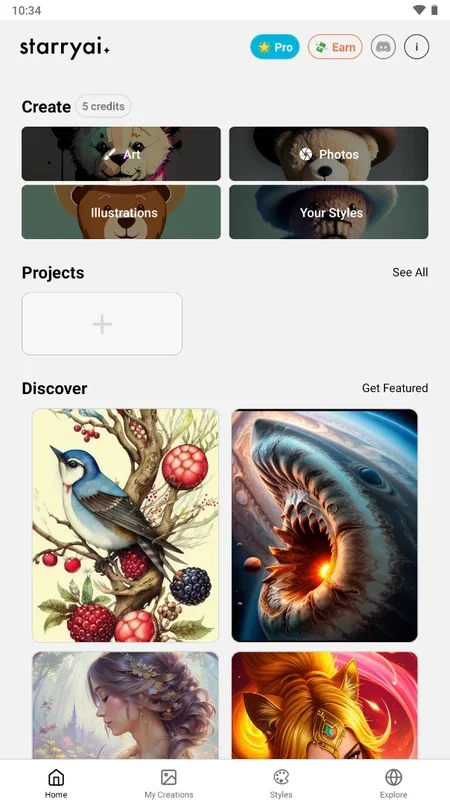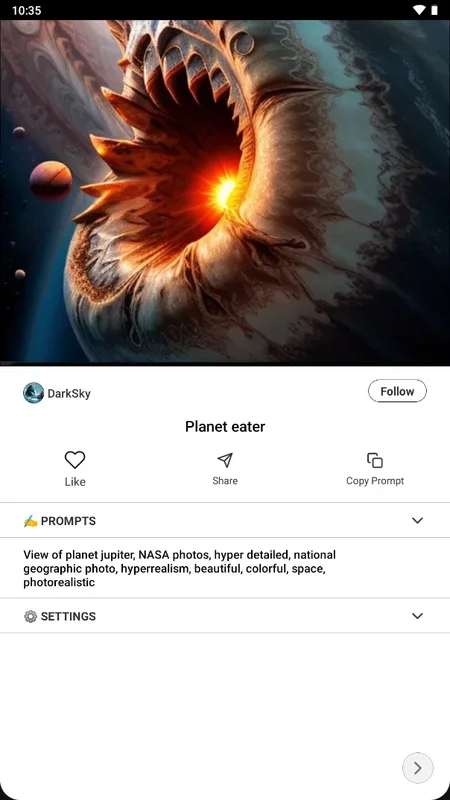starryai App Introduction
Introduction
starryai is an innovative application available for Android devices that has been making waves in the world of digital art creation. It harnesses the power of artificial intelligence to enable users to create unique and interesting images. This app is not just a tool but a gateway for those who are looking to explore their creative side or simply want to see their ideas come to life in a visual form.
The User - Friendly Interface
One of the most appealing aspects of starryai is its user - friendly interface. Navigating through the app is a breeze, even for those who may not be very tech - savvy. The layout is intuitive, with all the necessary functions easily accessible. For instance, the creation tools are prominently placed, allowing users to quickly start their creative process. Whether you are a professional artist looking for a new medium or a novice just starting out, the interface of starryai welcomes you with open arms.
Creation Tools
The creation tools in starryai are quite remarkable. They offer two main ways to generate an illustration. Firstly, you can use your own words as a prompt. This gives you complete freedom to describe exactly what you have in mind. For example, if you are imagining a serene landscape with a purple sky and golden trees, you can type in those details and let the AI do its magic. Secondly, there is an option to use an existing image as a base. This is especially useful if you have a rough idea of what you want but need some inspiration or a starting point. Additionally, the app also provides a generator that offers different default tags. These tags can be used as prompts if you are not sure what to write or if you want to explore different styles or concepts.
Image Quality
When it comes to the quality of the images generated by starryai, it is a mixed bag. On the positive side, the graphic quality is generally good. The images are clear and the details are often well - defined. However, aesthetically, the results can vary. This is mainly because the AI is still learning and evolving, and different prompts can lead to different interpretations. Sometimes, you may need to use the tool several times to get the exact result you are looking for. But this is also part of the fun and exploration that comes with using an AI - based art creation tool.
Community Aspect
starryai has a large and active community of users. This community is a great source of inspiration and learning. When you browse through the posts in the community, you can see the amazing creations of other users. Each post has a prompt section which reveals what the user has written to achieve that particular result, along with the first image they generated. This is invaluable for those who are still getting the hang of using the app. You can learn from the experiences of others, get new ideas for your prompts, and even collaborate with other users if you so desire.
Conclusion
In conclusion, starryai is a great app for Android users who are interested in creating art with artificial intelligence. It offers a range of features that make the art creation process both accessible and exciting. Despite some minor drawbacks in terms of image aesthetic variation, the overall experience of using the app is very rewarding. Whether you are looking to break out of a creative rut or simply want to have some fun creating digital art, starryai is definitely worth checking out.