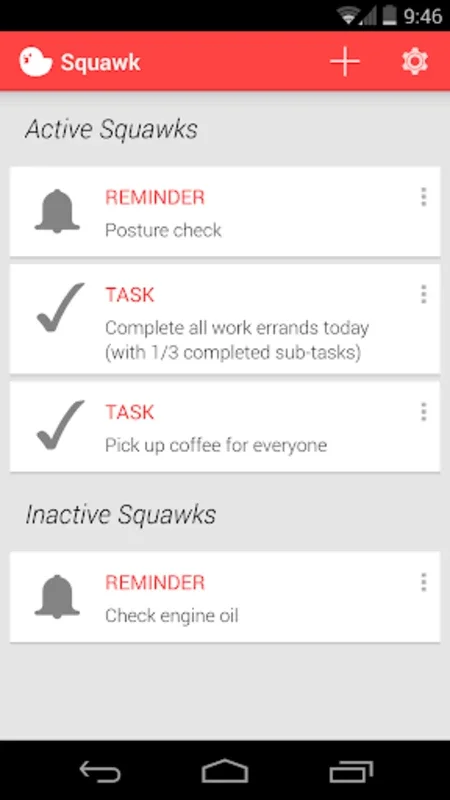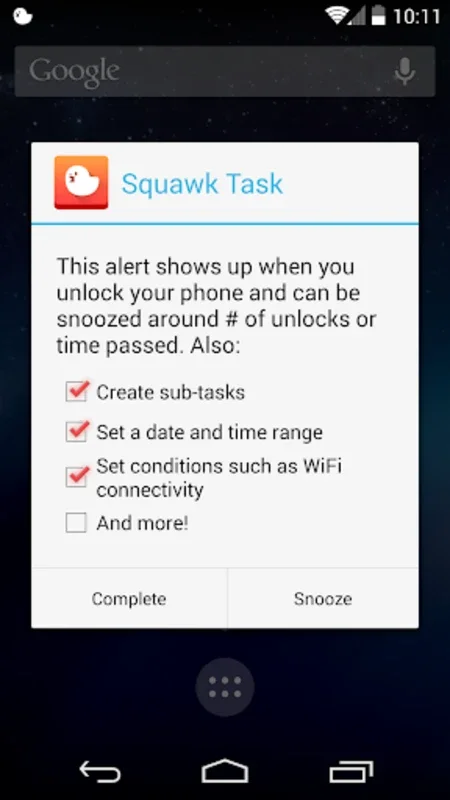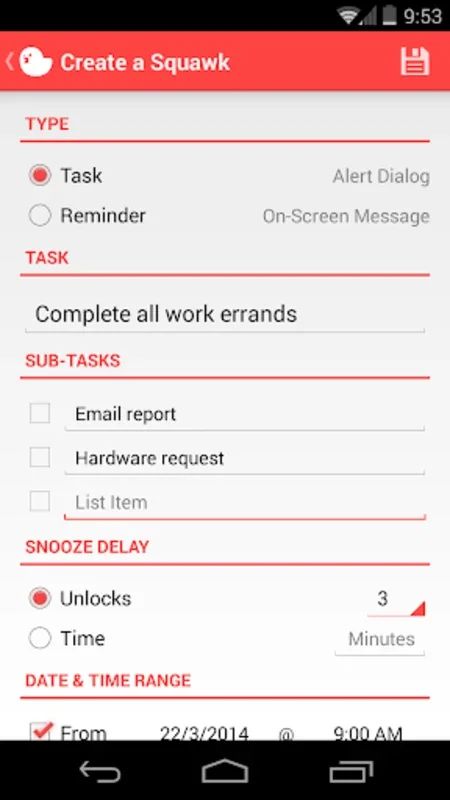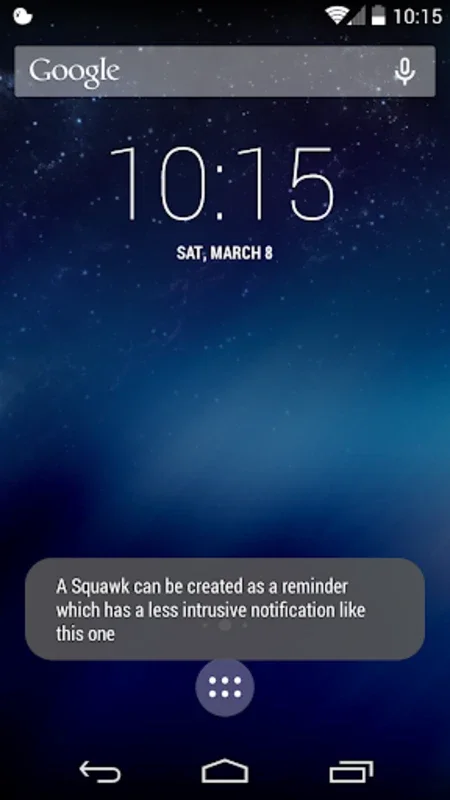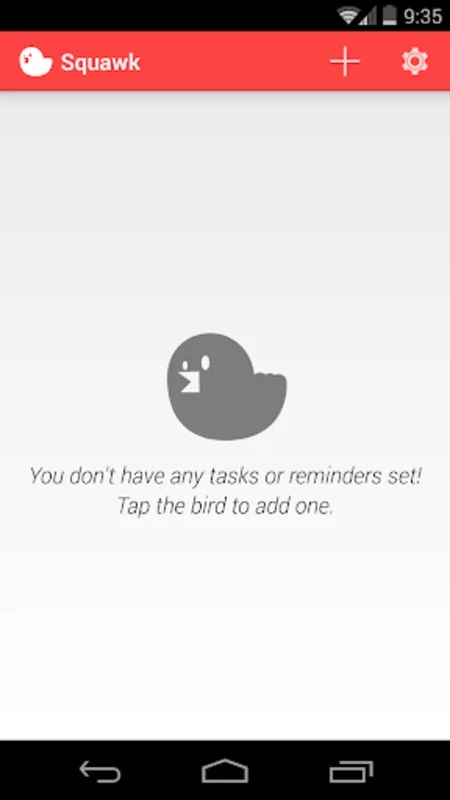Squawk App Introduction
Introduction
Squawk is a remarkable application that has been designed to transform the way we manage our daily tasks. In a world filled with numerous task management apps, Squawk stands out with its unique features and user - friendly interface.
The Problem with Traditional To - Do List Apps
Traditional to - do list apps often come with their own set of limitations. They may have a clunky interface that makes task creation a chore rather than a seamless process. Their reminder systems can be overly rigid, with scheduled alerts that may not always be convenient or effective. Squawk was developed to address these very issues.
Squawk's User Interface
Squawk's card - based user interface is a game - changer. It is sleek and intuitive, allowing for effortless task creation and management. This interface design makes it easy for users to integrate the app into their daily routines. It is not just about creating tasks; it is about doing so in a way that feels natural and uncomplicated.
Reminder System
Squawk's reminder system is innovative. It does not rely on the standard, often - ignored notifications. Instead, it uses a more persistent approach to catch the user's attention. This ensures that users stay on top of their tasks without feeling constrained by the typical scheduled alert systems.
Enhanced Task and Reminder System
The app incorporates an advanced system for tasks and reminders. Users have the option to create tasks with alert dialogs or choose less intrusive on - screen messages for reminders. The free version of Squawk supports up to 15 Squawks, which is quite a substantial capacity for managing different types of commitments. The snooze delay option is another great feature. It allows users to snooze tasks so that they reappear after a set number of device unlocks or minutes, providing flexibility in task management.
Sophisticated Scheduling and Conditions
Squawk offers refined scheduling capabilities. Users can set Squawks to activate during specific date and time ranges for precise notifications. This is extremely useful as it ensures that users are reminded at the most relevant times, thus boosting productivity. Additionally, the app allows users to set conditions for Squawk activation. For example, it can be set to activate only when connected to specific Wi - Fi access points such as at home, work, or other frequently visited locations. This makes the reminders contextually relevant and adaptable to the user's environment.
Comprehensive Task Management
For those who need more detailed planning, Squawk has the ability to create sub - tasks. This is a great feature for managing both daily errands and complex work tasks. It allows for a more structured approach to achieving goals efficiently. By optimizing the workflow, Squawk has become an indispensable tool for staying organized and enhancing productivity.
Conclusion
Squawk is not just another task management app. It is a comprehensive solution that addresses the pain points of traditional apps. With its unique features such as the card - based interface, innovative reminder system, advanced task and reminder system, sophisticated scheduling and conditions, and comprehensive task management capabilities, Squawk is a must - have for anyone looking to improve their task management and boost their productivity.