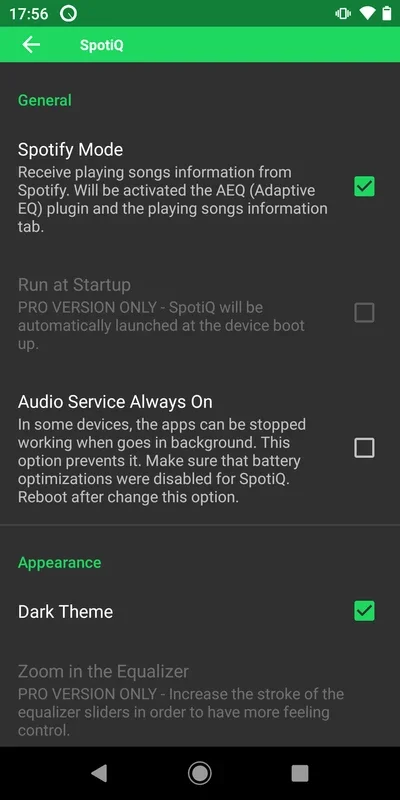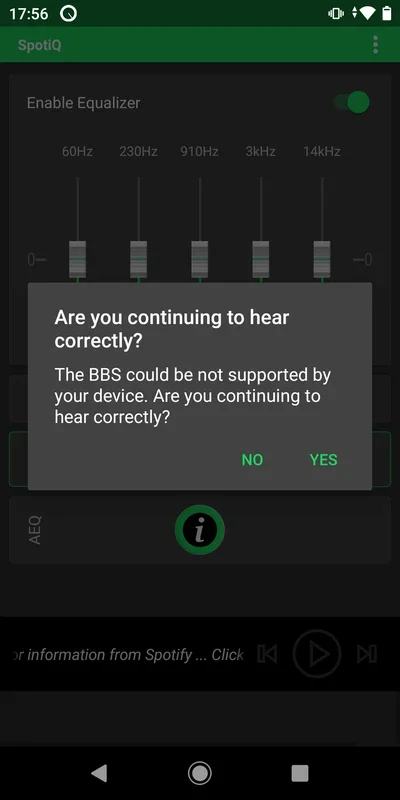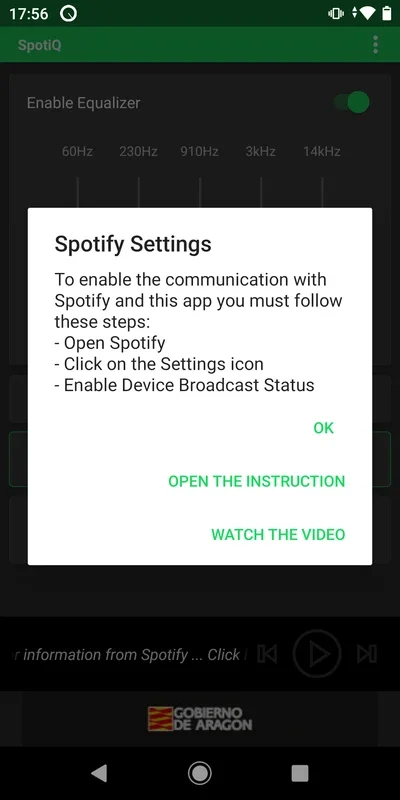SpotiQ App Introduction
SpotiQ is a remarkable app designed specifically for Android users who are passionate about Spotify. This app offers a seamless and intuitive way to take your music listening experience to the next level.
Introduction to SpotiQ
SpotiQ stands out as an easy-to-use equalizer that integrates smoothly with Spotify. Its user-friendly interface makes it accessible to both novice and experienced users. With SpotiQ, you have the power to customize the audio settings of your device's audio player and Spotify's music player, allowing you to fine-tune the sound to your exact preferences.
Installation and Setup
Getting started with SpotiQ is a breeze. Simply install the app, open Spotify, and enable the 'Enable Device Broadcast Status' feature from the options menu. Once this is done, you can effortlessly adjust SpotiQ's equalizer to achieve the perfect sound for your favorite music.
Customization Options
Like any top-notch equalizer, SpotiQ comes with profiles for different music styles. However, the true beauty lies in the ability to manually adjust these profiles by simply dragging the markers to the desired position. This level of customization ensures that you can create a unique audio experience that suits your individual taste.
Performance and Efficiency
One of the standout features of SpotiQ is its efficient use of your device's processing power. It runs in the background with minimal impact, ensuring that your device's performance remains unaffected while you enjoy enhanced audio quality.
In conclusion, SpotiQ is a game-changer for Spotify users on Android. It offers a simple yet powerful solution for improving the music quality and provides a customizable and efficient audio enhancement experience.