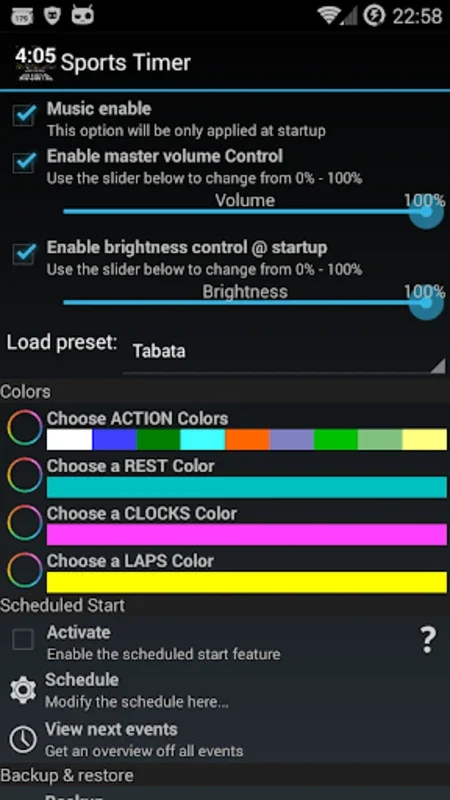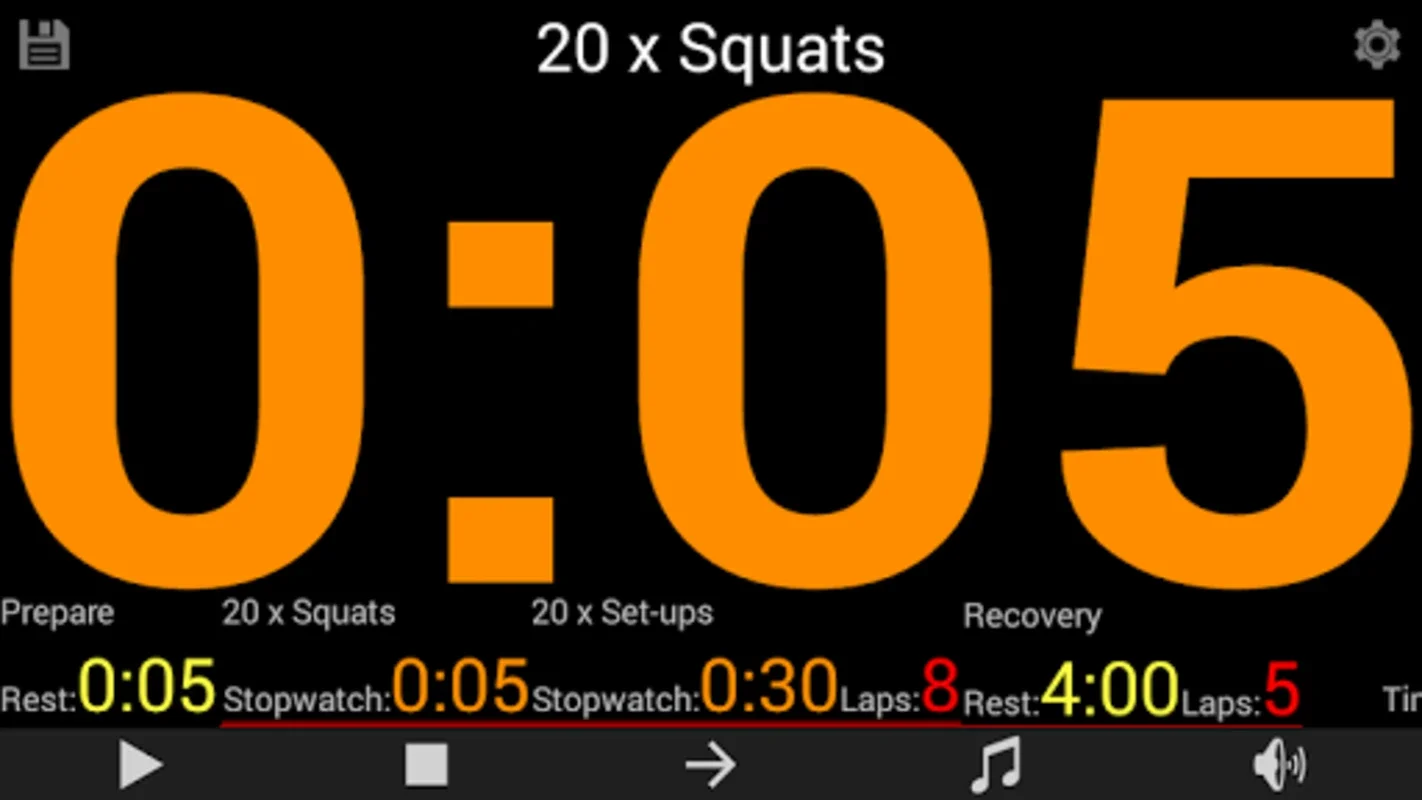Sports Timer App Introduction
Sports Timer is a remarkable Android application designed to meet the diverse needs of fitness enthusiasts and trainers alike. Its primary function is to serve as a programmable countdown timer, enabling users to create and manage interval training, workout, and teaching activities with ease.
Comprehensive Features
The user-friendly interface of Sports Timer is one of its standout features. It allows users to effortlessly adjust and manage workout parameters, with a large, interactive display that can be tapped to start, pause, or resume a session. A long touch option is also available for resetting. In addition to this, a wide array of preset programs can be loaded swiftly, providing users with the flexibility to quickly switch between different workout formats. The application supports several sounds to mark the end of a timer block and offers music playback during workouts, enhancing the overall training experience.
Customization and Flexibility
Sports Timer enables users to customize workout blocks, including action, rest, and stopwatch sequences. These blocks can be arranged in cycles or laps, supporting complex routines and allowing for endless loops. The app provides the flexibility to import and export presets, making it easy to share configurations with others. It also allows users to adjust settings such as volume and brightness, and even schedule start times for automated operation over extended periods.
Enhance Workout Efficiency
With its loading presets and customizable features, Sports Timer supports a variety of sports and fitness activities, including judo, cycling, weightlifting, and martial arts. Whether for personal fitness goals or structured gym sessions, this tool ensures efficiency and consistency in training regimens.
In conclusion, Sports Timer is a must-have Android tool for anyone looking to enhance their workout experience. Its comprehensive features, customization options, and flexibility make it a valuable asset for both beginners and advanced users alike.