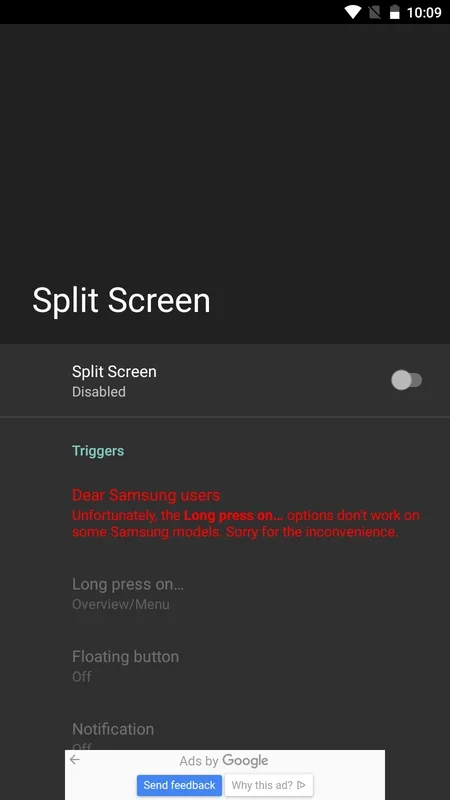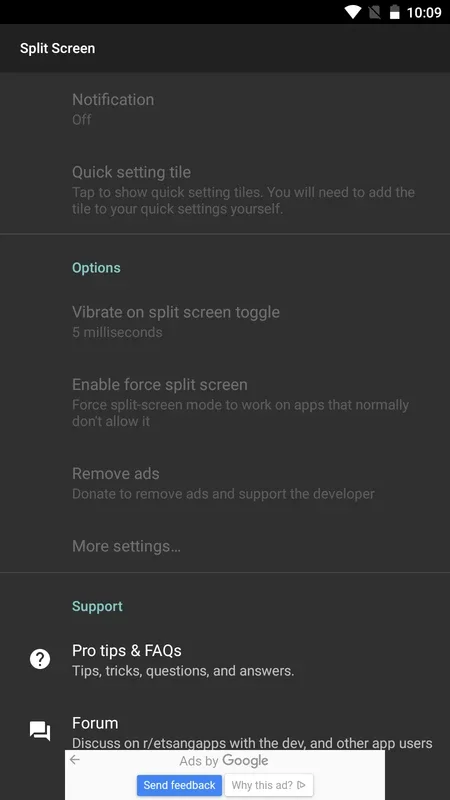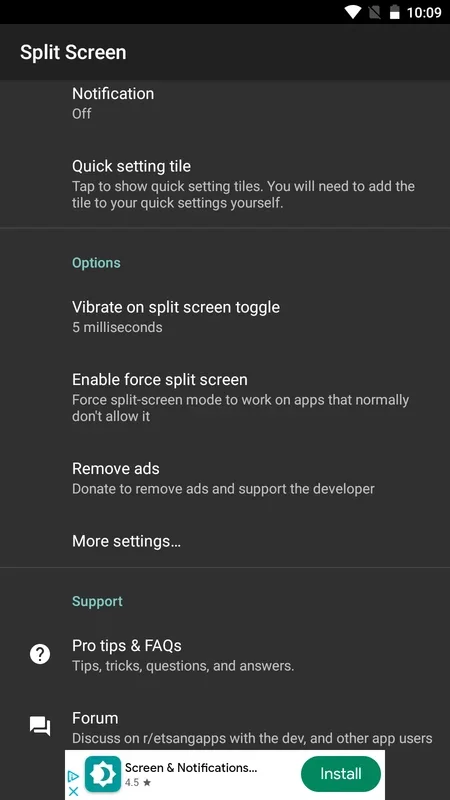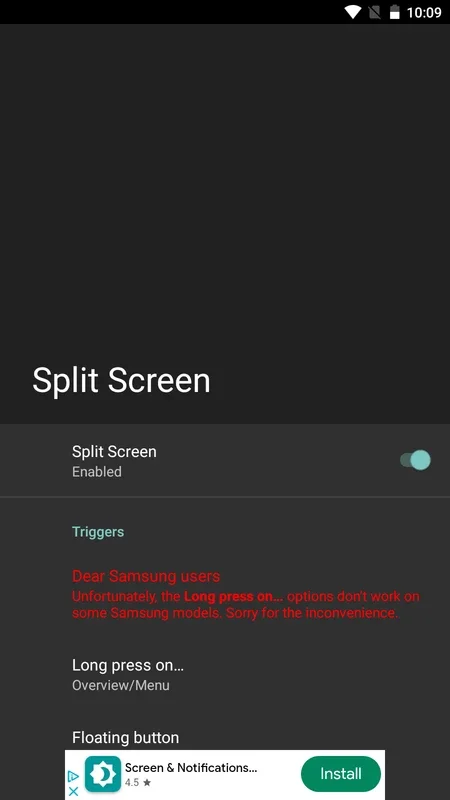Split Screen Shortcut App Introduction
The Power of Split Screen Shortcut
Split Screen Shortcut is an incredibly useful tool that enables Android users to split their screens in two. This allows for seamless multitasking, enabling you to manage or access two apps simultaneously. It offers a convenient solution to the absence of a native shortcut to activate split-screen mode on Android Pie.
Multiple Activation Methods
This app provides several activation methods to trigger split-screen mode. Whether you prefer pressing specific buttons or tapping on the notification panel, you have the flexibility to choose the method that suits your preferences and habits best. By opening the settings panel, you can easily modify the values to create your ideal setup.
Customization at Its Best
In addition to adding shortcuts for split-screen activation, Split Screen Shortcut offers additional features. You can emulate pressing the home button when splitting the screen, providing a more personalized experience. The ability to adjust settings according to your specific needs gives you full control over your device's screen splitting.
Intuitive Interface and Easy Configuration
With its intuitive interface and clear configuration options, Split Screen Shortcut is accessible to users of all experience levels. Downloading this free APK allows you to quickly and easily customize the way you split your device's screen, enhancing your productivity and user experience.
The app's seamless integration and user-friendly design make it a must-have for Android users looking to optimize their multitasking capabilities. Download Split Screen Shortcut now and take your Android experience to the next level.