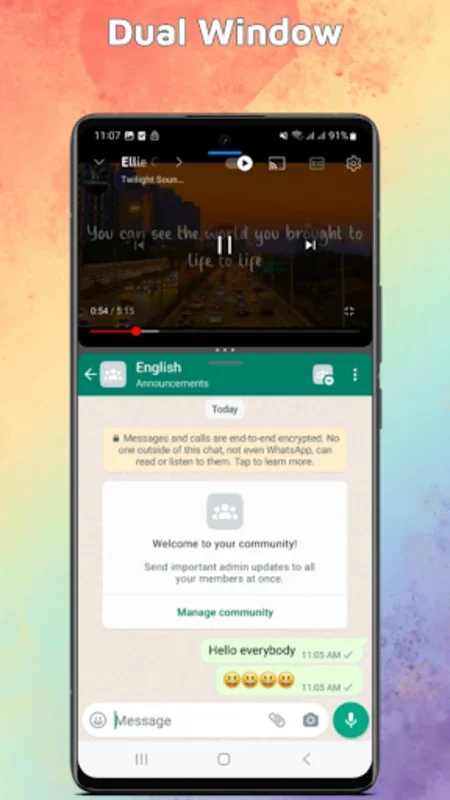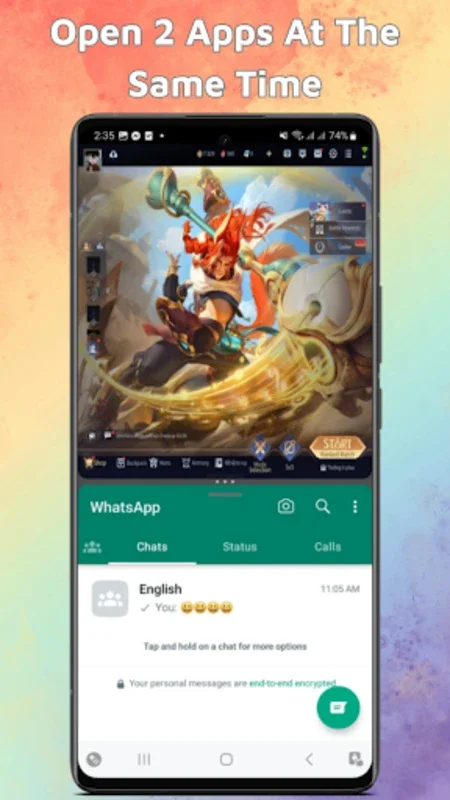Split Screen & Dual Window App Introduction
Split Screen & Dual Window is a game-changer for Android users seeking to enhance their productivity and multitasking capabilities. This innovative application allows users to divide their screen into two independent sections, enabling concurrent usage of different applications. In this comprehensive article, we will explore the various features and benefits of Split Screen & Dual Window.
How to Use Split Screen & Dual Window
Using Split Screen & Dual Window is a breeze. The interface is designed for seamless navigation, allowing users to easily drag and drop apps to reposition them and adjust window sizes with a simple edge drag. Users can also swap contents between windows with ease, making multitasking a smooth and efficient experience.
Who is Suitable for Using Split Screen & Dual Window
This app is ideal for a wide range of users. Students can conduct research while taking notes, professionals can manage multiple work-related applications simultaneously, and multitaskers of all kinds can benefit from the ability to run two apps side-by-side. Whether you're juggling work and entertainment or need to stay organized and productive, Split Screen & Dual Window has something to offer.
The Key Features of Split Screen & Dual Window
One of the standout features of Split Screen & Dual Window is its resizable windows. Users have the autonomy to tailor window proportions to fit their specific needs, facilitating information comparison, content transference, and overall efficiency. Additionally, the app boasts extensive compatibility across a variety of Android devices, ensuring a seamless experience regardless of the device's screen size or resolution.
The Benefits of Android Split-Screen Multitasking
By enabling users to multitask more effectively, Split Screen & Dual Window saves time and increases productivity. Users can complete multiple tasks simultaneously without the need to constantly switch between apps, reducing distractions and improving workflow.
Comparing Split Screen & Dual Window to Other Multitasking Solutions
When compared to other multitasking apps on the market, Split Screen & Dual Window stands out for its user-friendly interface and extensive feature set. While some competitors may offer similar functionality, Split Screen & Dual Window's seamless integration with Android and its customizable window sizes give it an edge.
In conclusion, Split Screen & Dual Window is a must-have app for Android users looking to take their multitasking to the next level. With its intuitive design, powerful features, and wide range of benefits, it's no wonder that this app is becoming increasingly popular among those seeking to maximize their device's potential. Don't miss out on the opportunity to enhance your productivity and streamline your digital workflow. Try Split Screen & Dual Window today!