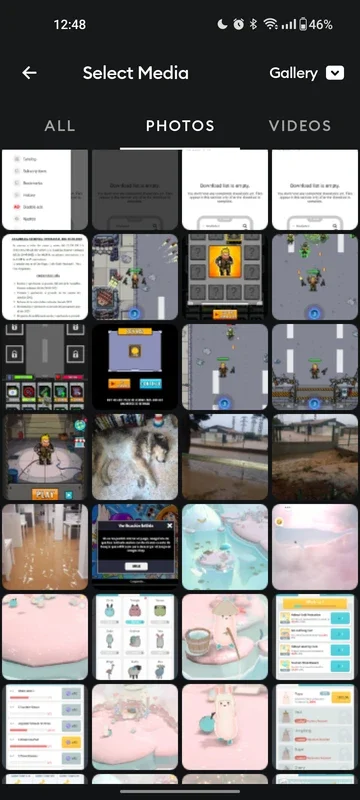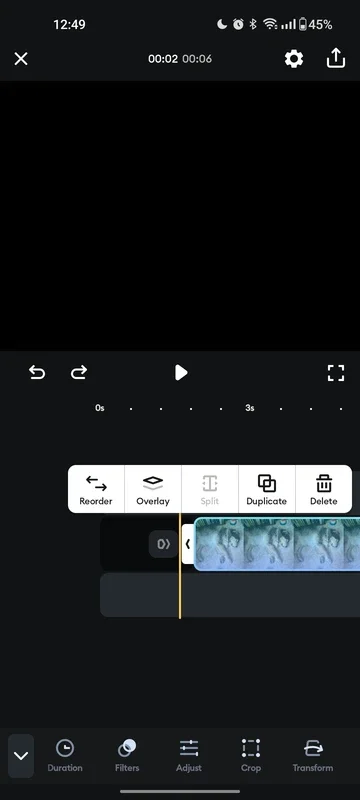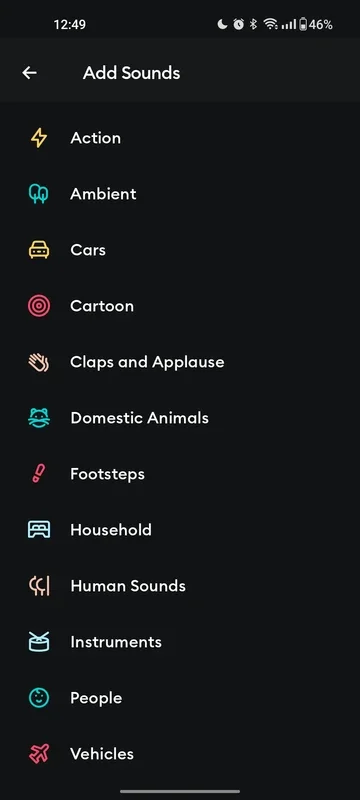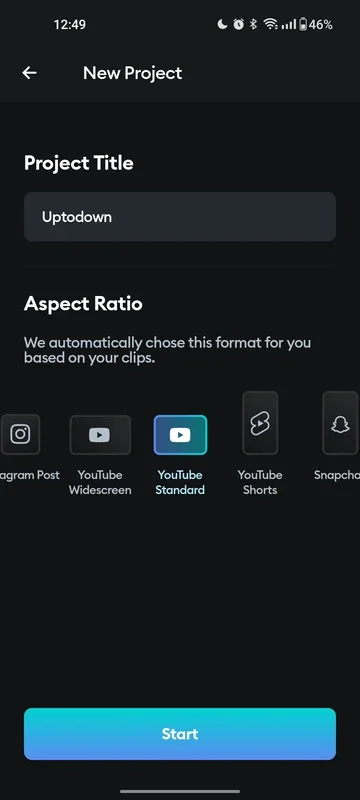Splice App Introduction
Splice is a remarkable video editor designed specifically for Android users. It offers a plethora of features that empower users to create professional-quality videos with ease. In this article, we will explore the various aspects of Splice and how it can enhance your video editing experience.
How to Get Started with Splice
To begin your video editing journey with Splice, simply open the video you wish to work on or select all the photos you want to use to create a video. You can then choose the final aspect ratio based on your intended use, whether it's for Tiktok, Instagram reel, Instagram story, widescreen video, YouTube video, Snapchat highlight, or any other platform. This choice determines how your video is displayed in the editing window.
Editing Features of Splice
When editing your videos in Splice, you have access to a wide range of elements. You can add music, text, a variety of effects, images, sounds, and even voices to your videos. Additionally, you can incorporate other images, crop them, and adjust the playback speed. With Splice, you can quickly and easily add, delete, or modify any aspect of your project.
Saving and Sharing Your Videos
Once you've completed your project, Splice allows you to save it in the resolution of your choice, including Full HD and 4K. Moreover, you can directly share the final result on social media platforms. Splice enables you to organize your images and create the best clips for TikTok, Instagram, YouTube, Snapchat, and other social media platforms, helping you gain more followers and create engaging content.
In conclusion, Splice is a powerful and user-friendly video editing app for Android that provides a seamless editing experience. Whether you're a beginner or an experienced video editor, Splice has everything you need to bring your creative vision to life.